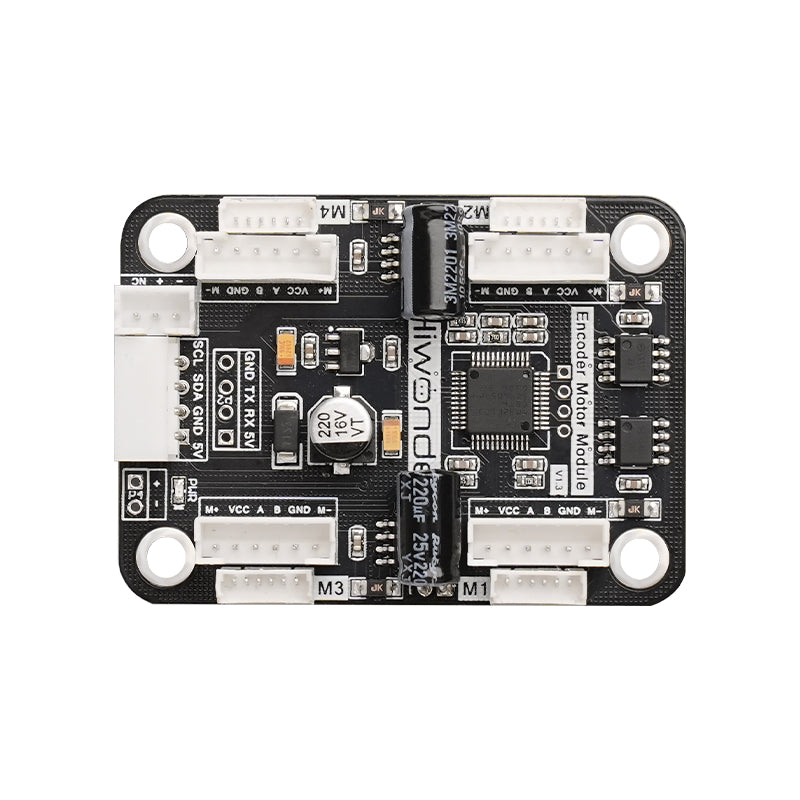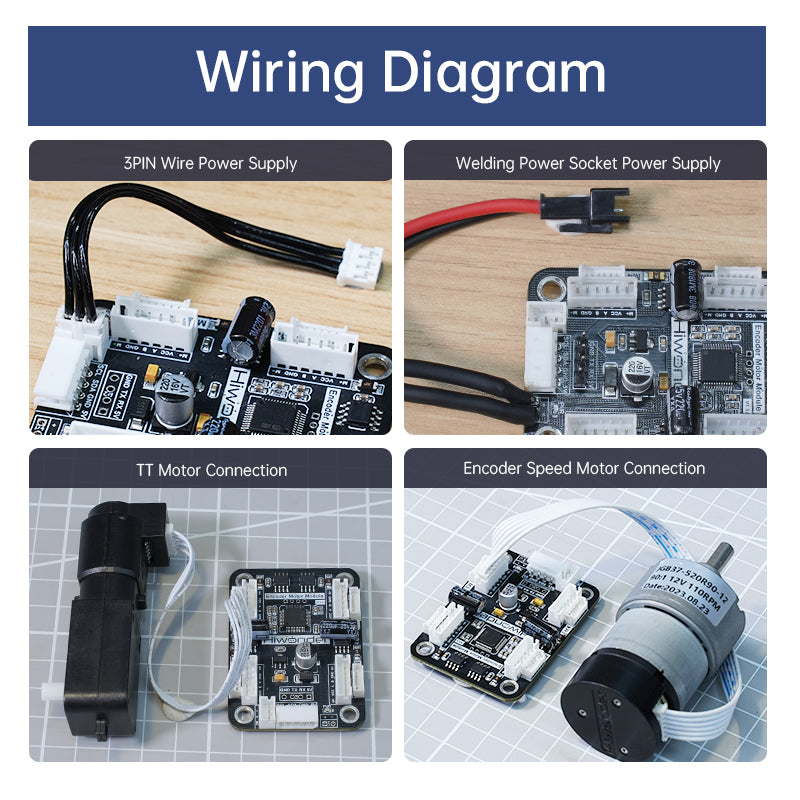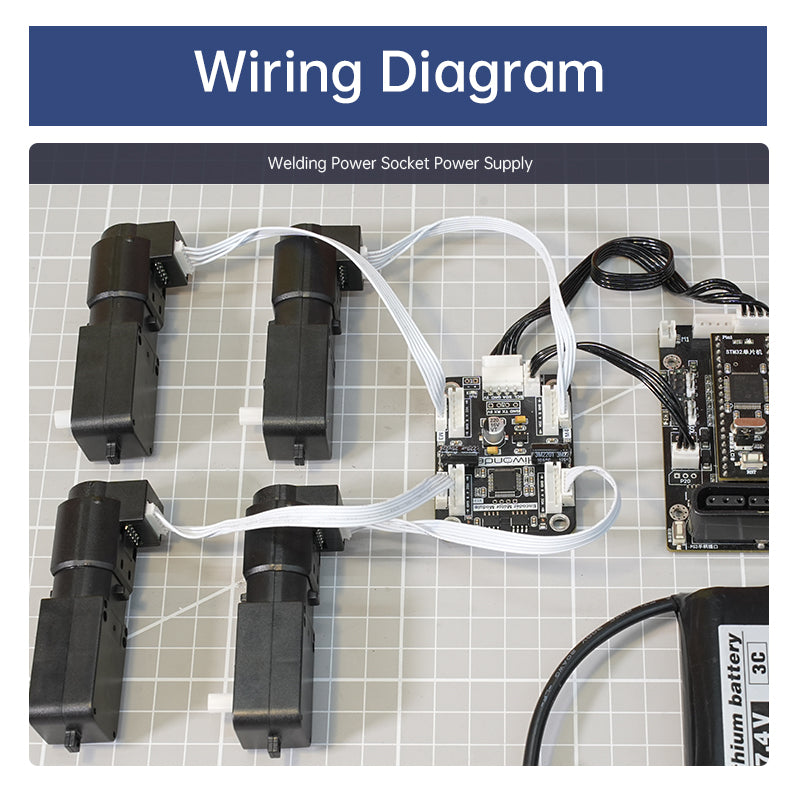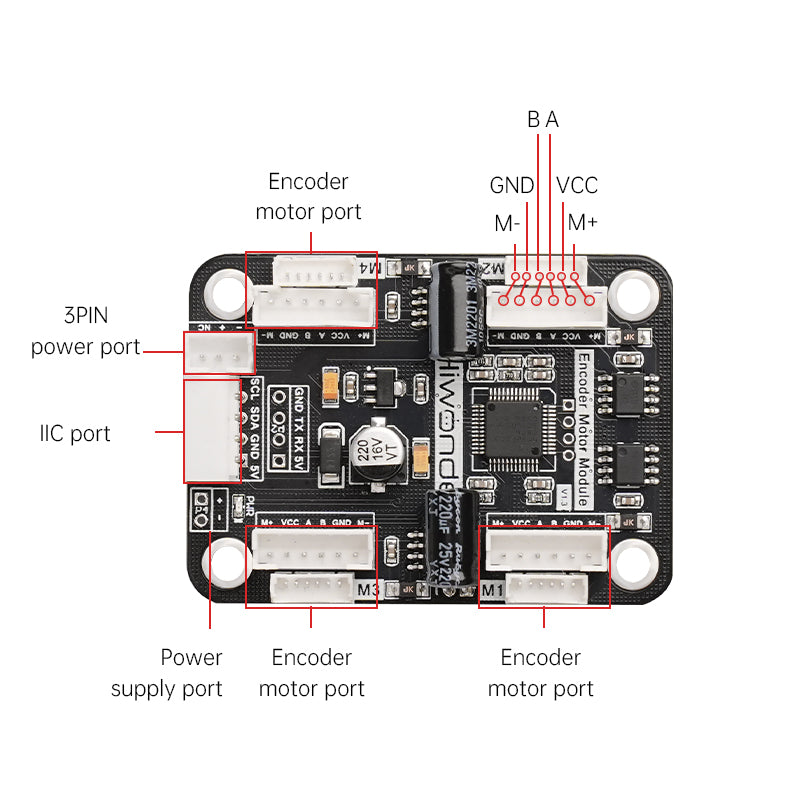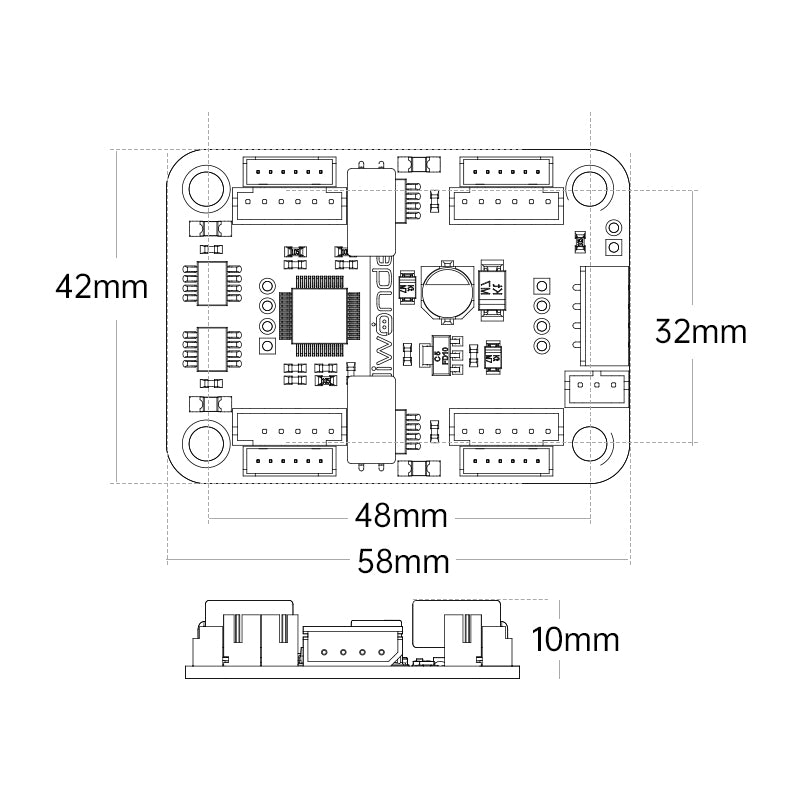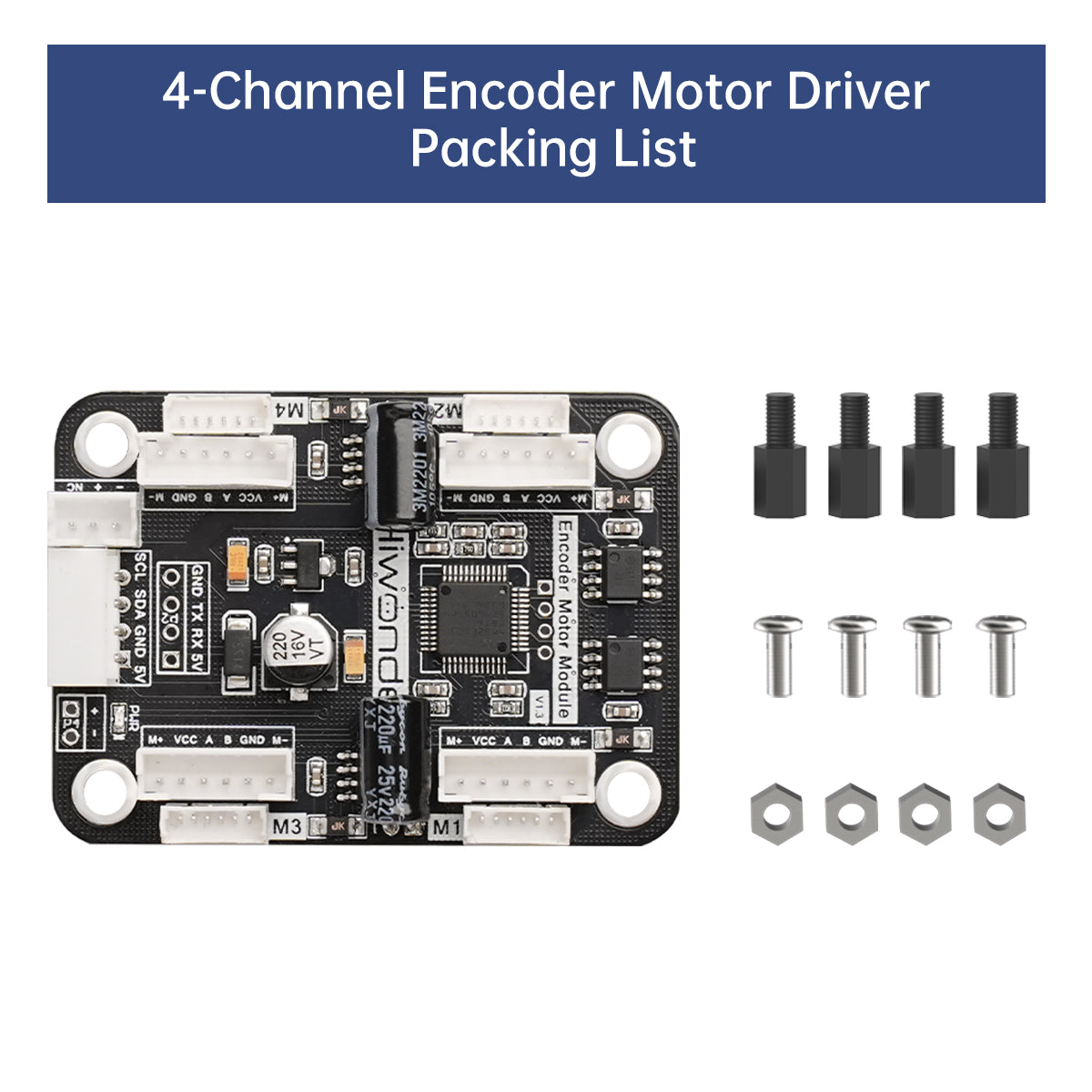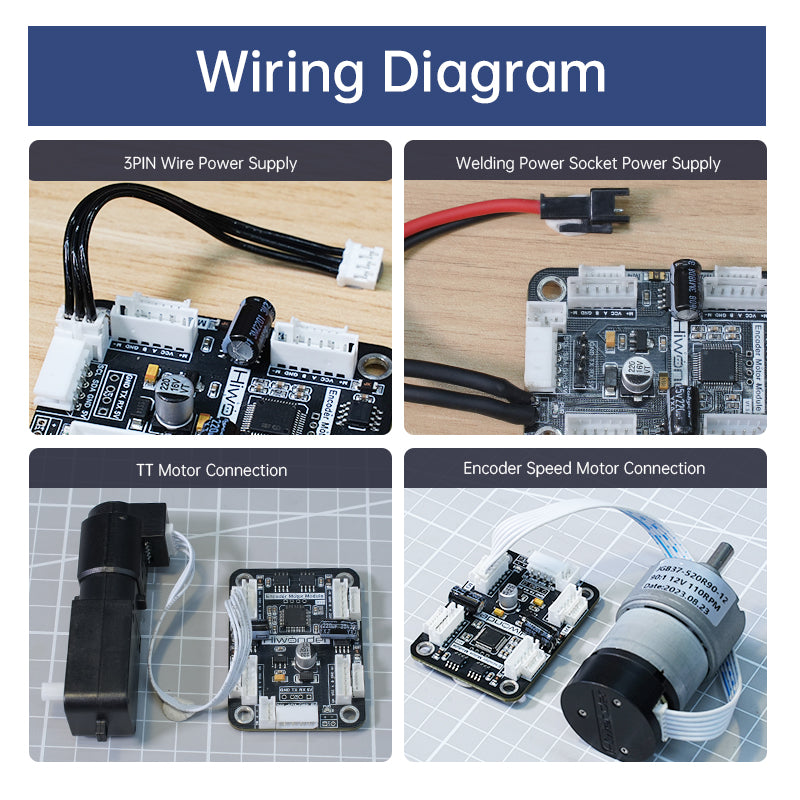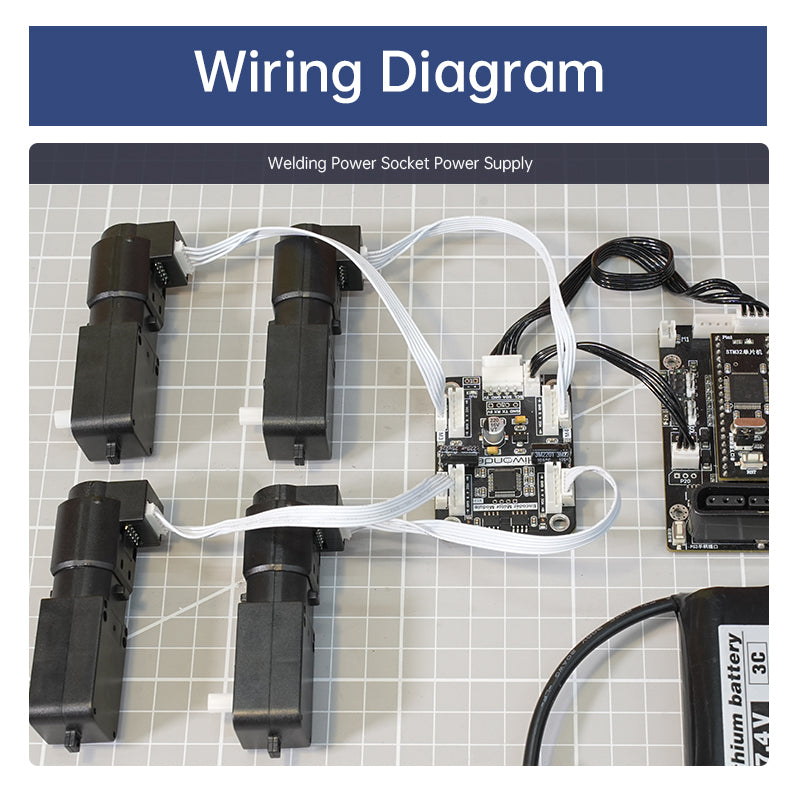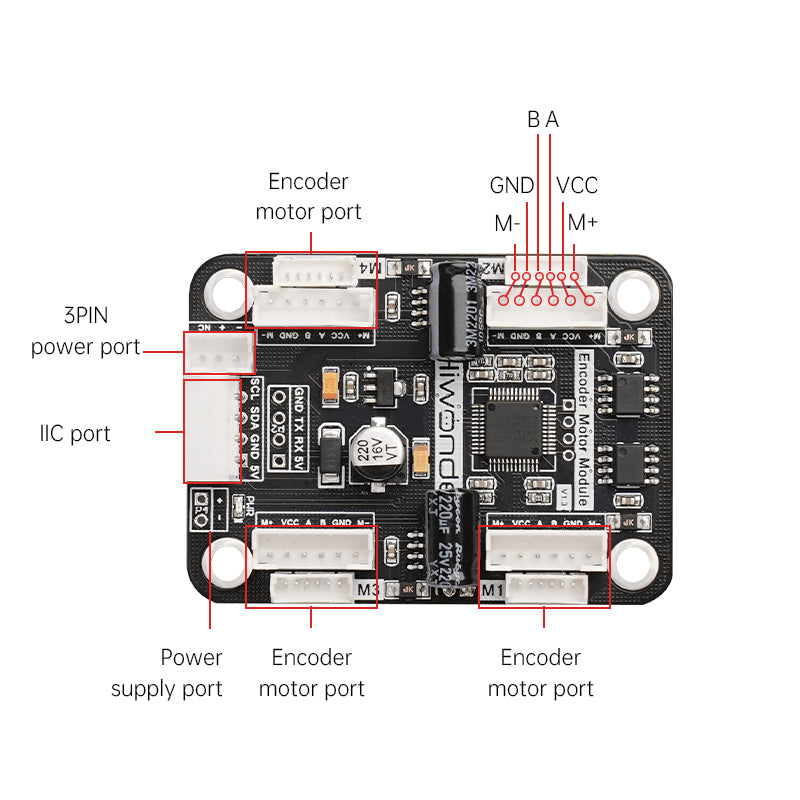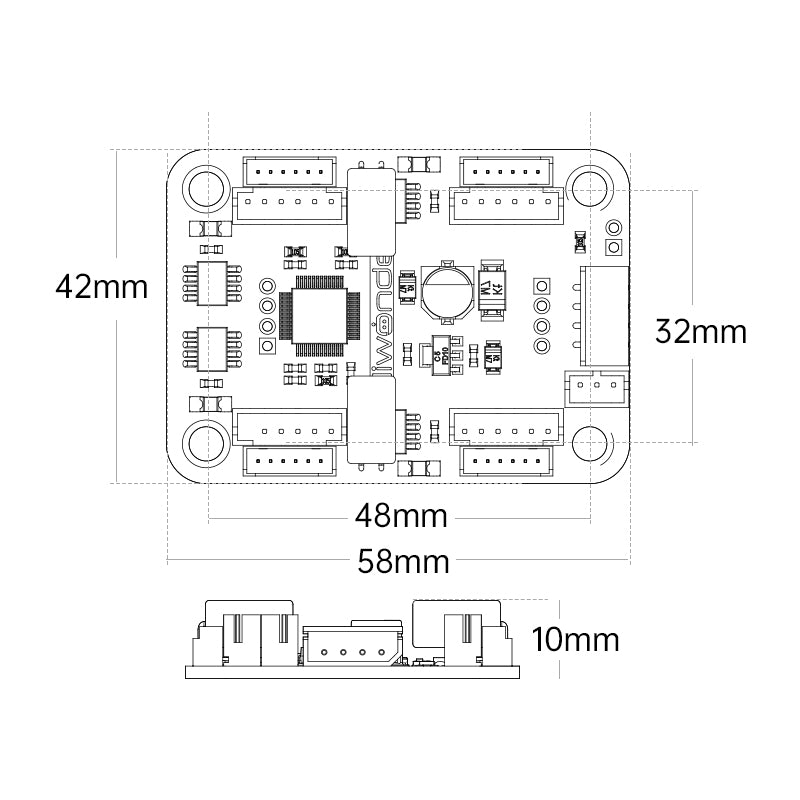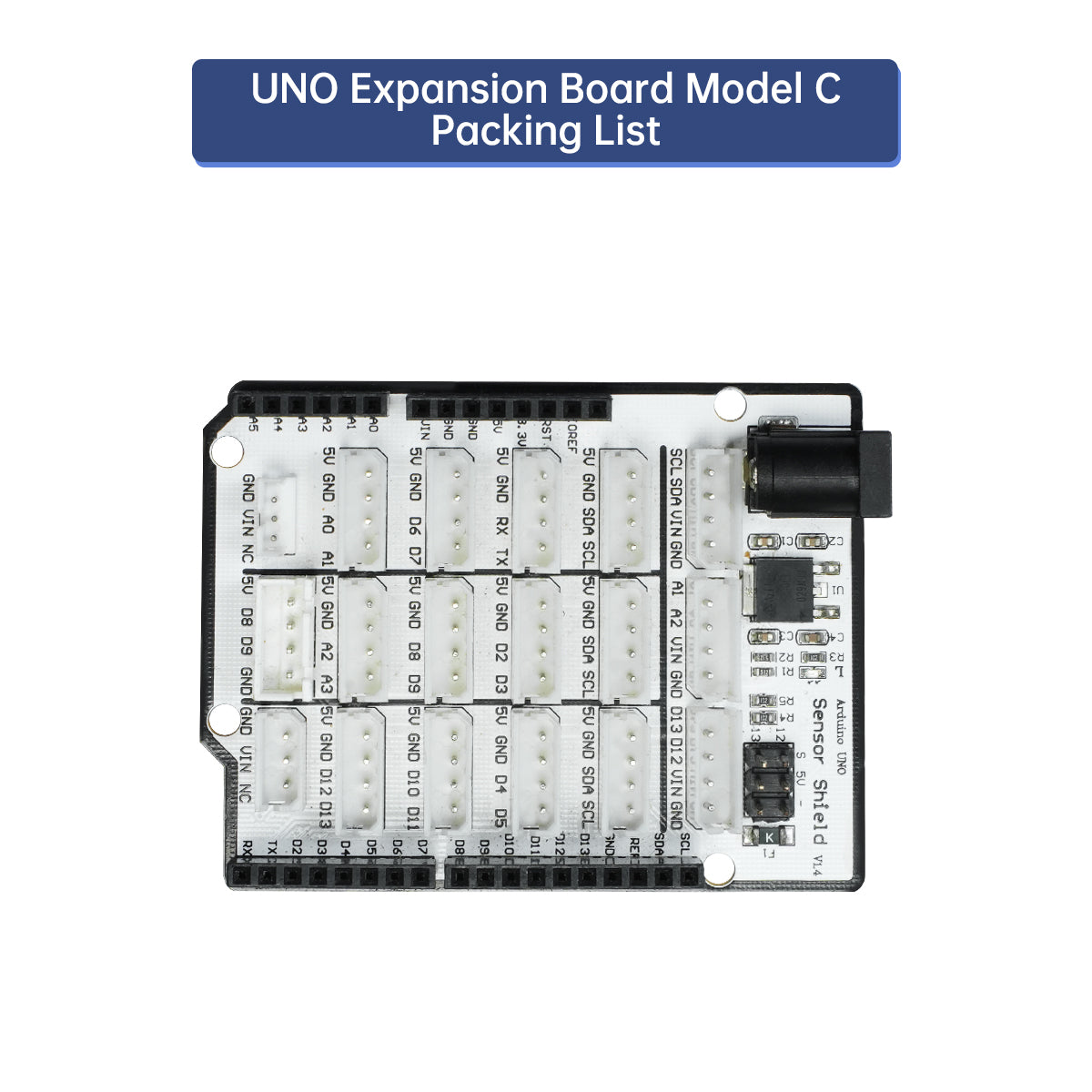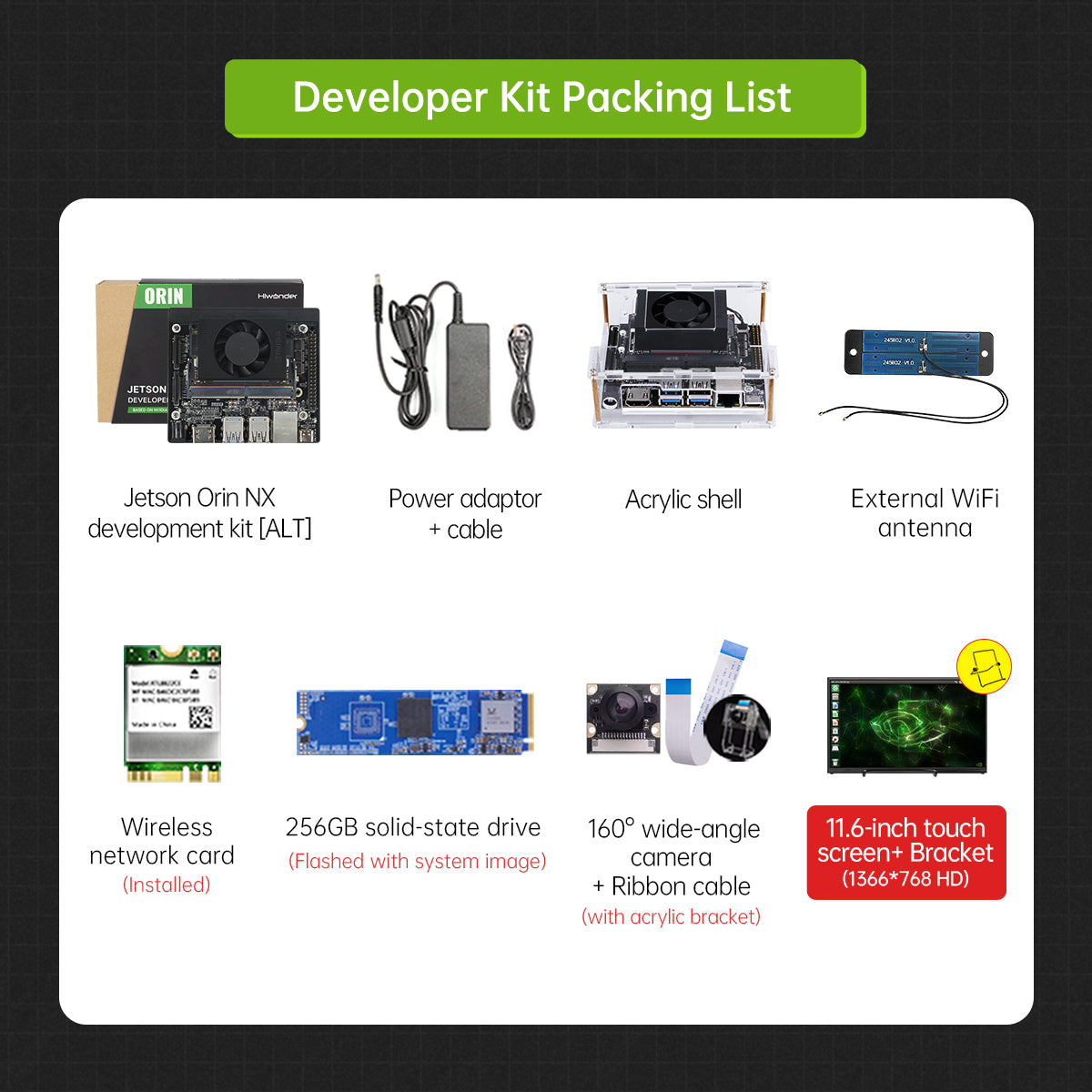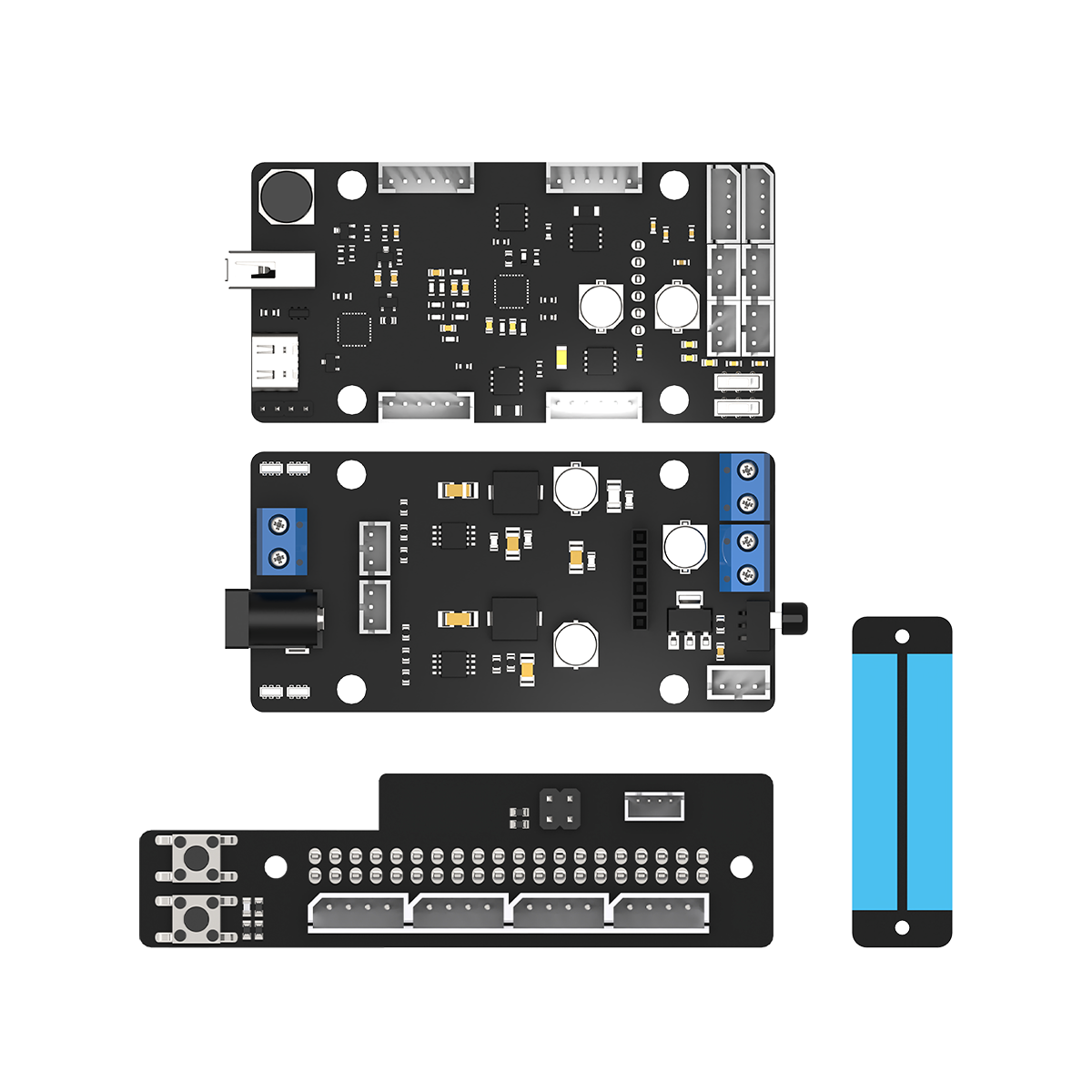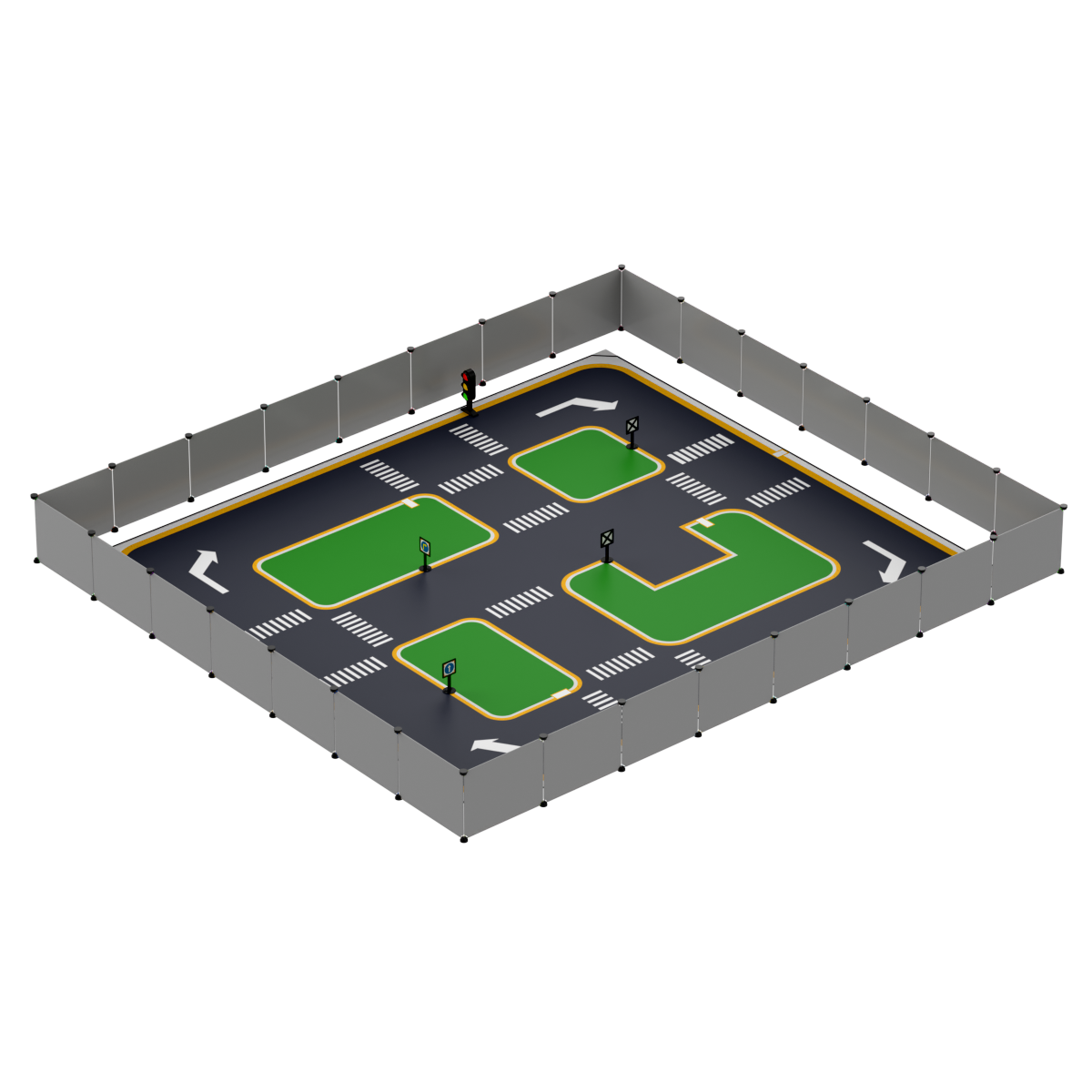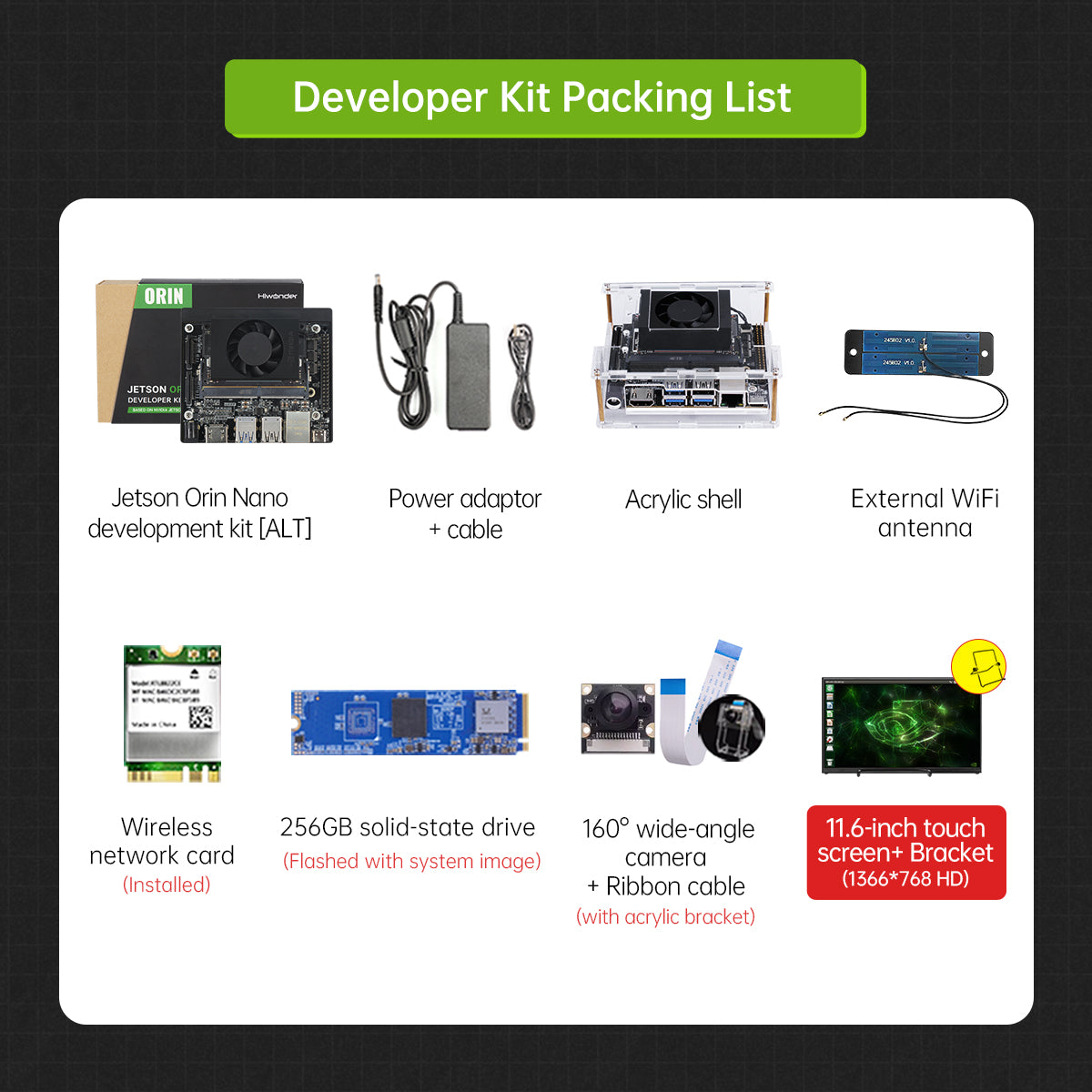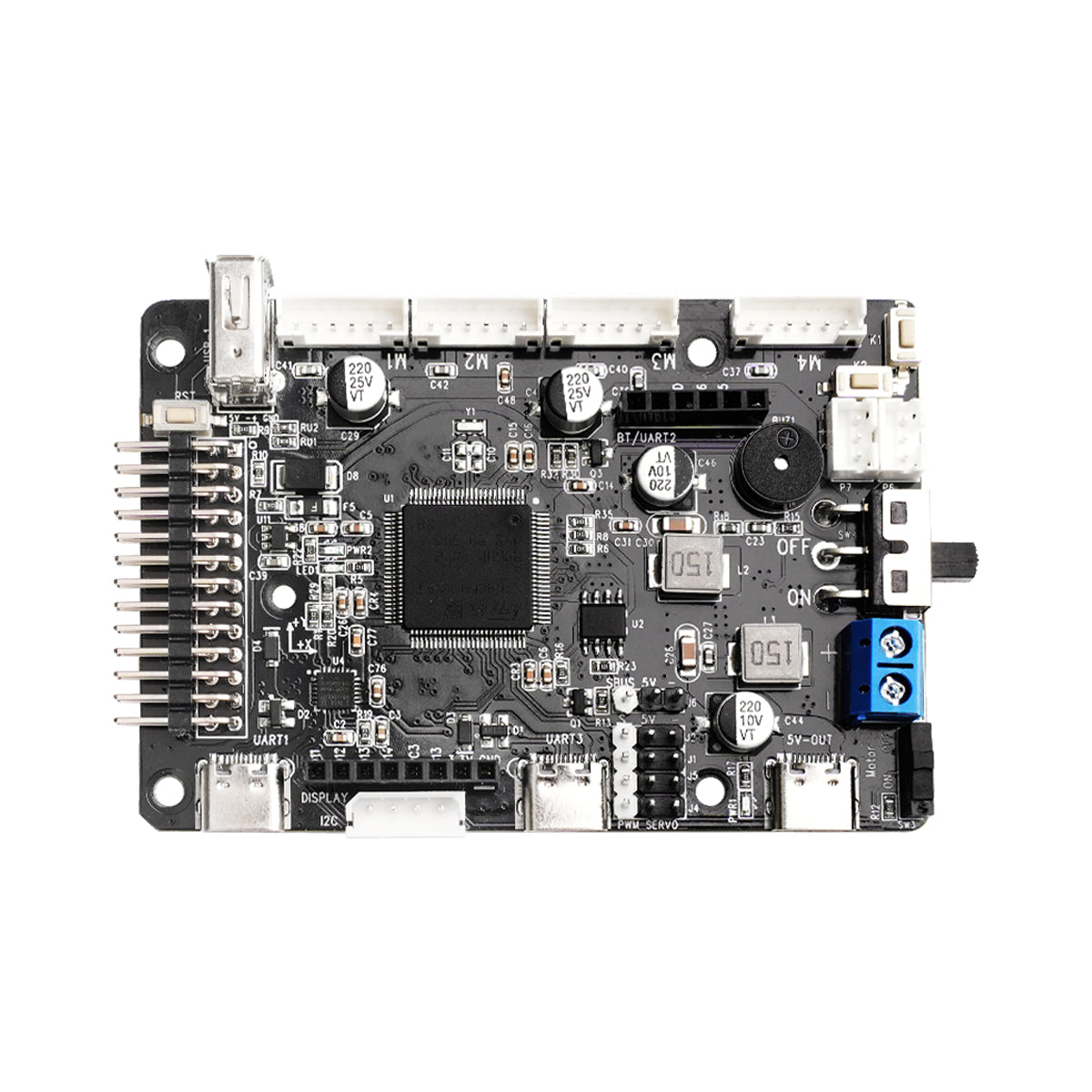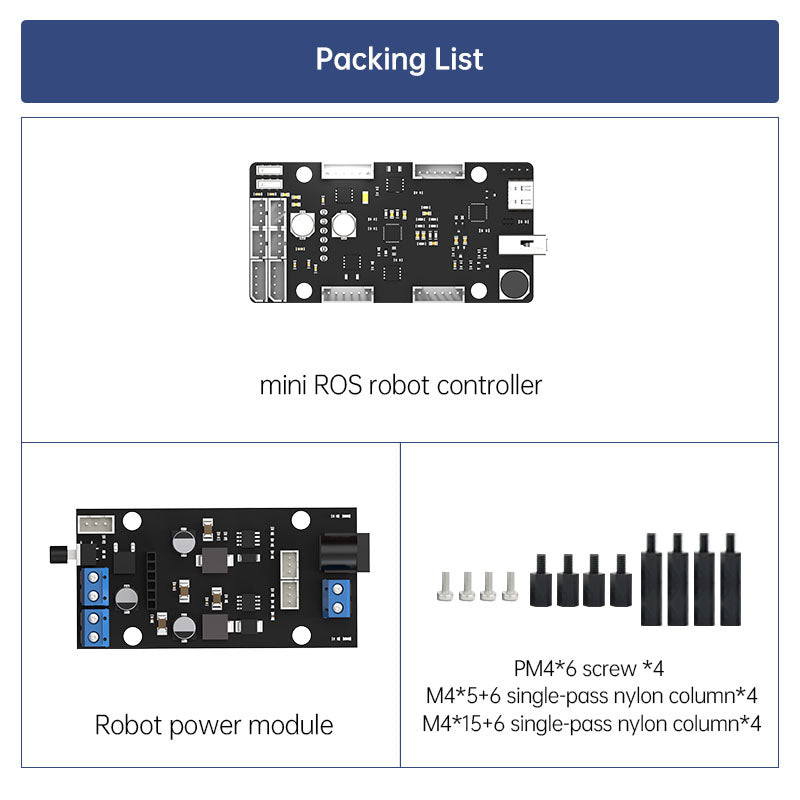Grab Your Discount & a New Year Mystery Gift!
Use code: XMAS2024
4-Channel Encoder Motor Driver with Onboard Voltage Regulation Circuit for Motor Control Intelligent Small Car
- 【Drive Multiple Motors】The 4-channel encoder motor driver can drive a variety of Hall encoder TT motors and 520/310 DC gear motors available in the market.
- 【Support Various Controllers】The 4-channel encoder motor driver is compatible with STM32, Arduino microcontrollers, Raspberry Pi 5/4B, Jetson Nano, and other controllers.
- 【High-performance Motor Driver Chip】The 4-channel encoder motor driver features the SA8339 high-performance motor driver chip. Ideal for electronic competitions and DIY robot cars, it offers versatility and reliability.
Questions & Answers
Have a Question?
-
Okay so I'm facing a problem which is, whenever I try to control encoder motors (8v) with raspberry pi 5, the encoder motor driver turns off, I am supplying a power source of 7.4v to the encoder motor driver, and I am using i2c communication with 1.8k ohm pull up resistor, I didn't plug the 5v and the gnd next to the scl and sda pins, because whenever I plug the 5v and the gnd to my raspberry pi 5 expansion board (along with sda and scl) the raspberry pi turns off when i try to control the motors (knowing that I'm powering the raspberry pi from another source), so what I think is happening, is that the motors at first of their work are taking all the power from the raspberry pi which causes it to turn off, but when i unplug the 5v, the raspberry pi itself doesn't turn off but the encoder motor driver does, anyway to solve the problem? (everything is sharing a common ground)
Could you kindly share a picture of the wiring and an operation video with us at supprt@hiwonder.com? Thank you!
-
Why does the chip keep turning off when I try to run the script provided in your tutorials that moves the motors? (raspberry pi 5) the link for the script is the one below: https://drive.google.com/drive/folders/1-9GYo6nsq64W88wAWt7O2quwI3KelPLT
Hello,
Please share a video with us at support@hiwonder.com, and our technical team will assist you!
-
What's the use of the GND, TX, RX, 5V pins just behind the i2c port?
Hello,
Currently, the RX and TX pins have no assigned function, while the remaining two pins (5V and GND) can be used to power other development boards.
-
I need to connect the i2c port to an 3.3V MCU, like the ESP32. What are my options? - A level converter - Connect the 3.3V port from the ESP32 to the VCC in the i2c port of this board.
1. Power the encoder motor driver module separately, selecting the voltage according to the motor being used.
2. Connect the GND, SDA, and SCL pins from the I2C to the ESP32.
3. Finally, connect the 5V pin from the encoder motor driver module to the VIN pin on the ESP32.
Note: The 5V pin on the I2C of the encoder motor driver module only supports input and does not support output.
-
What is the connector type for the 3-pin power connector?
Hello,
The diagram below illustrates the type of cable that connects to the specific port:
-
What is the cable type and size for the 4-CH motor encoder wires?
Hello,
The diagram below illustrates the type of cable that connects to the specific port:
-
4 Channel encoder motor board. What type of connector is used for the IIC Port? It seems to be different the motor connection ports
The connector type is 5264-4AW.
-
what are the registers to write to to control the motors in i2c
Hi there, pls check this tutorial: https://www.hiwonder.com.cn/store/learn/142.html
-
where's the code for this board (4-Channel Encoder Motor Driver with Onboard Voltage Regulation Circuit for Motor Control Intelligent Small Car)? I need to verify that it has documentation with either example Arduino code or better python code from RPi.
Hello. Only tutorials are provided now: https://drive.google.com/file/d/19BFlVI4pYvOb_Tf3MHPpHsck3rE9Yzpv/view?usp=sharing
-
Is there an explanation of the i2c control protocol for this driver?
Pls check this link: https://drive.google.com/drive/folders/1jl1zD6l6T0Y_1_luHWfjwjTx88PBPj75?usp=sharing