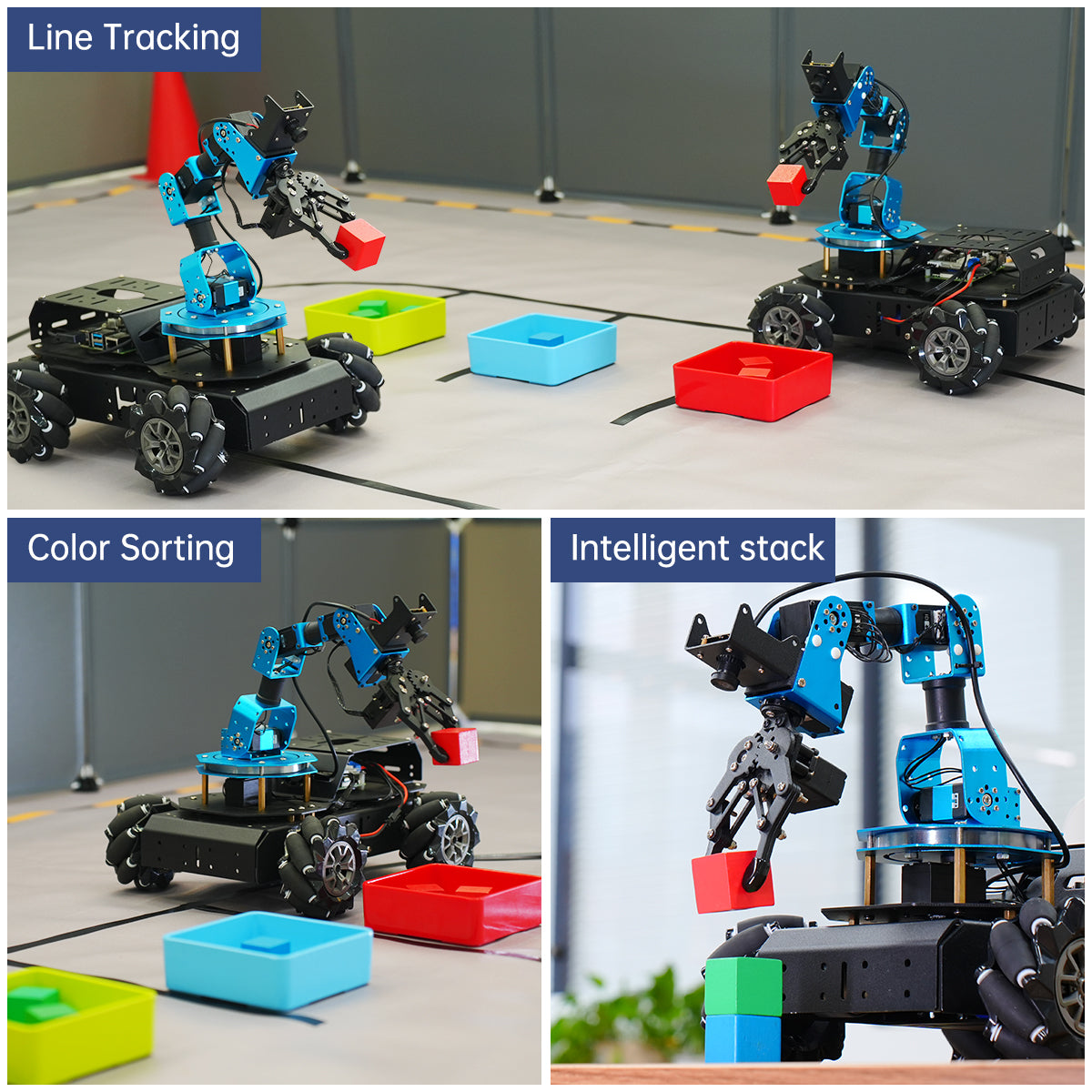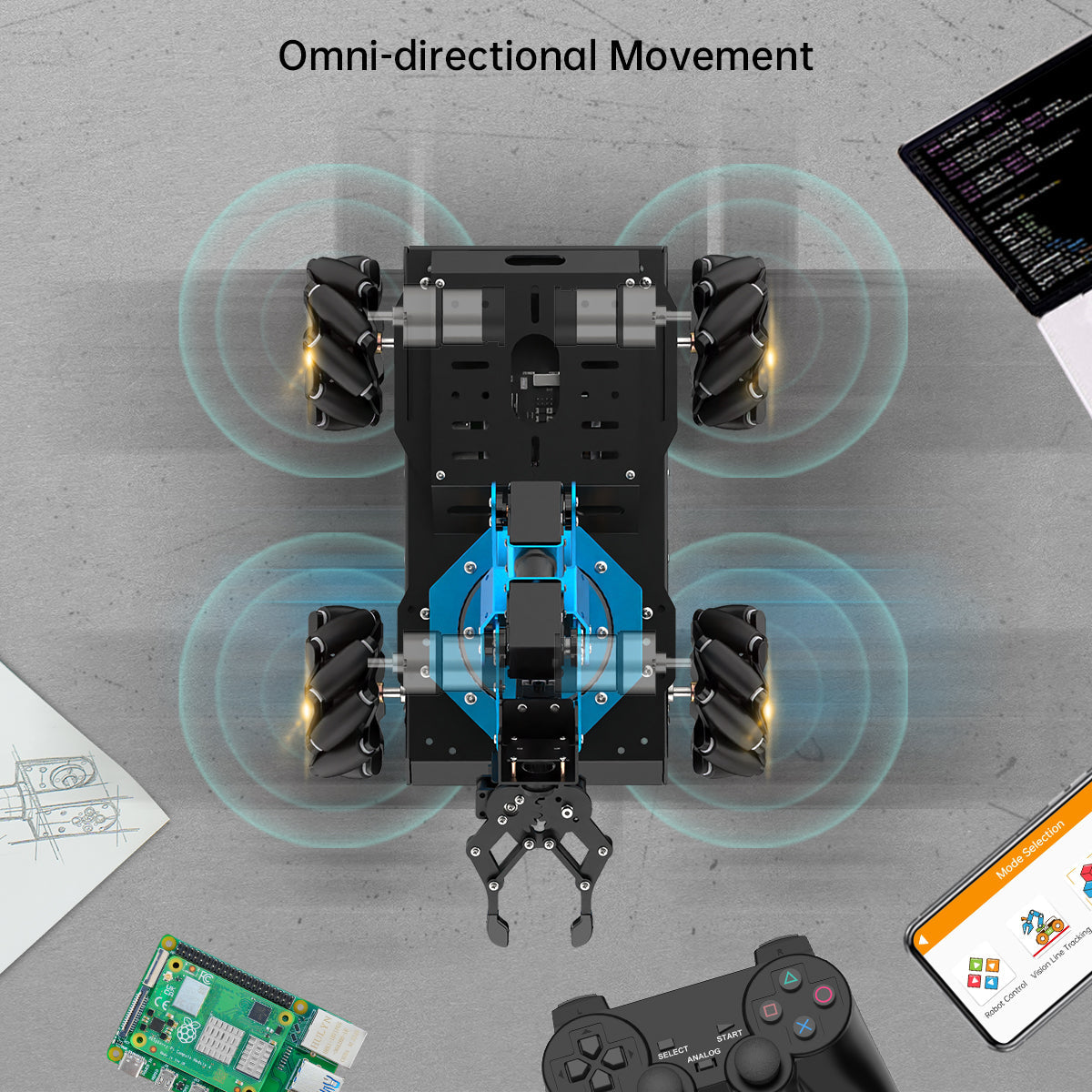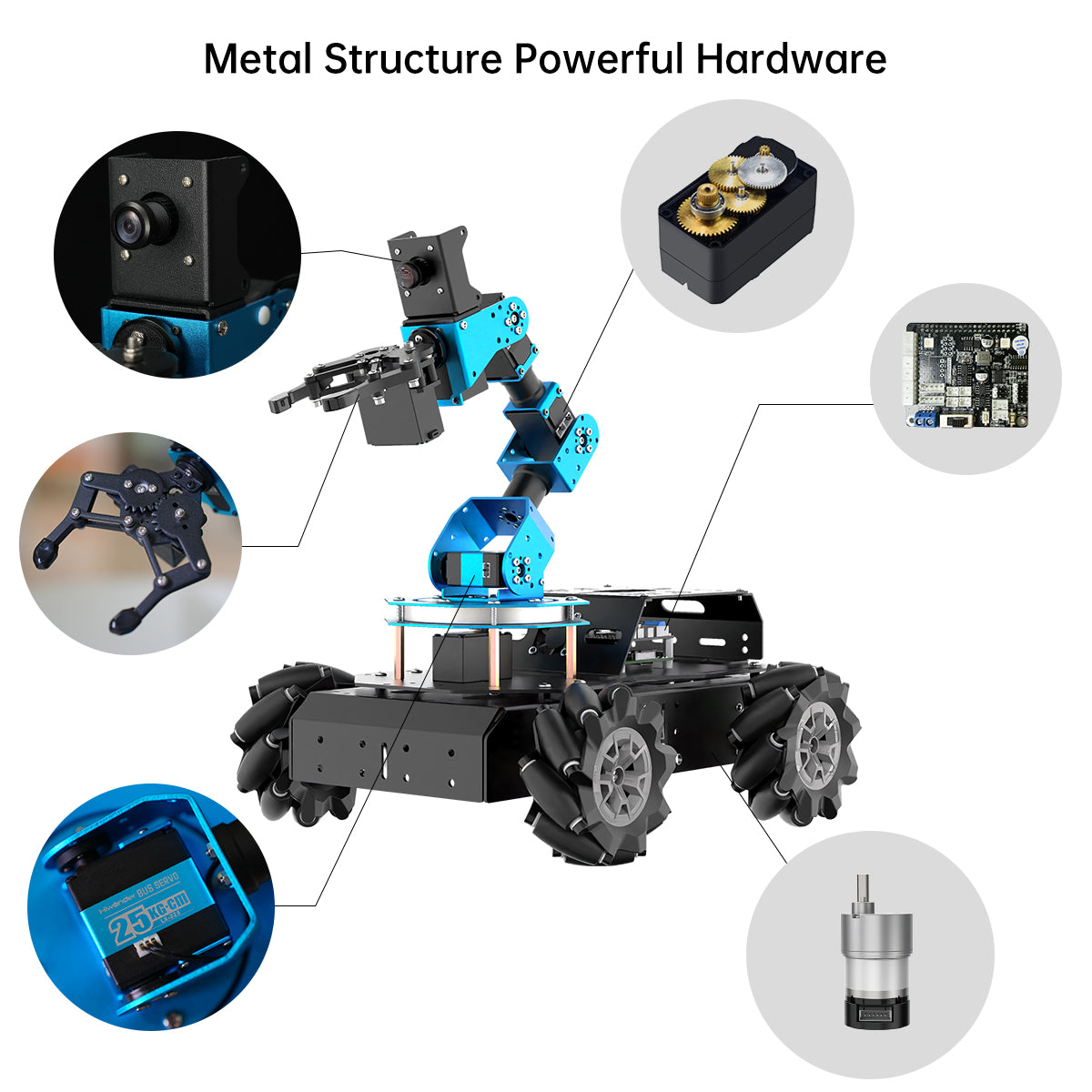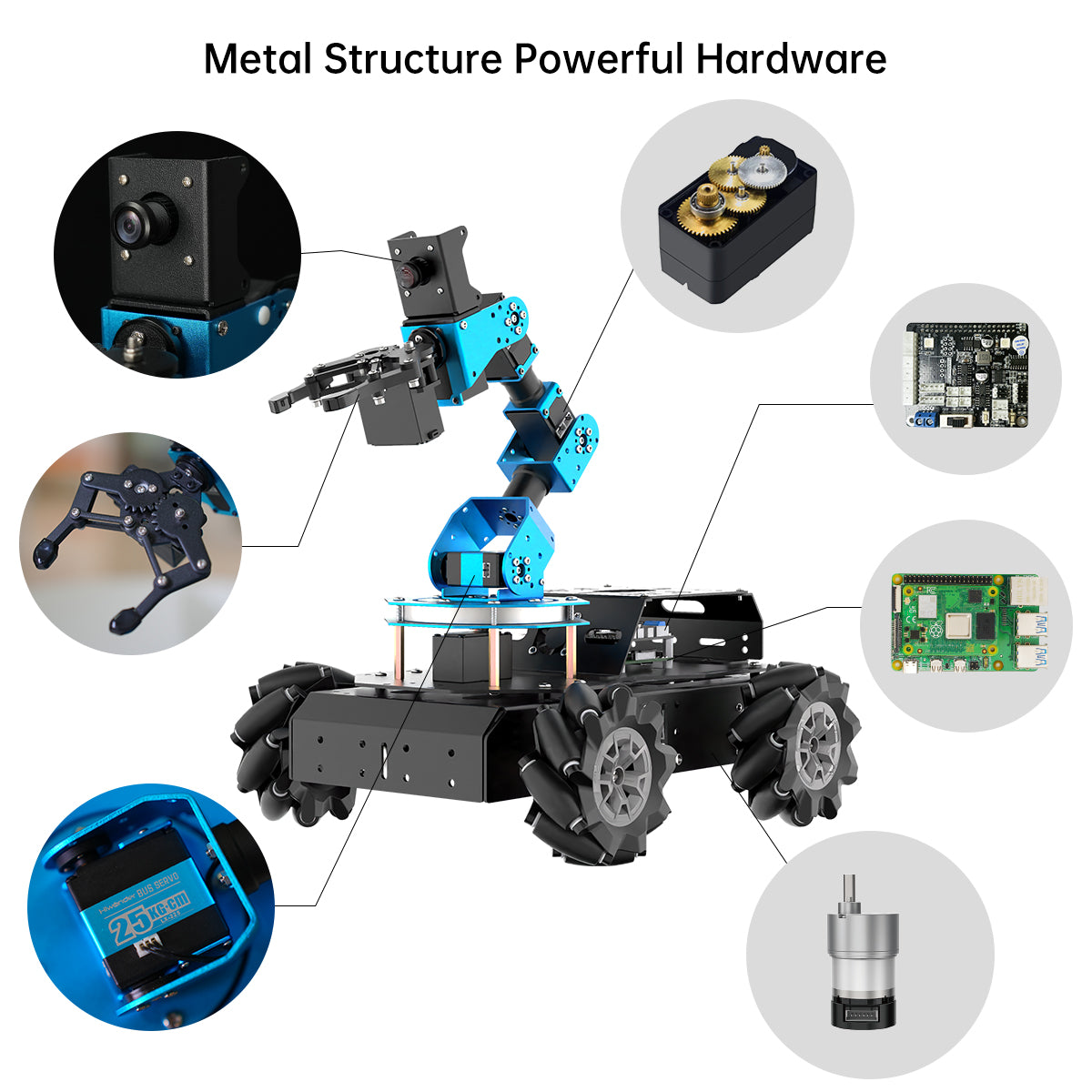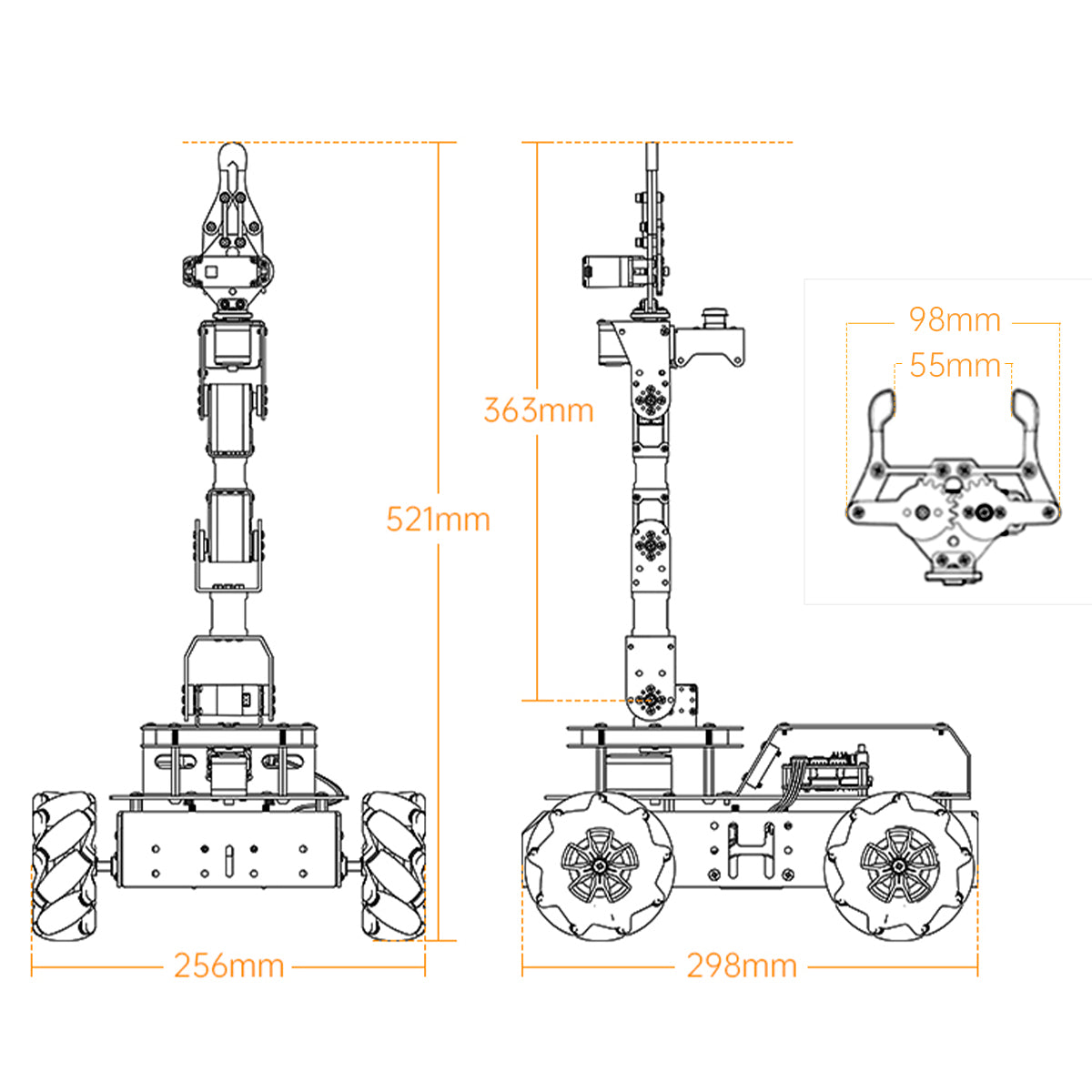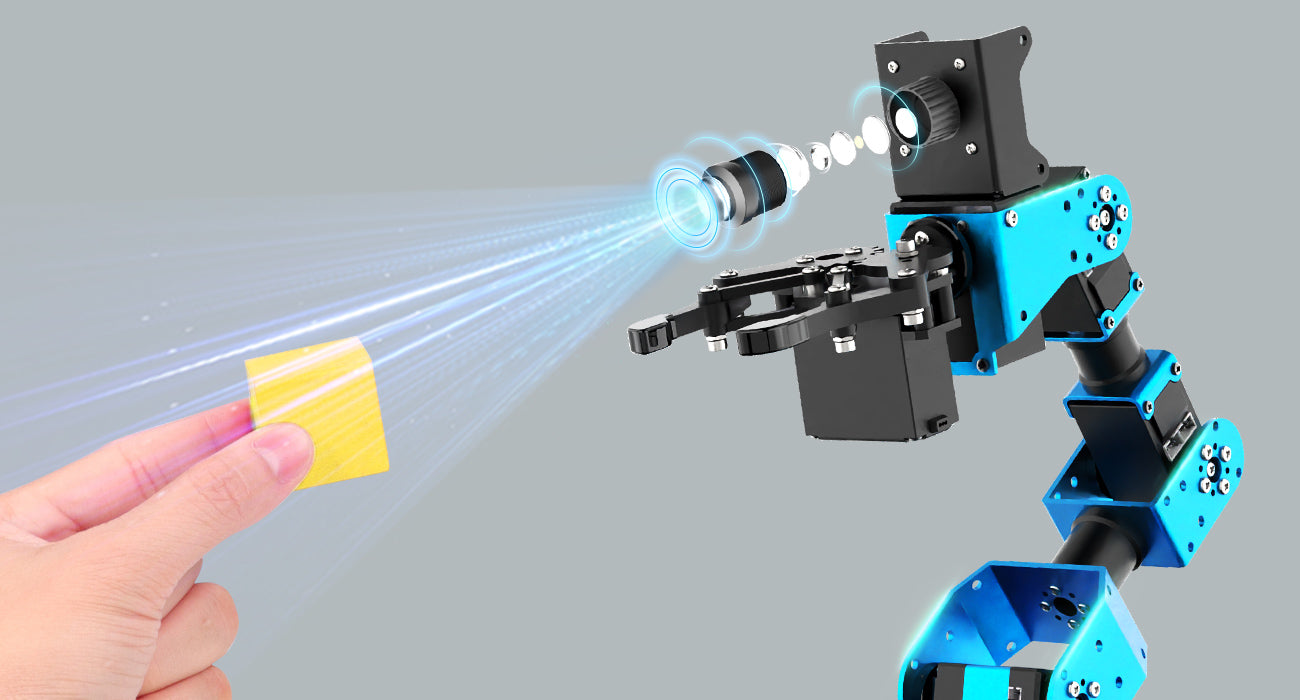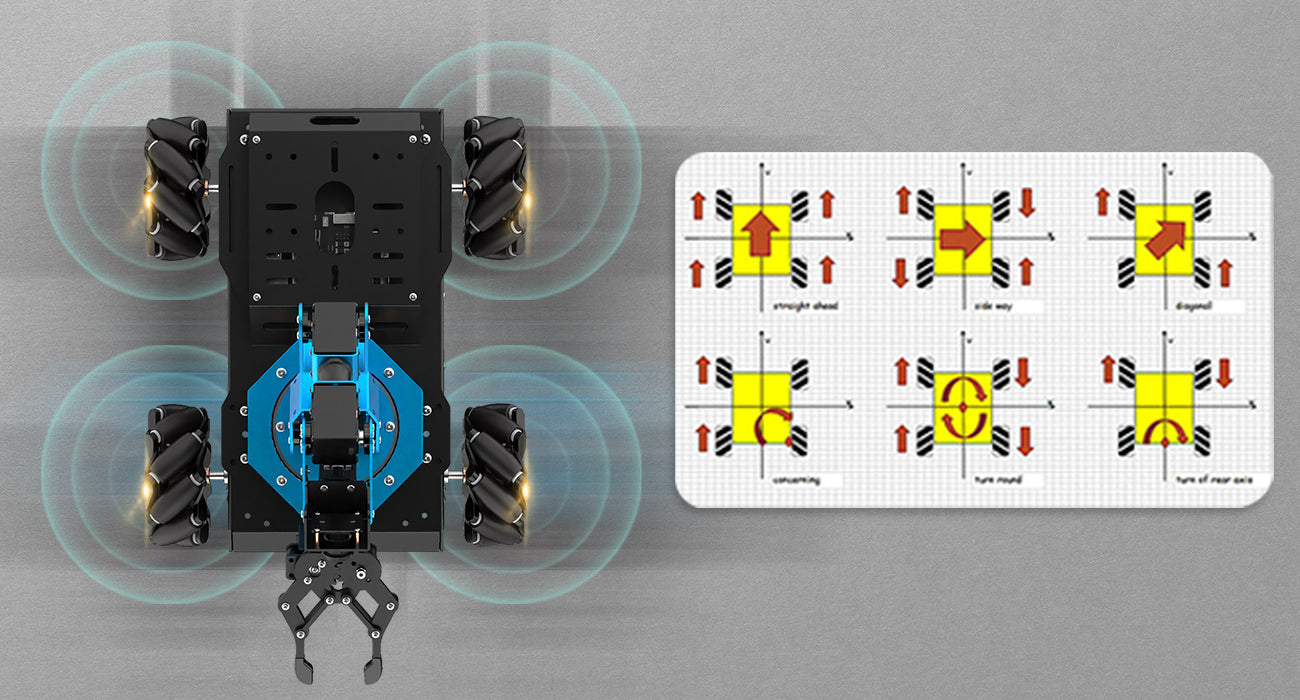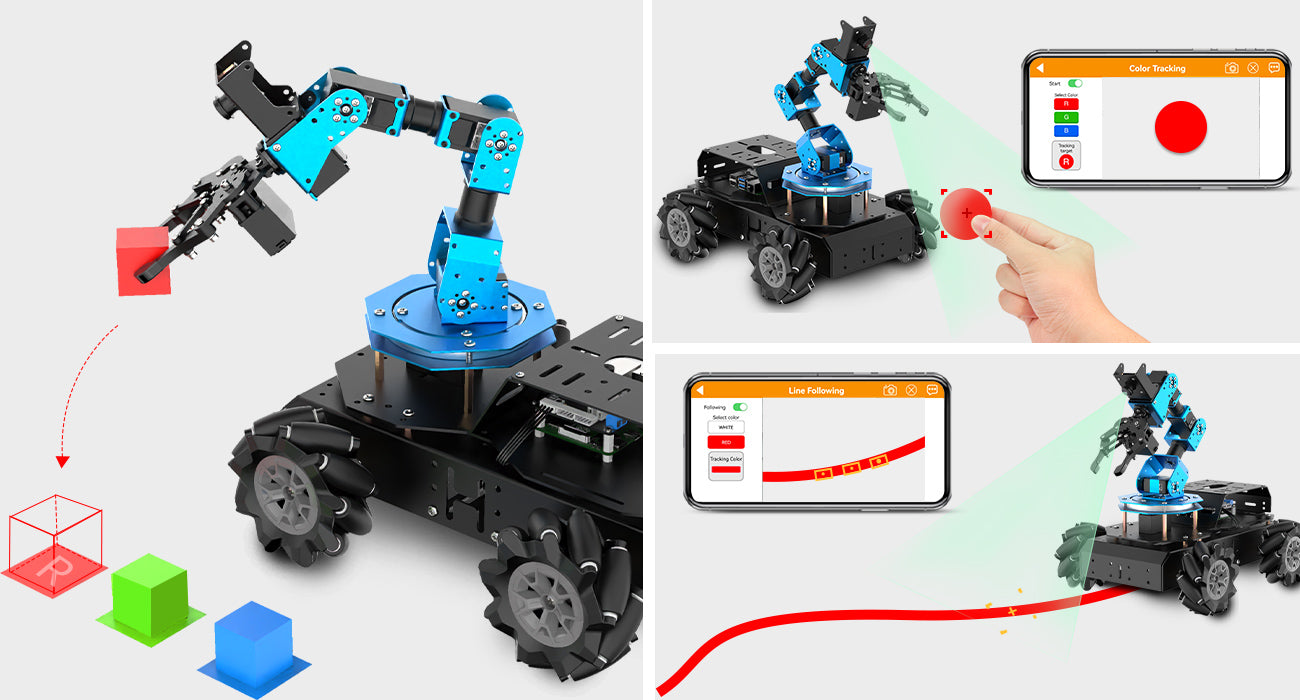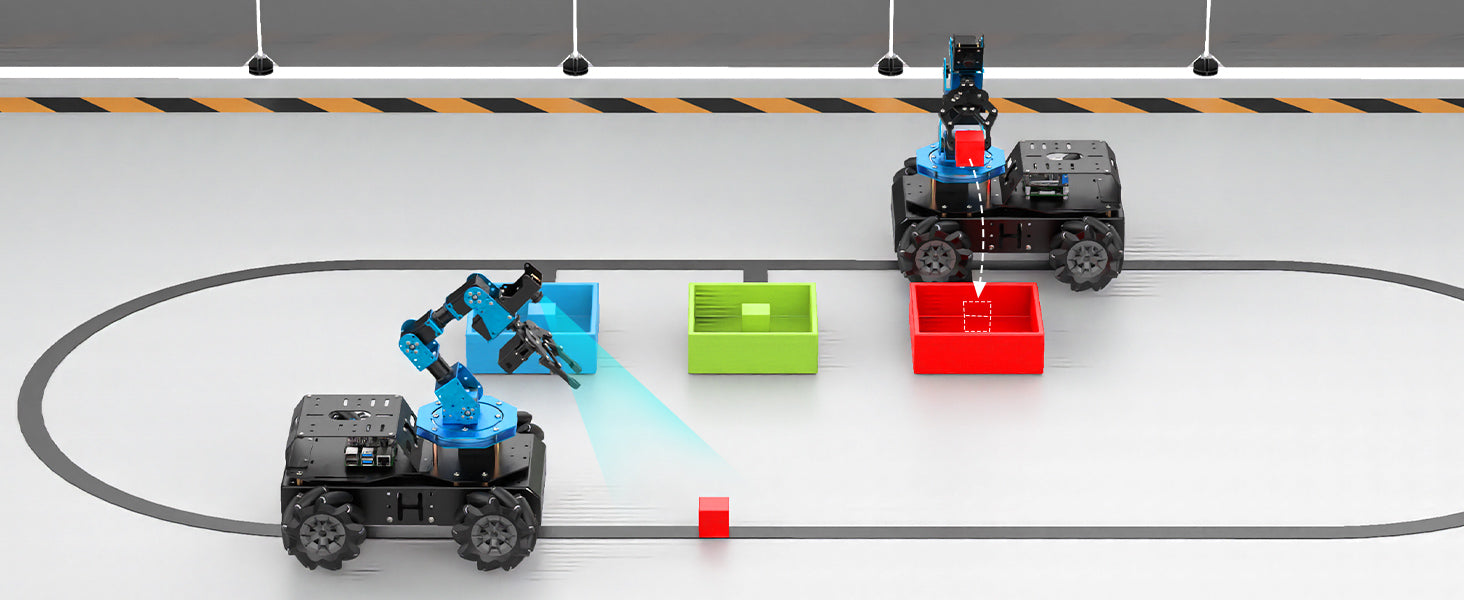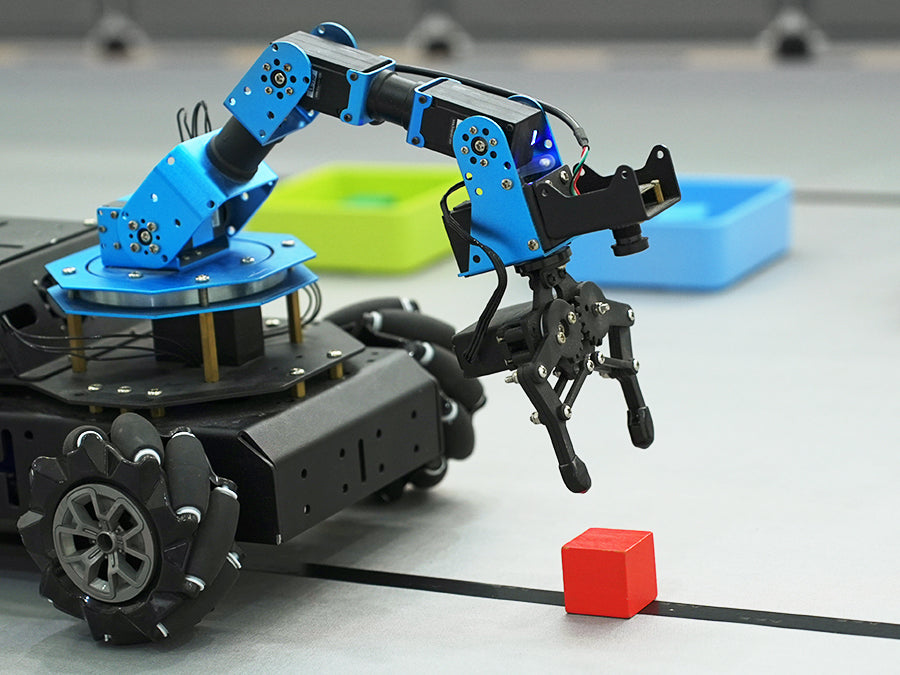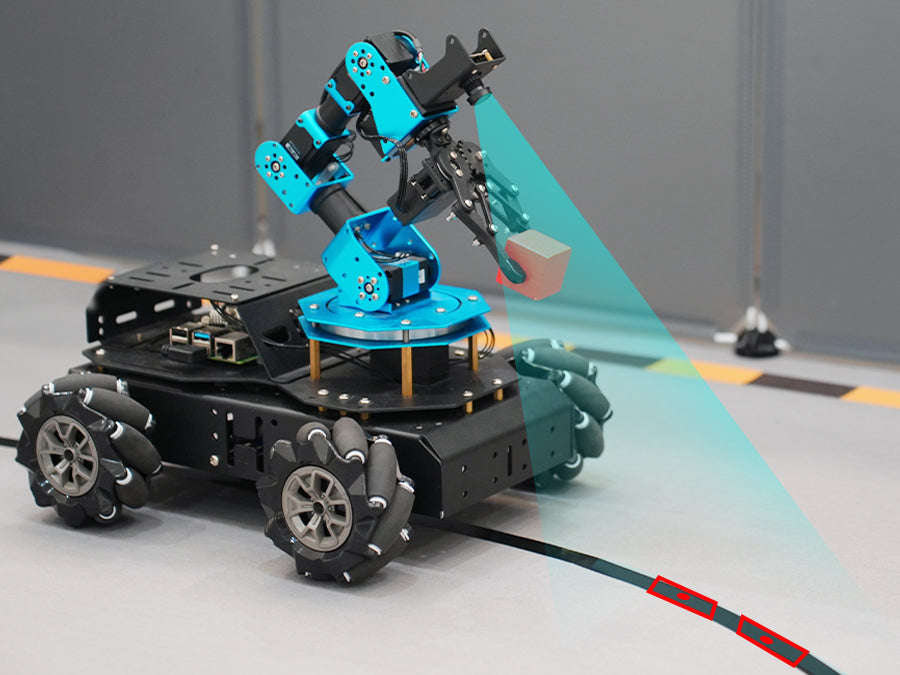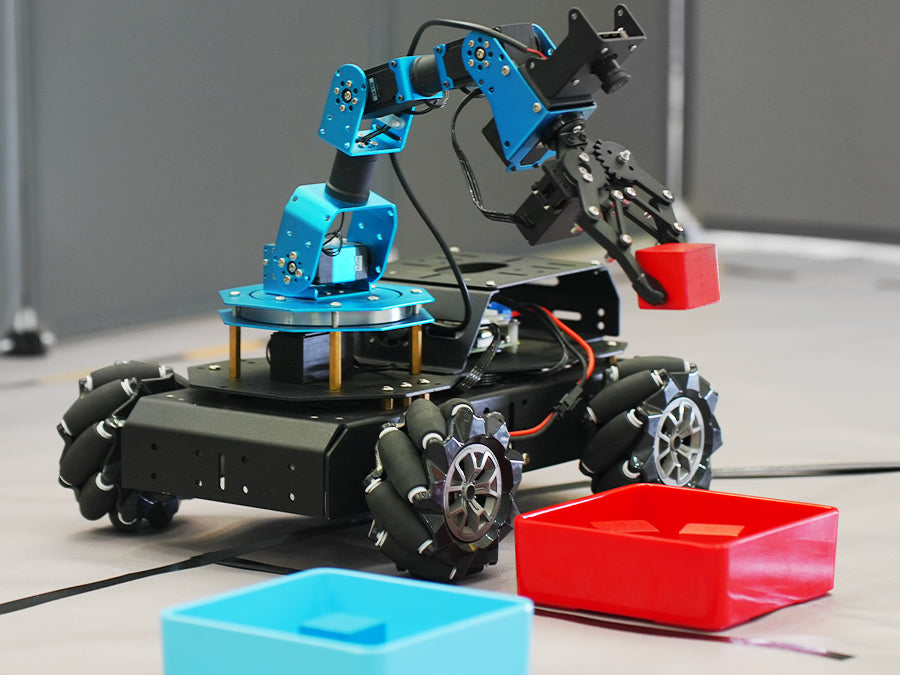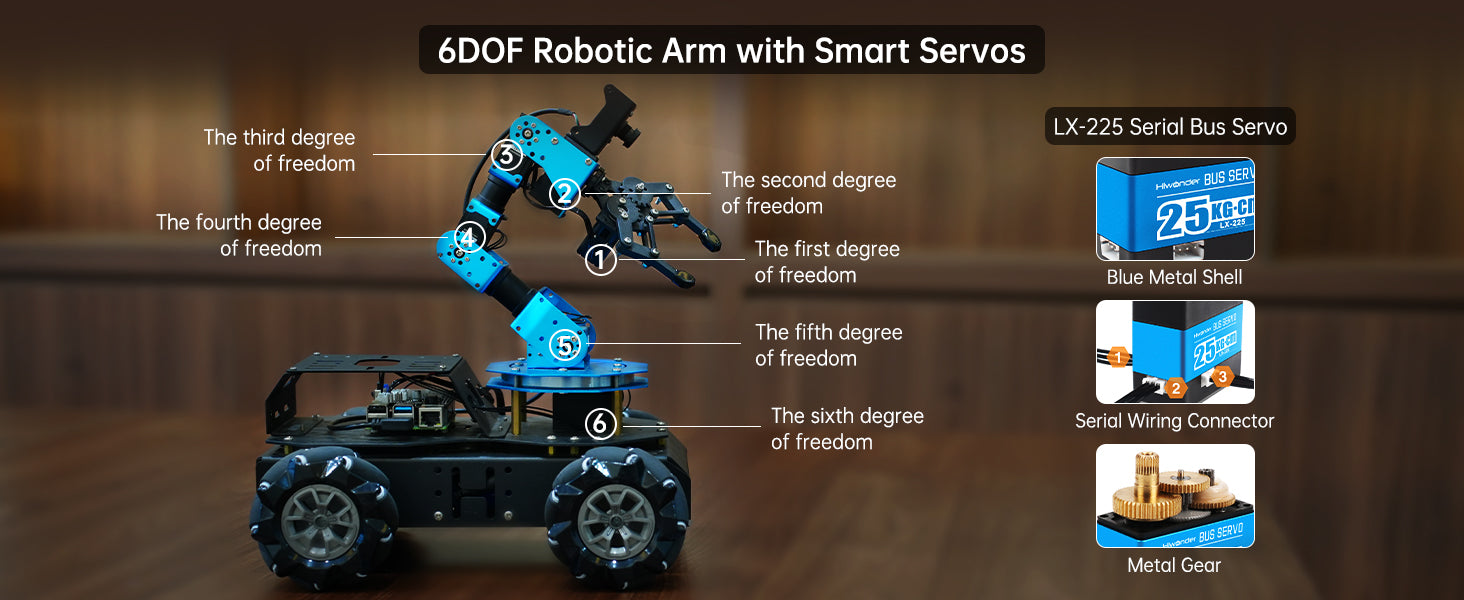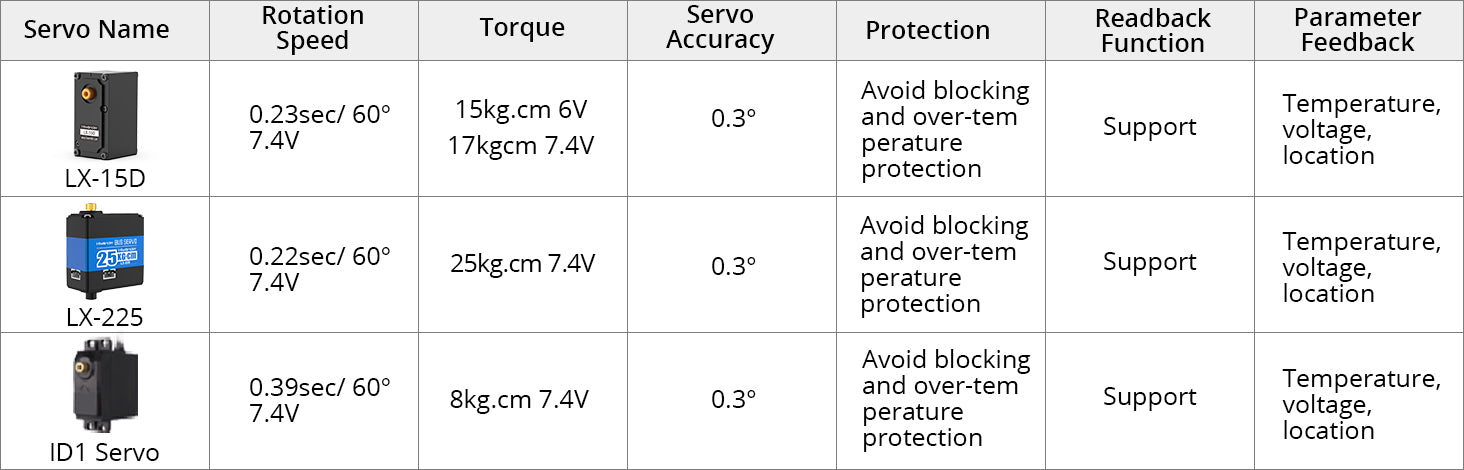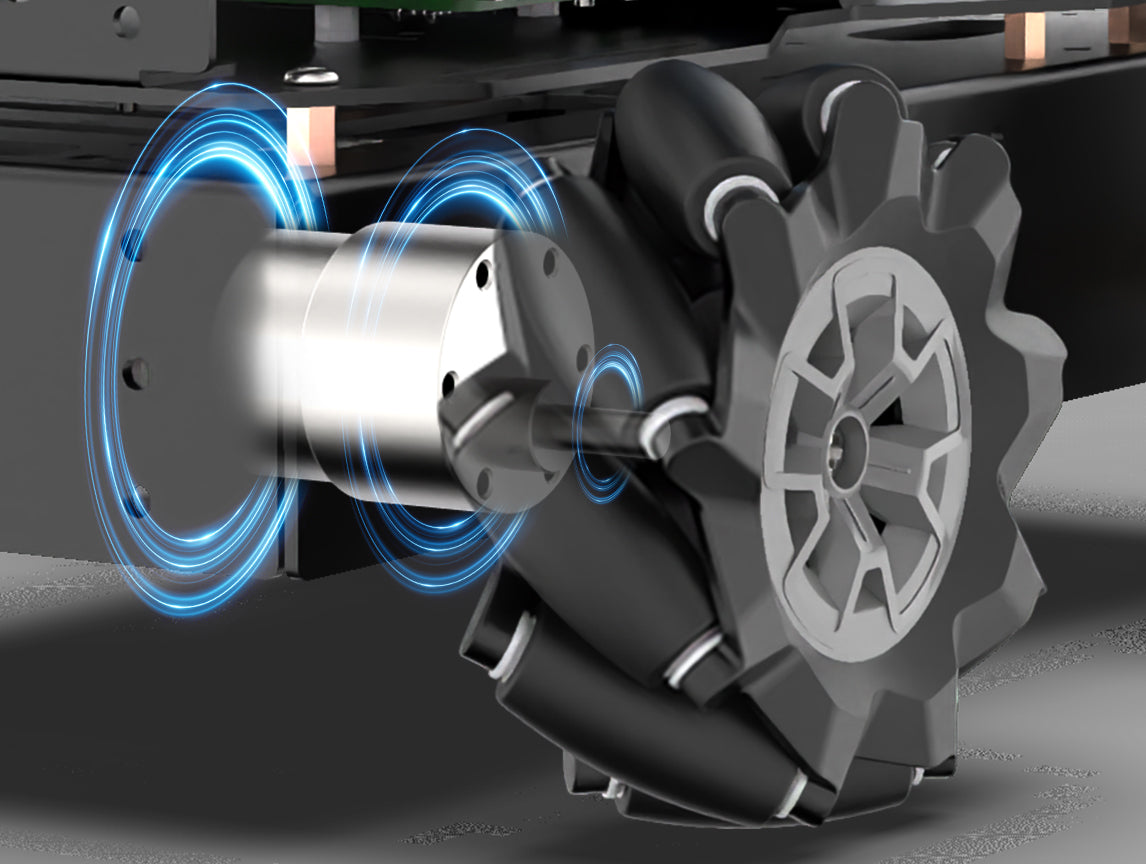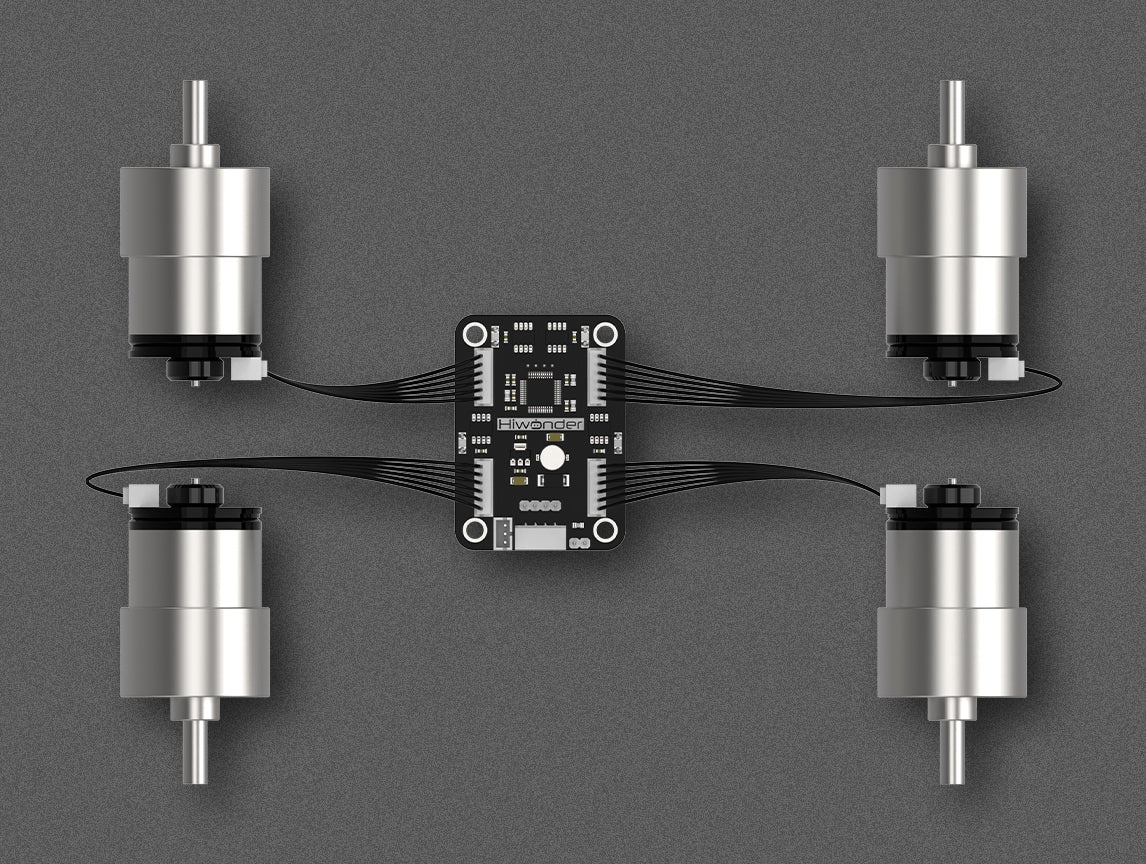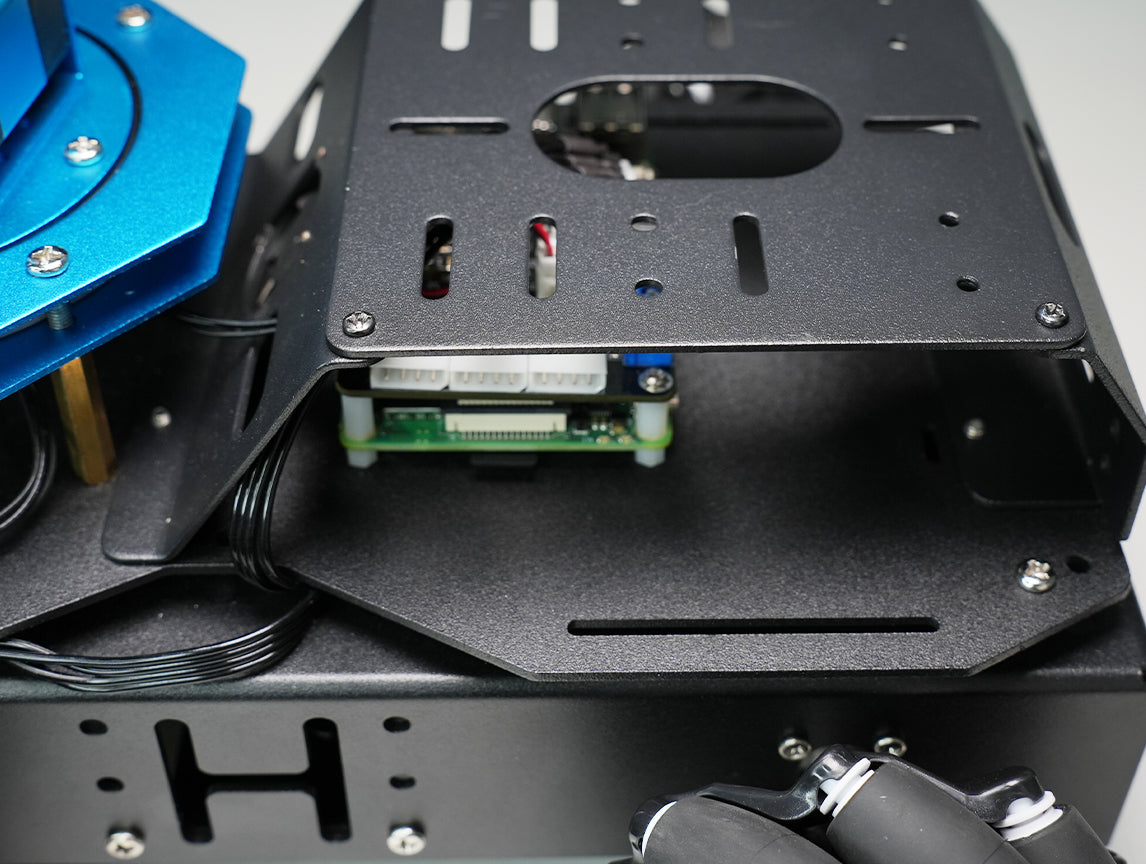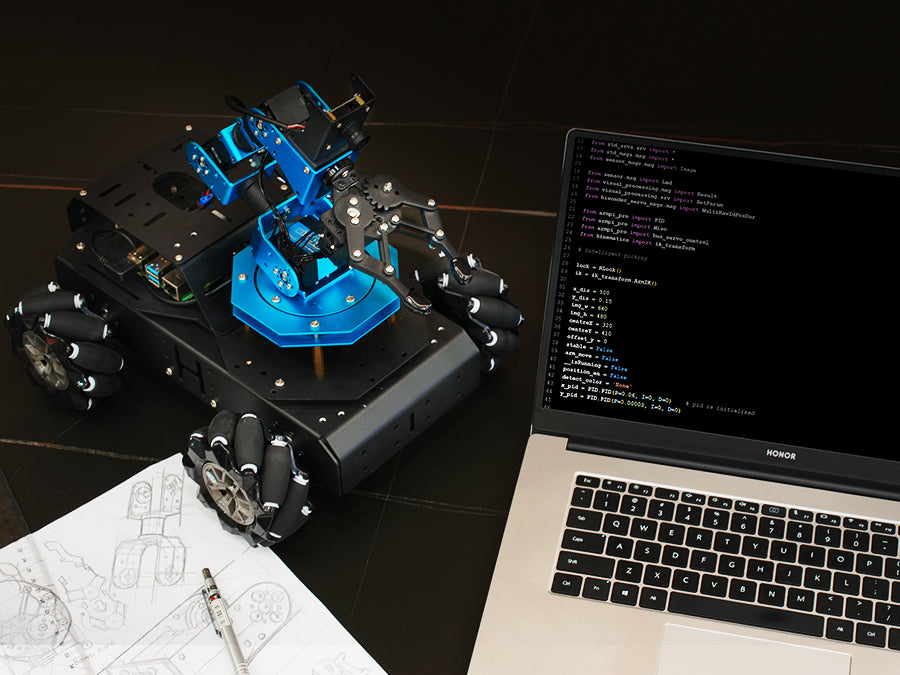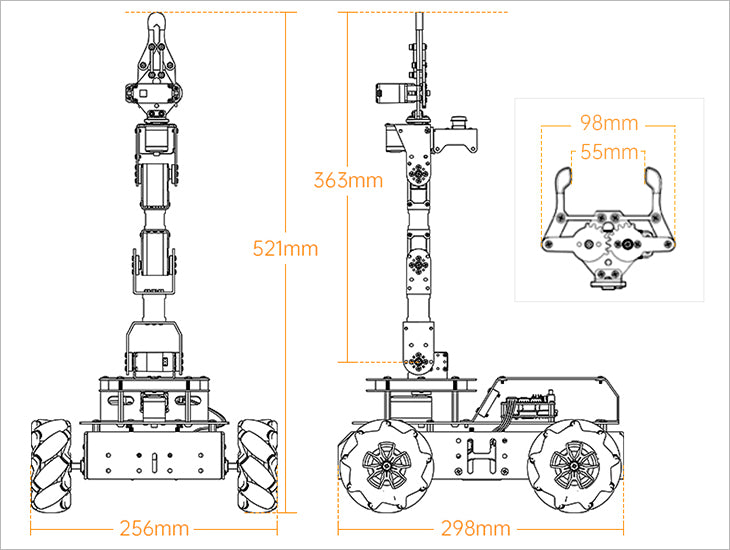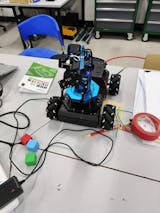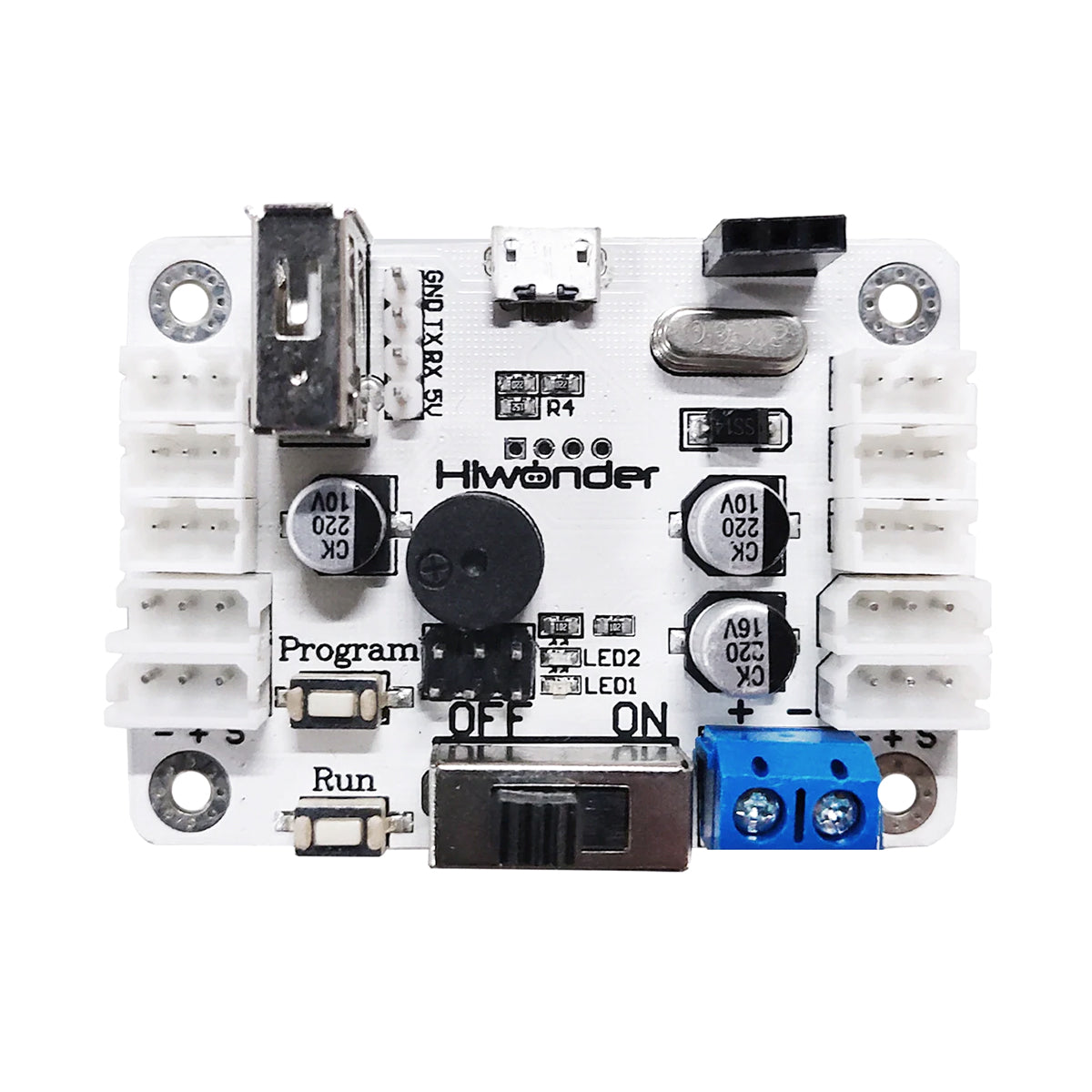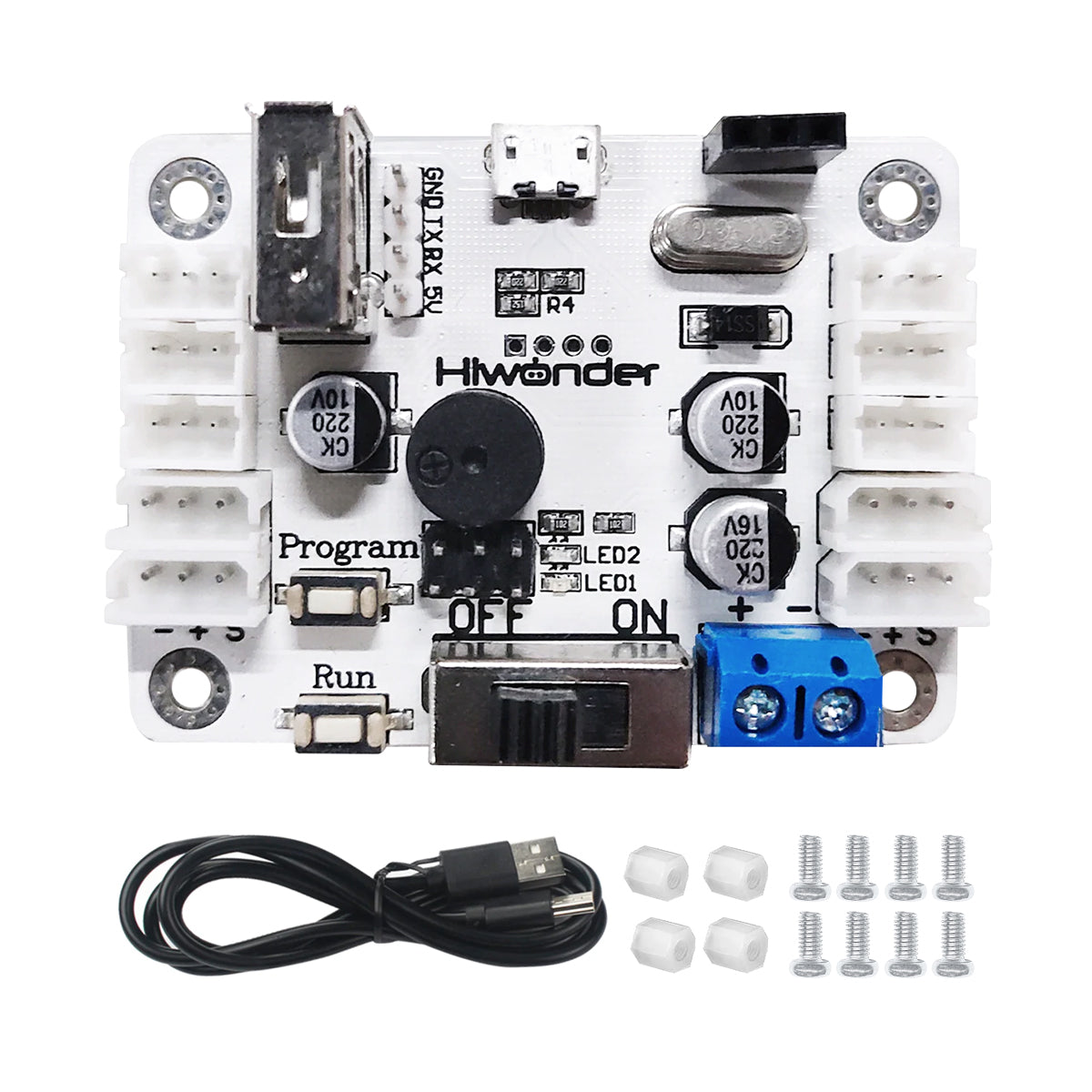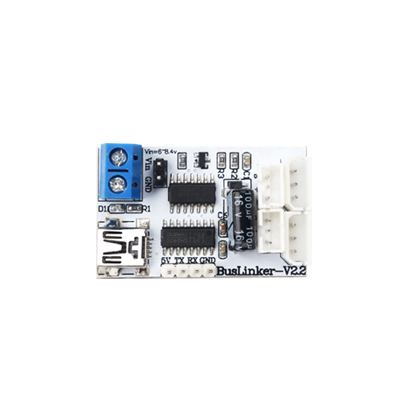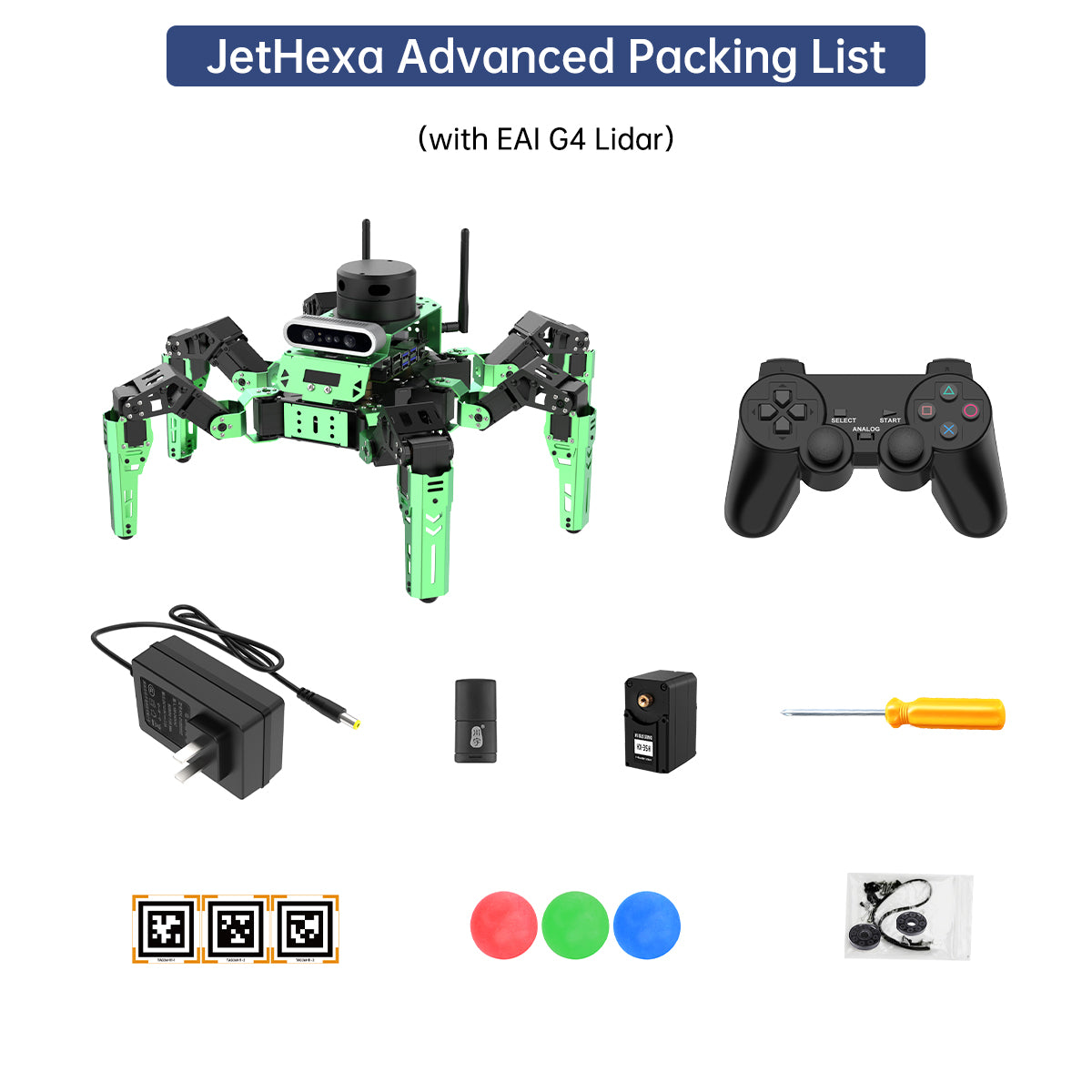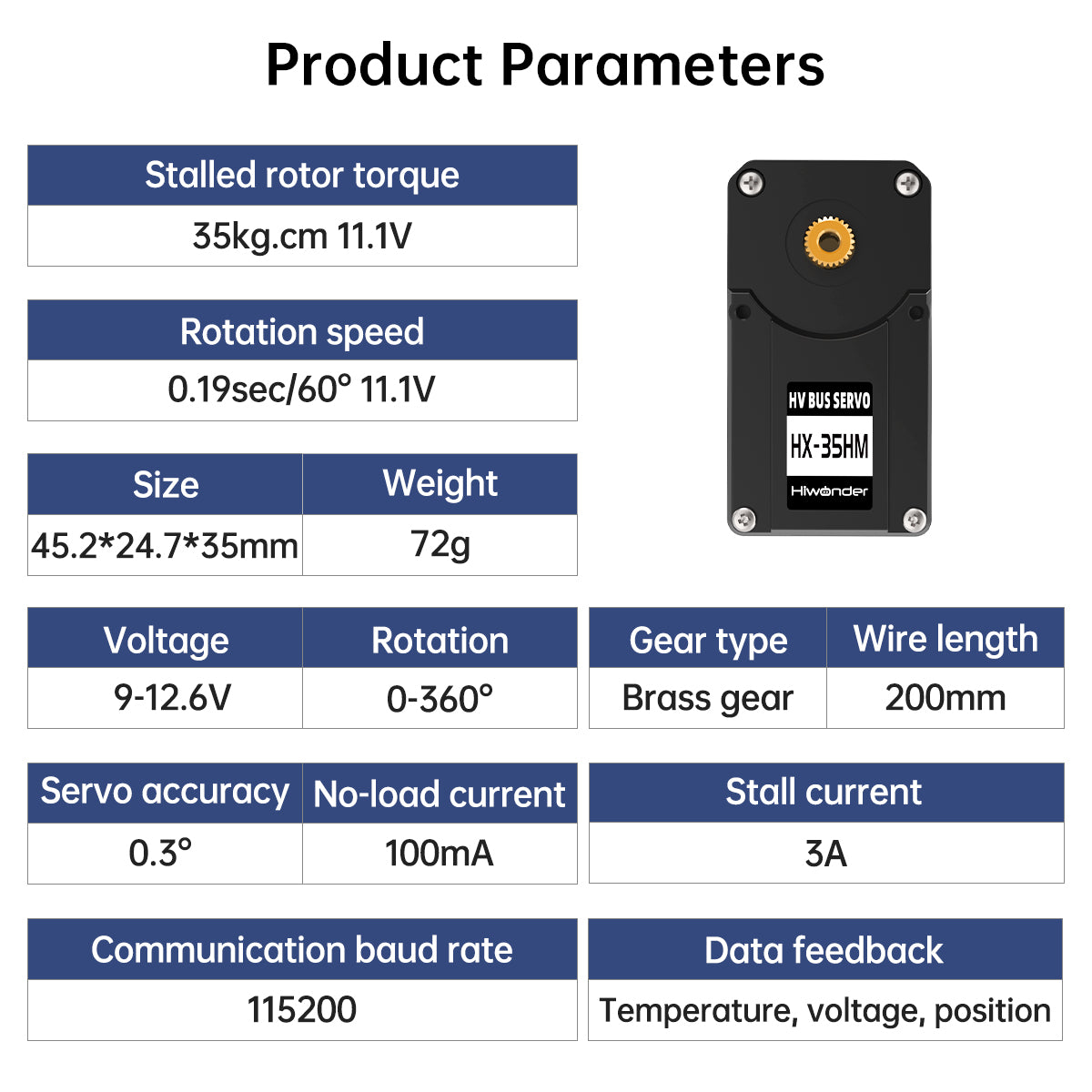Hiwonder ArmPi Pro Raspberry Pi 5 ROS Robotic Arm Developer Kit with 4WD Mecanum Wheel Chassis Open Source Robot Car
- 【Omni-directional movement, first person view】The chassis is equipped with 4 high-performance encoder geared motors and 4 omni-directional mecanum wheels, ArmPi Pro can realize 360° movement. Combined with HD camera ending in robot arm, it can provide first person view.
- 【Powerful Control System】RaspberryPi 4B/5 makes breakthrough in processor speed, multimedia performance, memory and connection. The combination of RaspberryPi 4B/5 and RaspberryPi expansion board significantly enhances ArmPi Pro's AI performance!
- 【AI Vision Recognition, Target Tracking】ArmPi Pro takes OpenCV as image processing library and utilizes FPV camera to recognize and locate the target block so as to realize color sorting, target tracking, line following, and other AI games.
- 【APP Control, FPV Transmitted Image】Android and iOS APP are available for robot remote control. Via the APP, you can control the robot in real time and switch various AI games just by one tap.
Questions & Answers
Have a Question?
-
Hi, I got the ArmPi Pro Raspberry Pi 5 with 4wd wheels but now the raspberry pi 5 isn't booting up and i think the sd card is corrupted. Can I get a new sd card, I'm willing to pay for the sd card and shipping fees. Or is there any way i could fix this? I can provide proof of my purchase.
Hello,
Please email us at support@hiwonder.com with your order number, and our after-sales team will get in touch with you shortly~
-
When i try to connect to the arm pi pro raspberry pi using vnc, using pi as username and raspberry as password i keep getting invalid username or password error. please help me fix this.
Hello,
If you are using Raspberry Pi 4B version, you need to use NoMachine to access the system desktop, and input: username: ubuntu ; password: hiwonder
If you are using Raspberry Pi 5 version, you need to use VNC to access the system desktop, and input: username: pi ; password: raspberrypi
-
The screen doesn't come out even when I connect it to the monitor. I change it 1 and 2 and check it, but it doesn't come out. What is the solution?
Hello,
Could you kindly share the details of your issue along with a video showing the robot's condition by emailing support@hiwonder.com? Our technical support team will assist you with a solution. Thank you!
-
I am interested in purchasing the ArmPi Pro robotic arm, and I wanted to know if it is compatible with ROS2 for programming and control. Does the ArmPi Pro supports ROS2, or if there are any available resources or documentation to assist with ROS2 integration?
Hi there, ROS is on our engineer's upgrade list :D You can try the ROS1 first. When the ROS2 is availbale, you just need to upgrade the system image.
-
Is it possible to attach an A1M8 Lidar to the chasis?
Currently, it doesn't support Lidar
-
What is the dimensions of the wheels
The diameter of the wheel is 97mm
-
Where do you download the pc app?
All materials can be found in: https://drive.google.com/drive/folders/1UNf2xl2Lc8w-Axk9q2BSJ8_6pFhUJMJ0?usp=sharing
-
Hello, I'm a beginner in python programming, I'd like to know if this robot is scratch compatible or equivalent? Thanks
This product is programmed in Python
-
Very good product, so far I'm trying to setup and let me ask you where can I download all the documentation to Arm Pi Pro related including the applications to develop? Thanks in advance.
Please refer to this link: https://drive.google.com/drive/folders/1UNf2xl2Lc8w-Axk9q2BSJ8_6pFhUJMJ0?usp=sharing
-
Can be improved the camera resolution?
Yes, but it requires a bit of DIY on your part.
-
Could you please provide the link to download the source code for the expansion board. I would like to add servos.
We can provide the link of source code after you provide your order number:)
-
what is the payload of this robotic arm manipulator?
About 500g