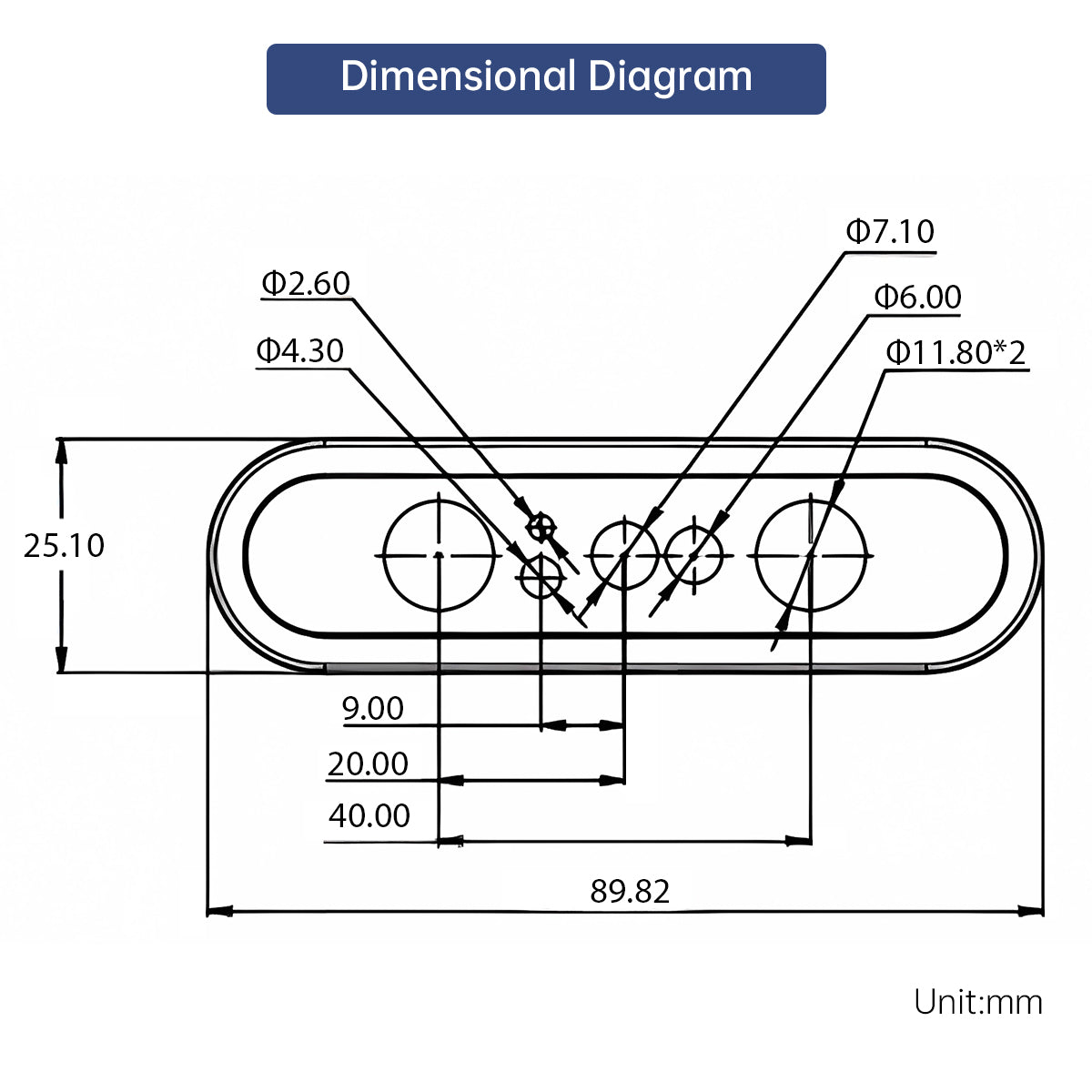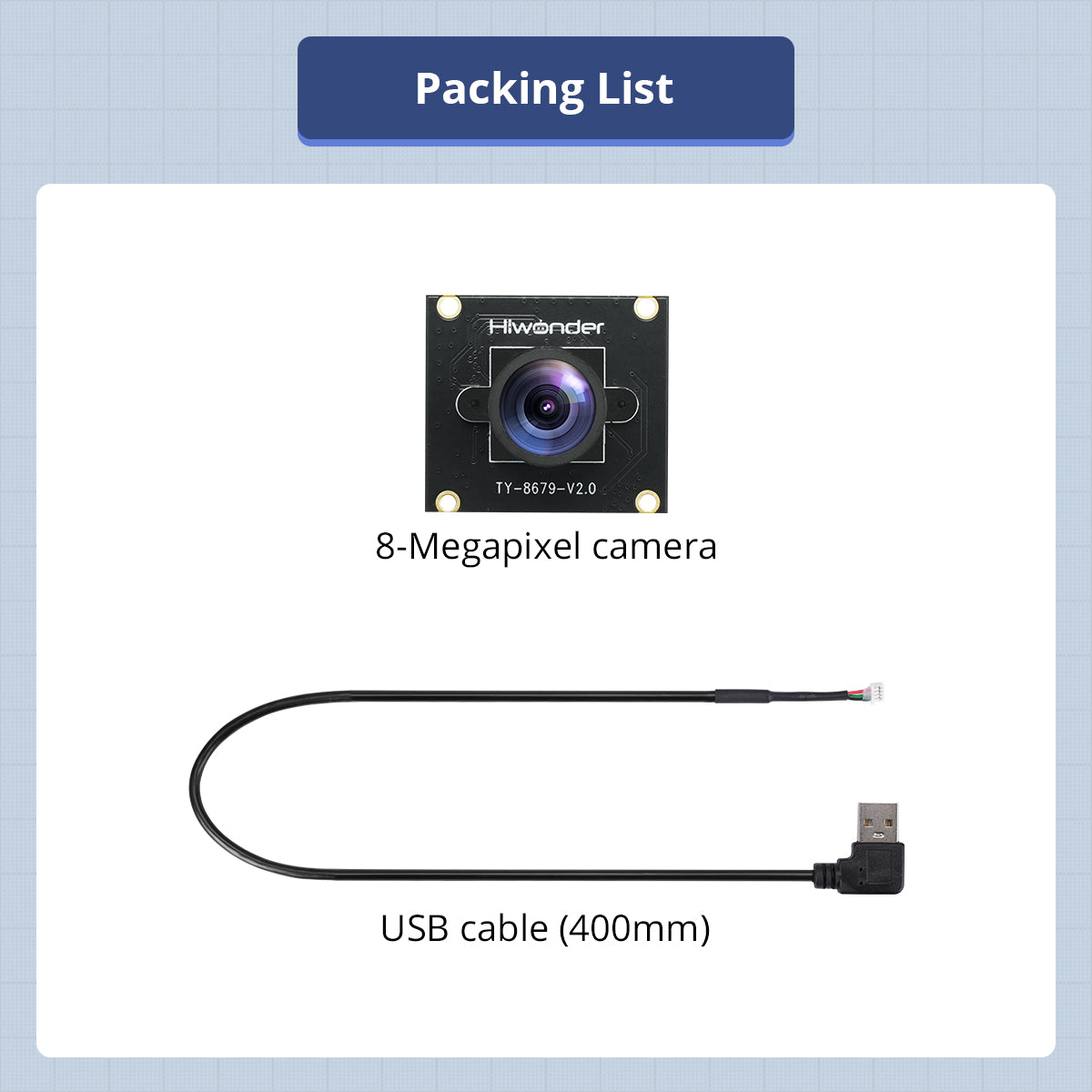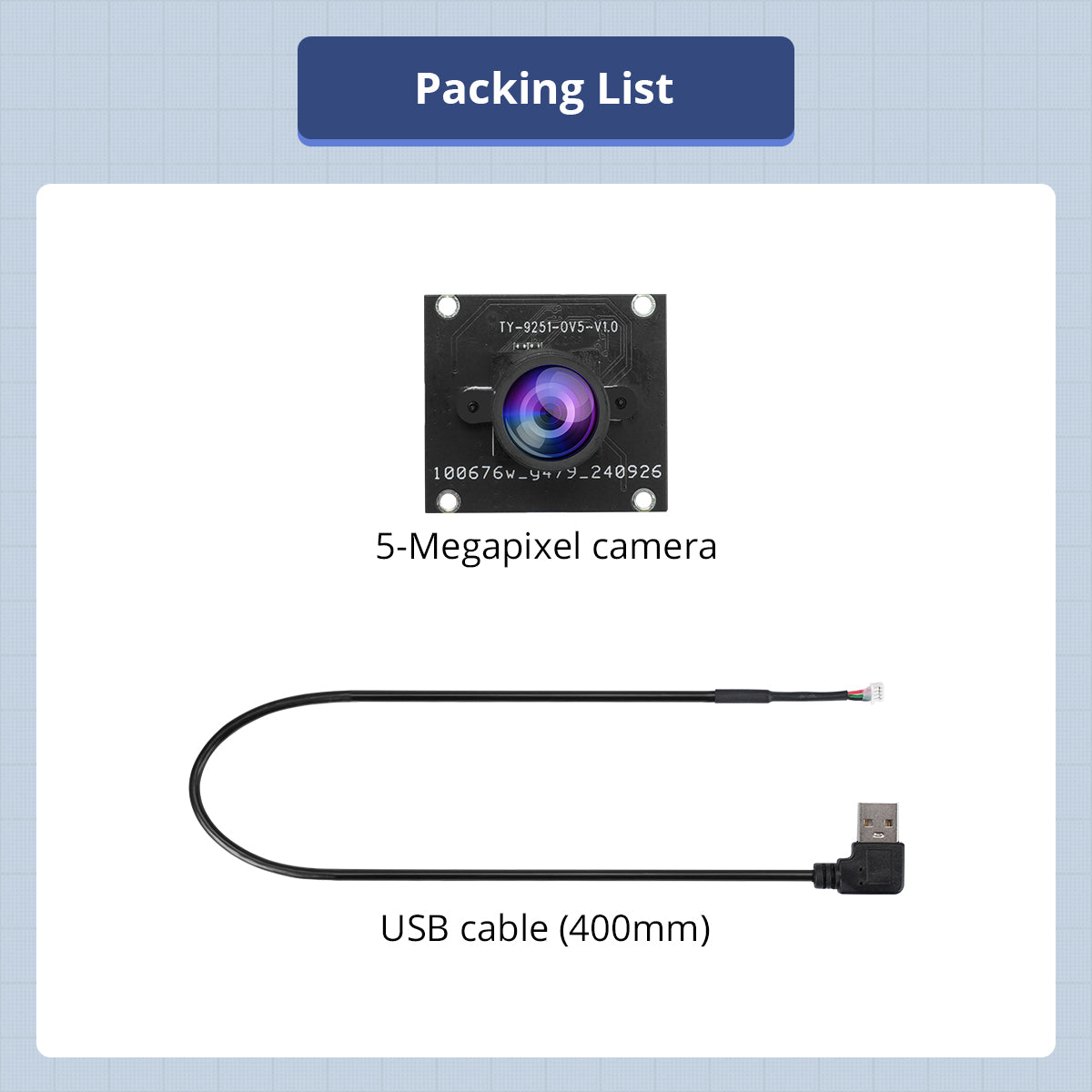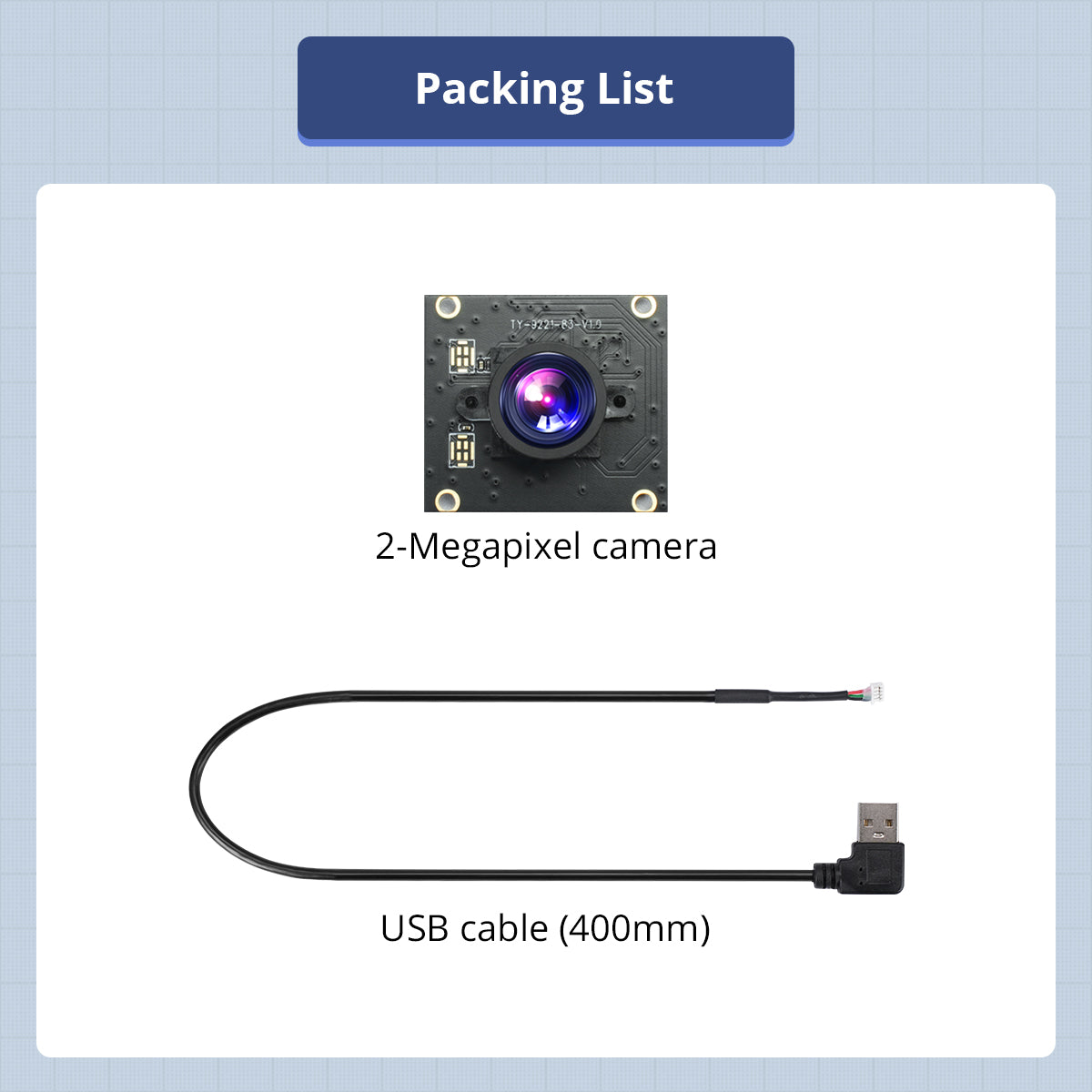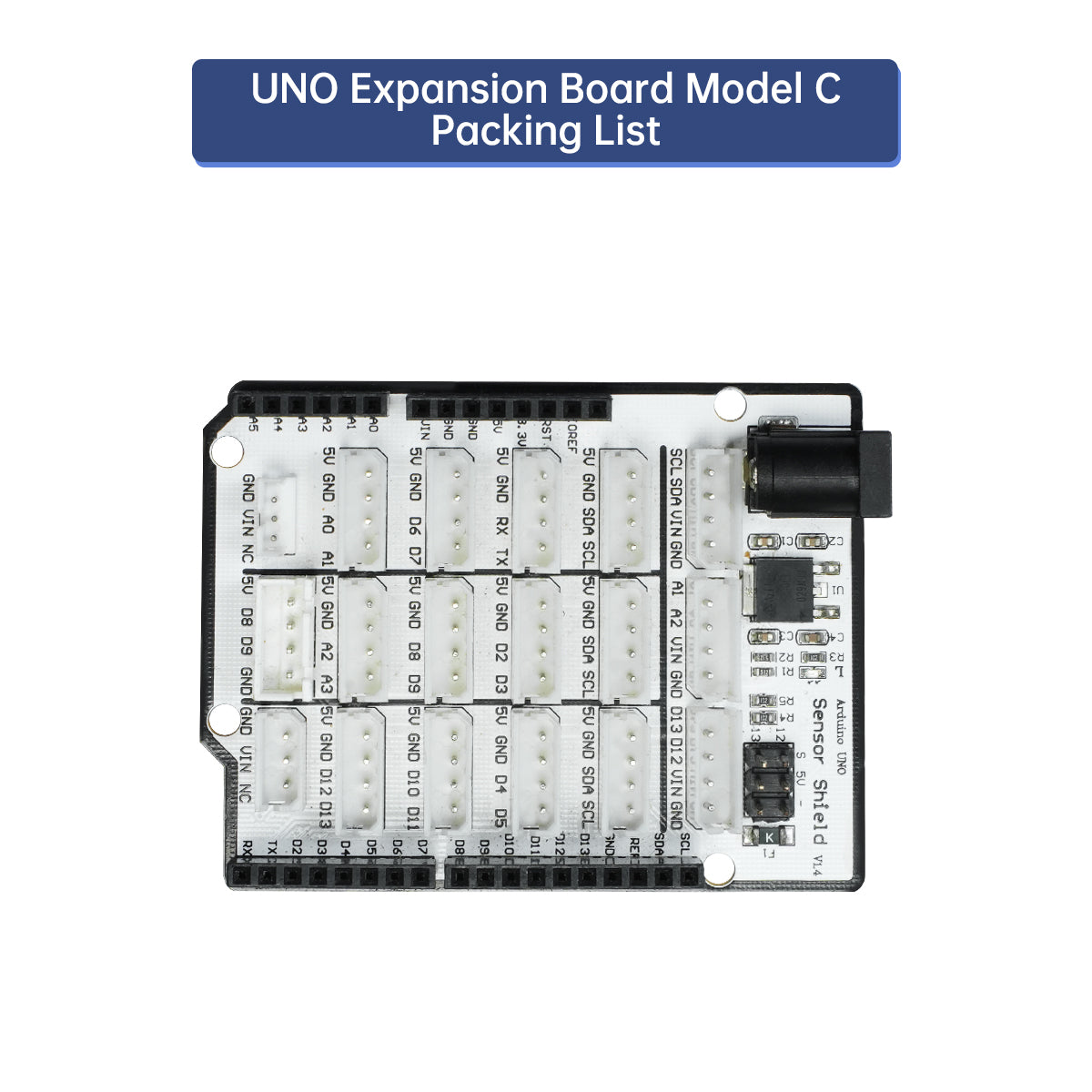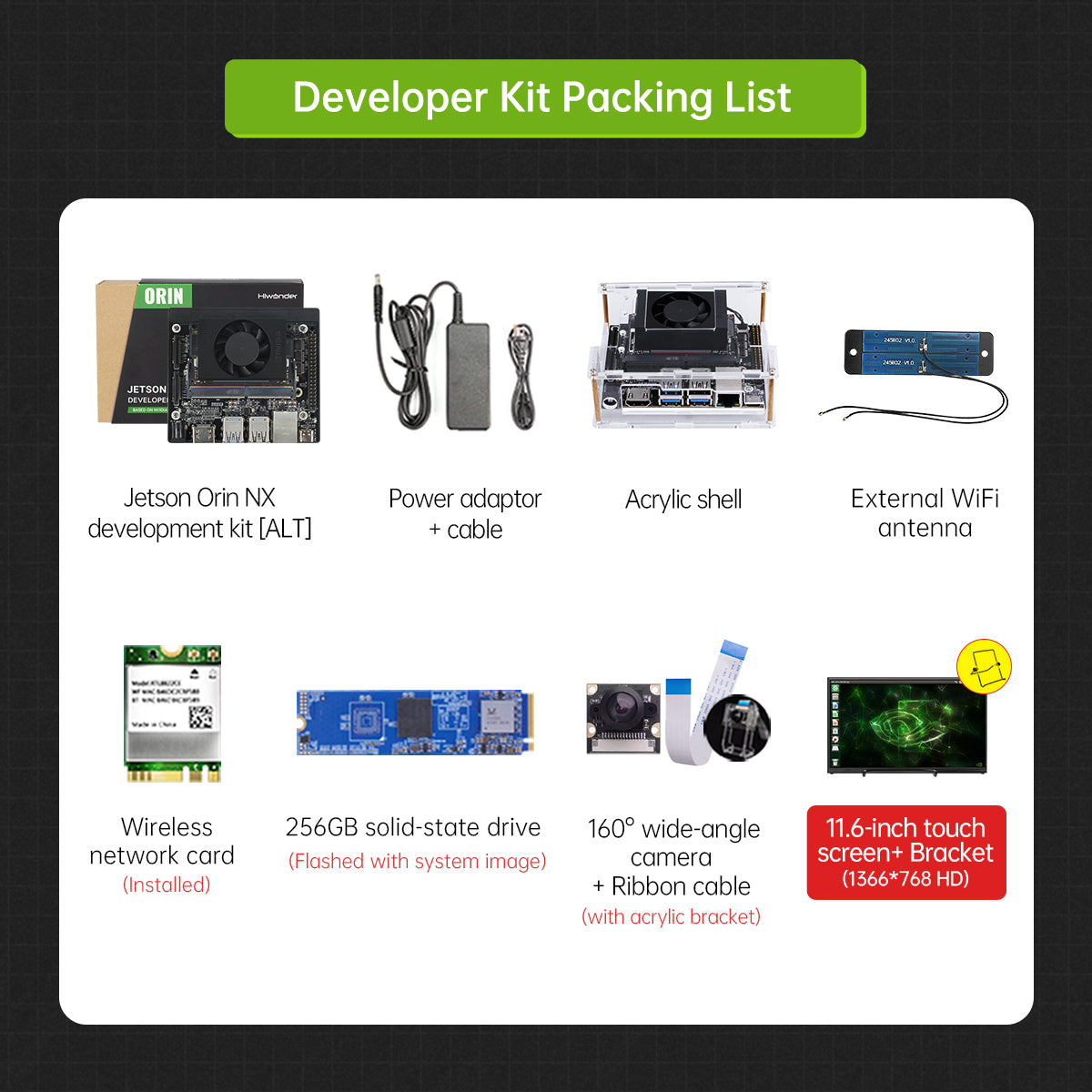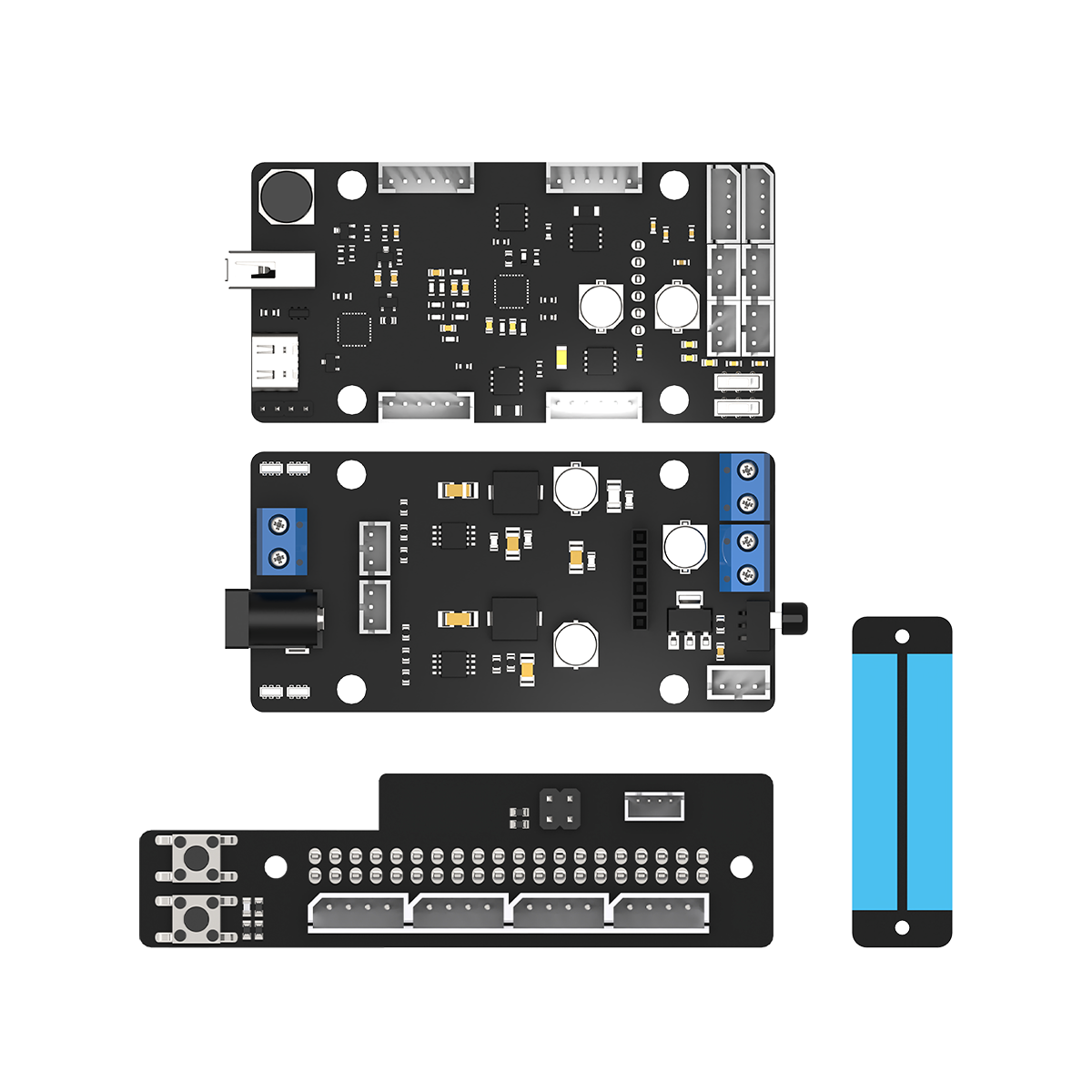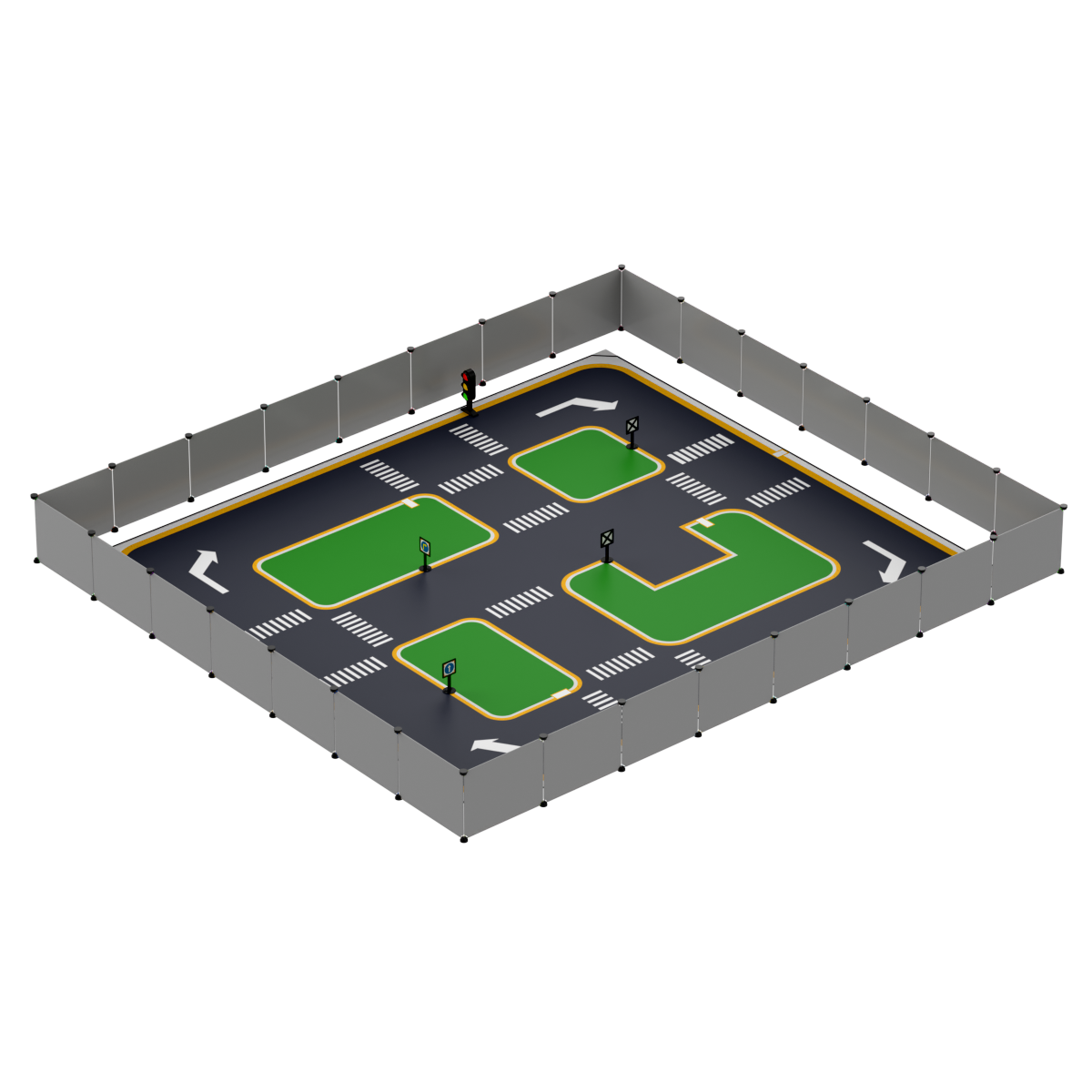- +86 18825289328
- support@hiwonder.com
- Home
- Accessory
- Hiwonder WonderCam AI Vision Camera Robot Vision Module Hiwonder WonderCam AI Vision Camera Robot Vision Module


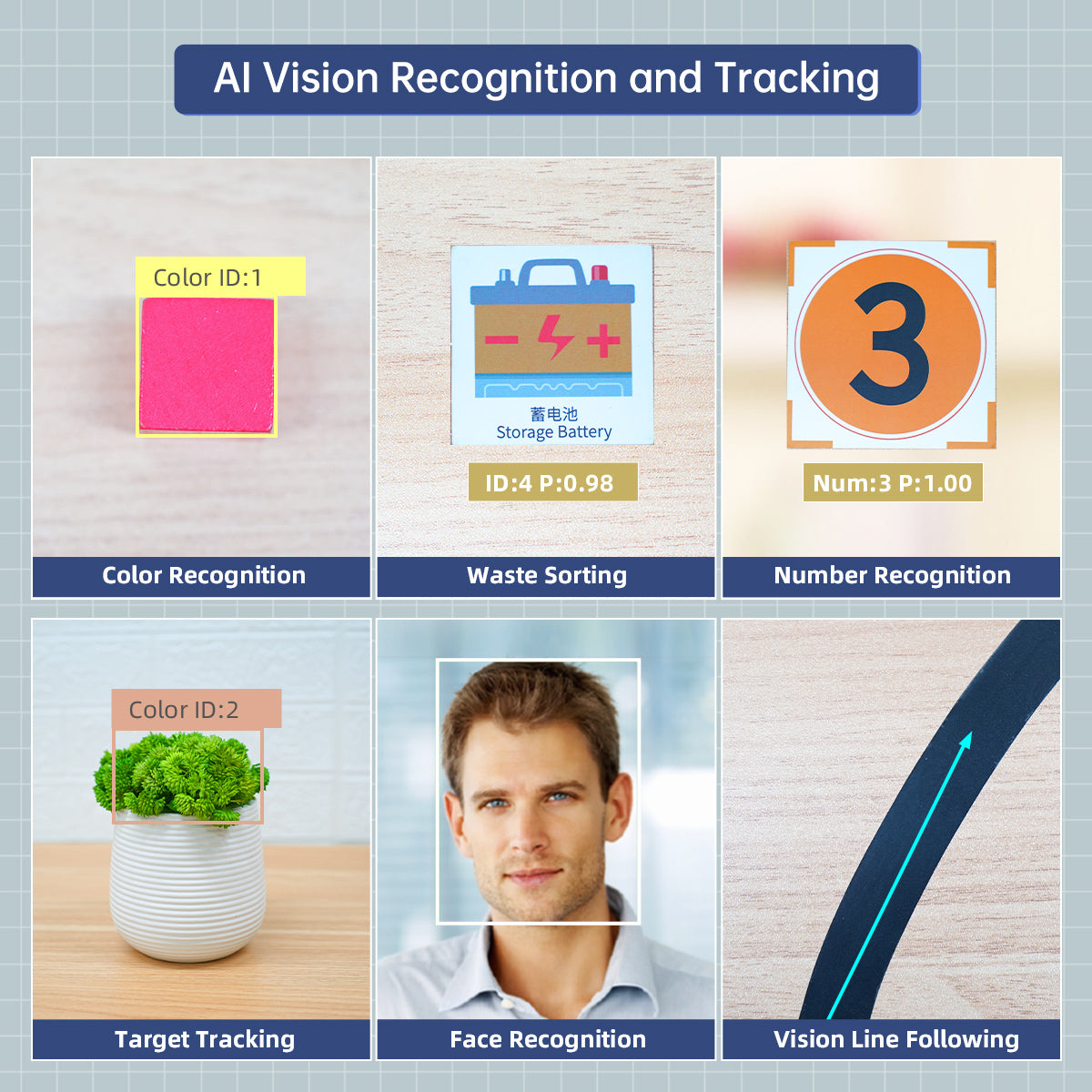
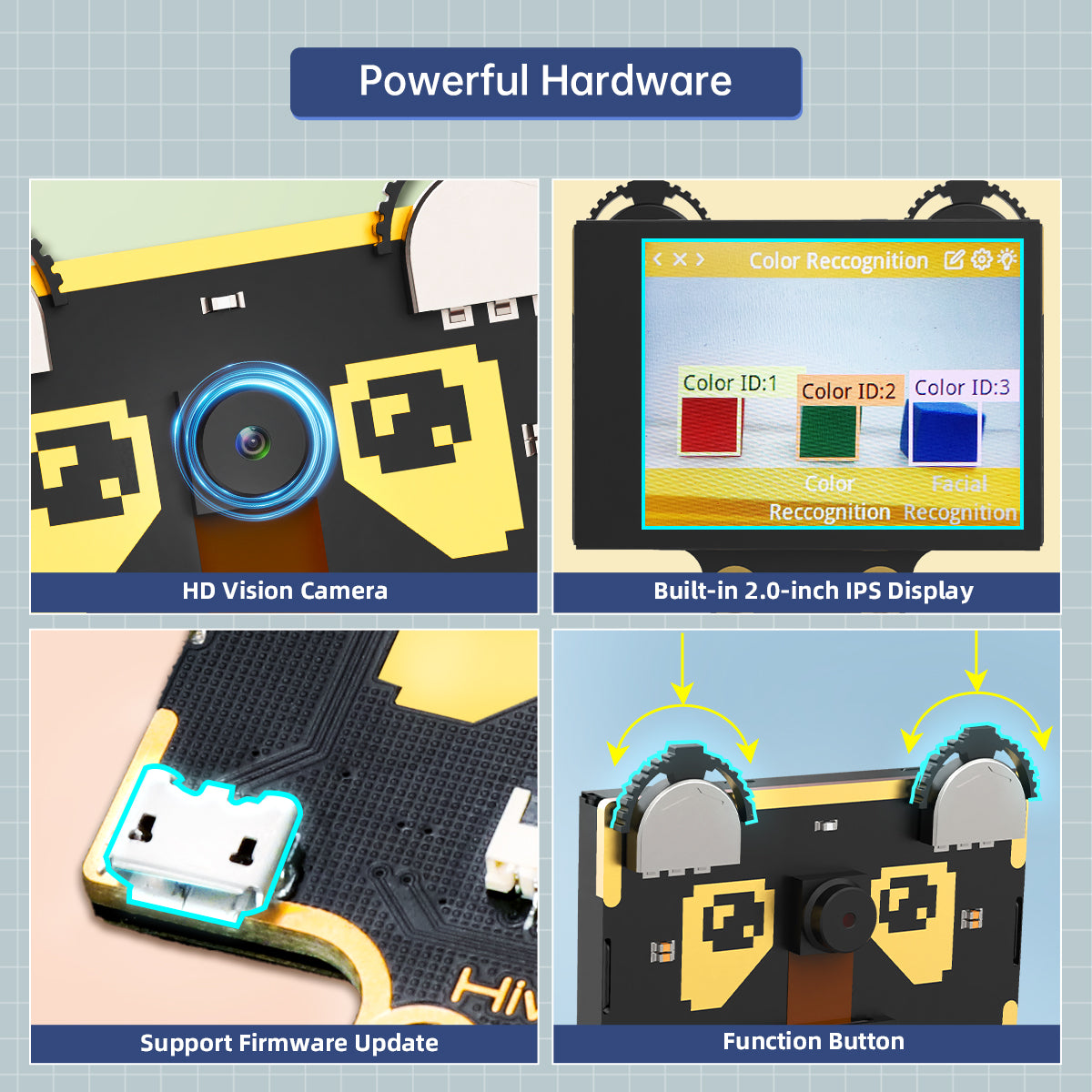
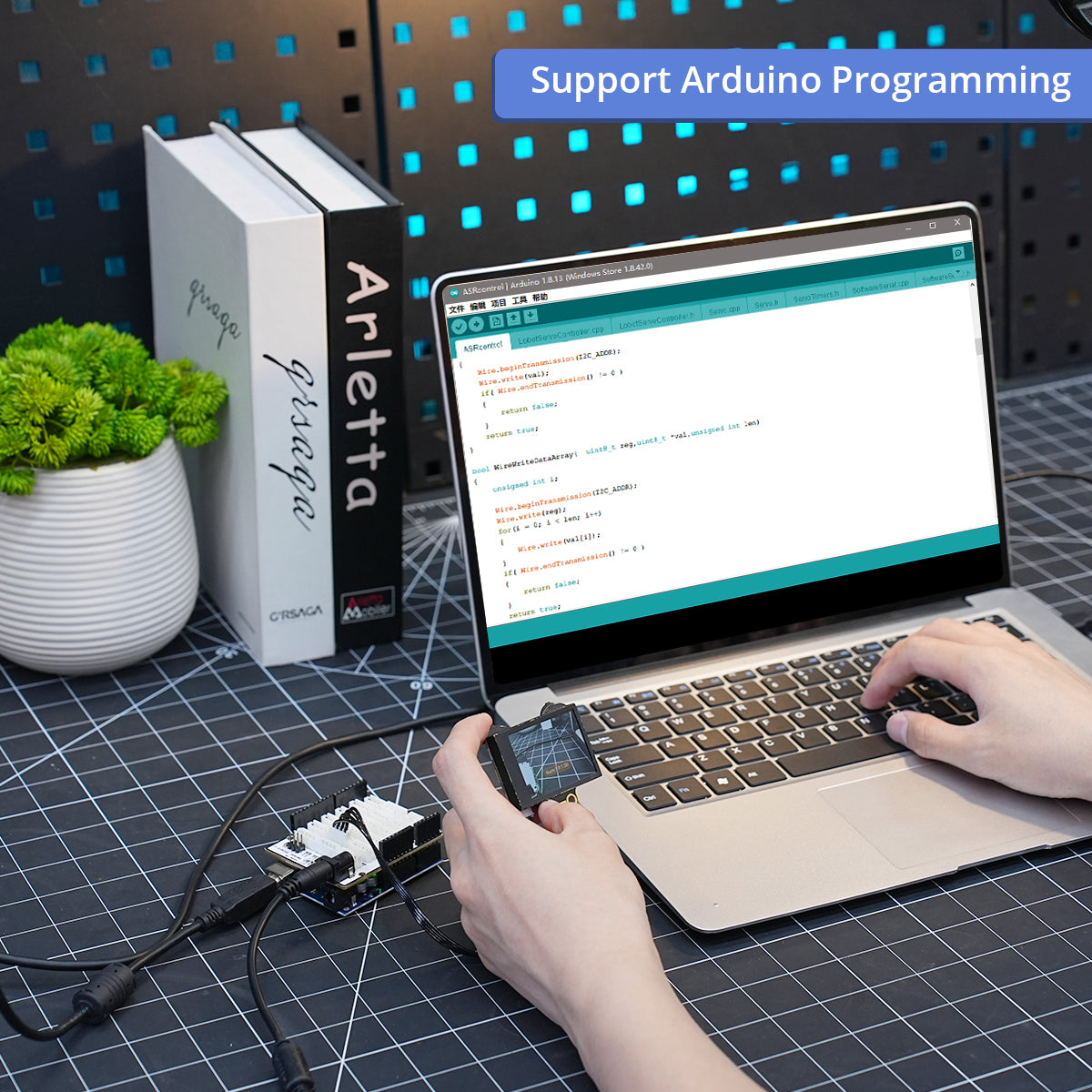
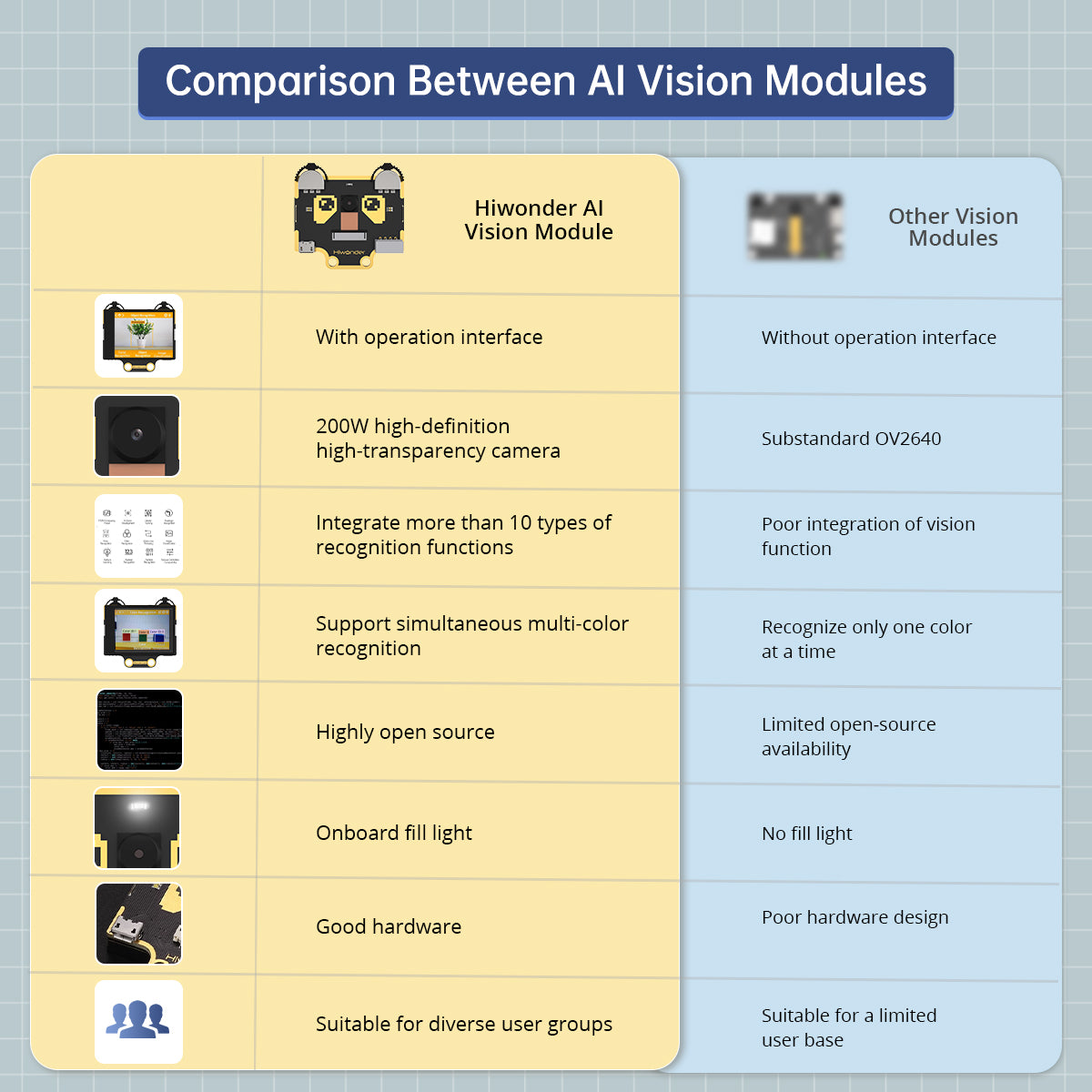


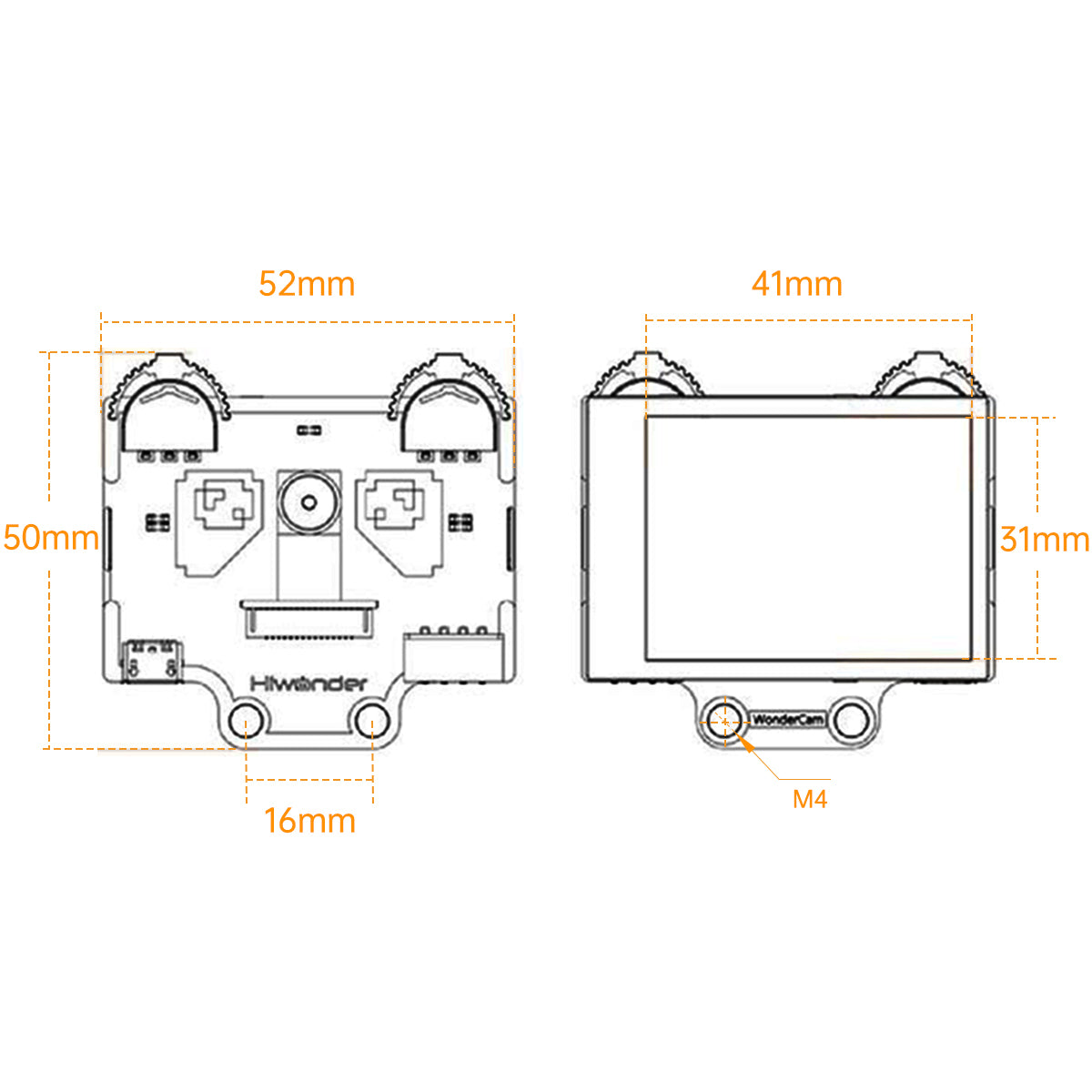




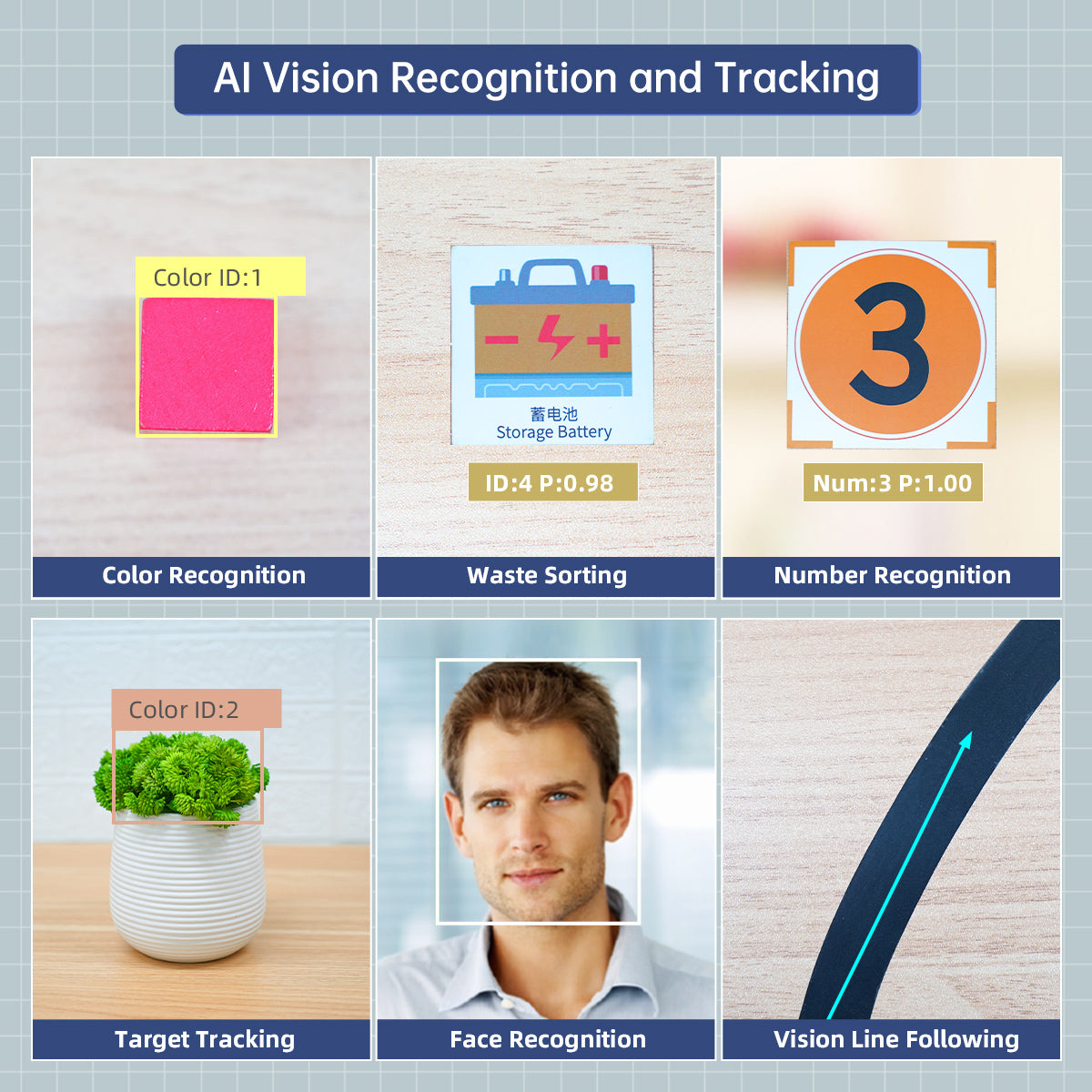
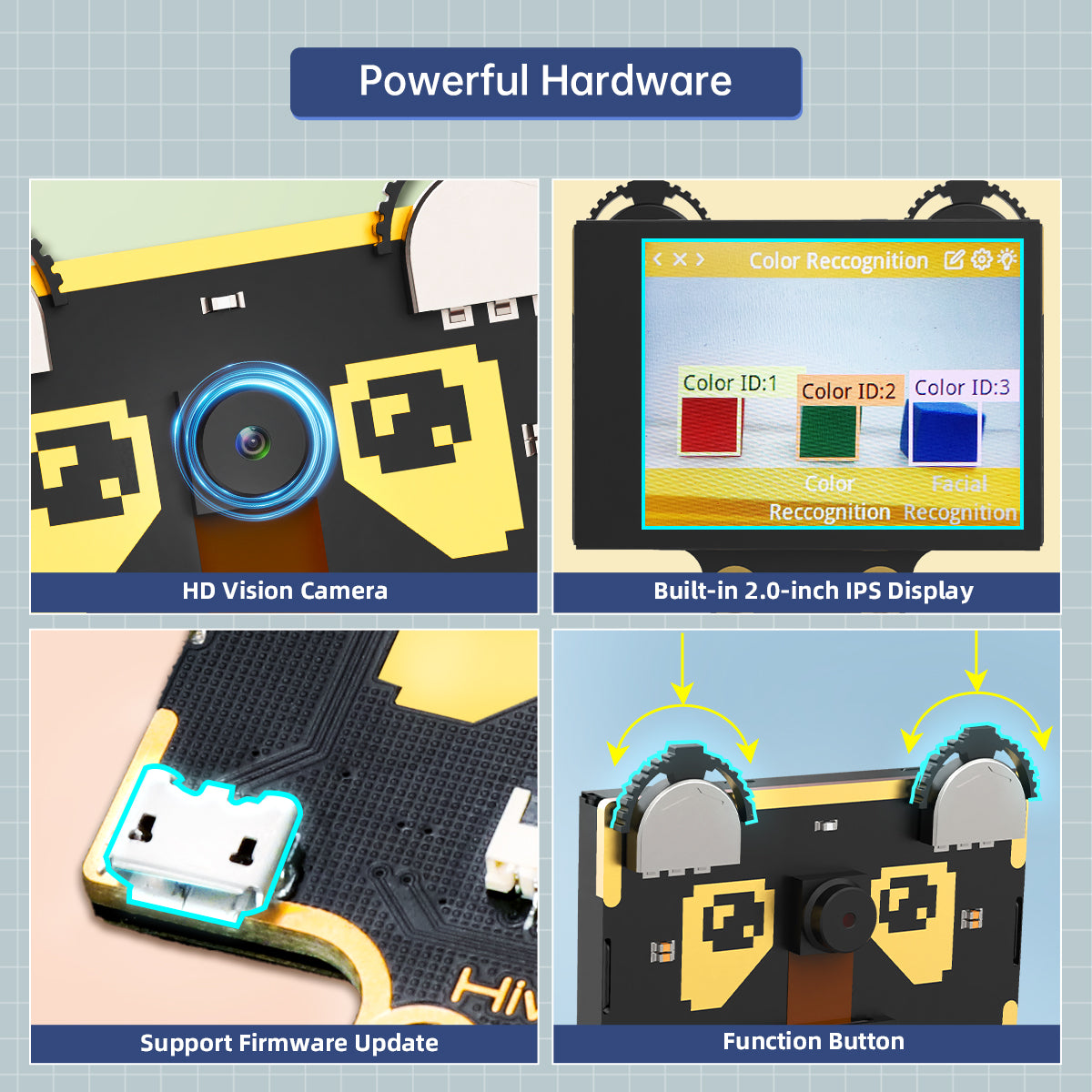
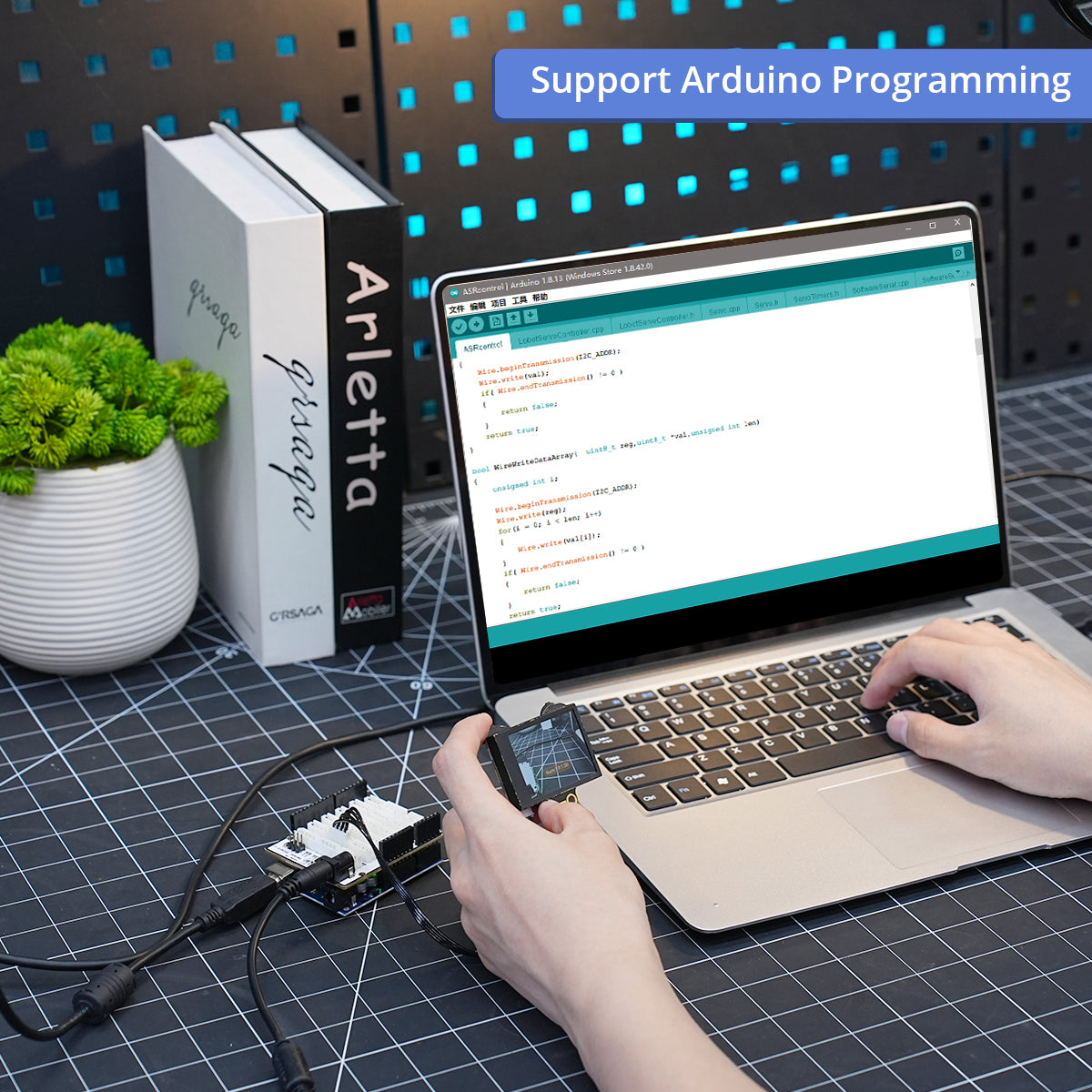
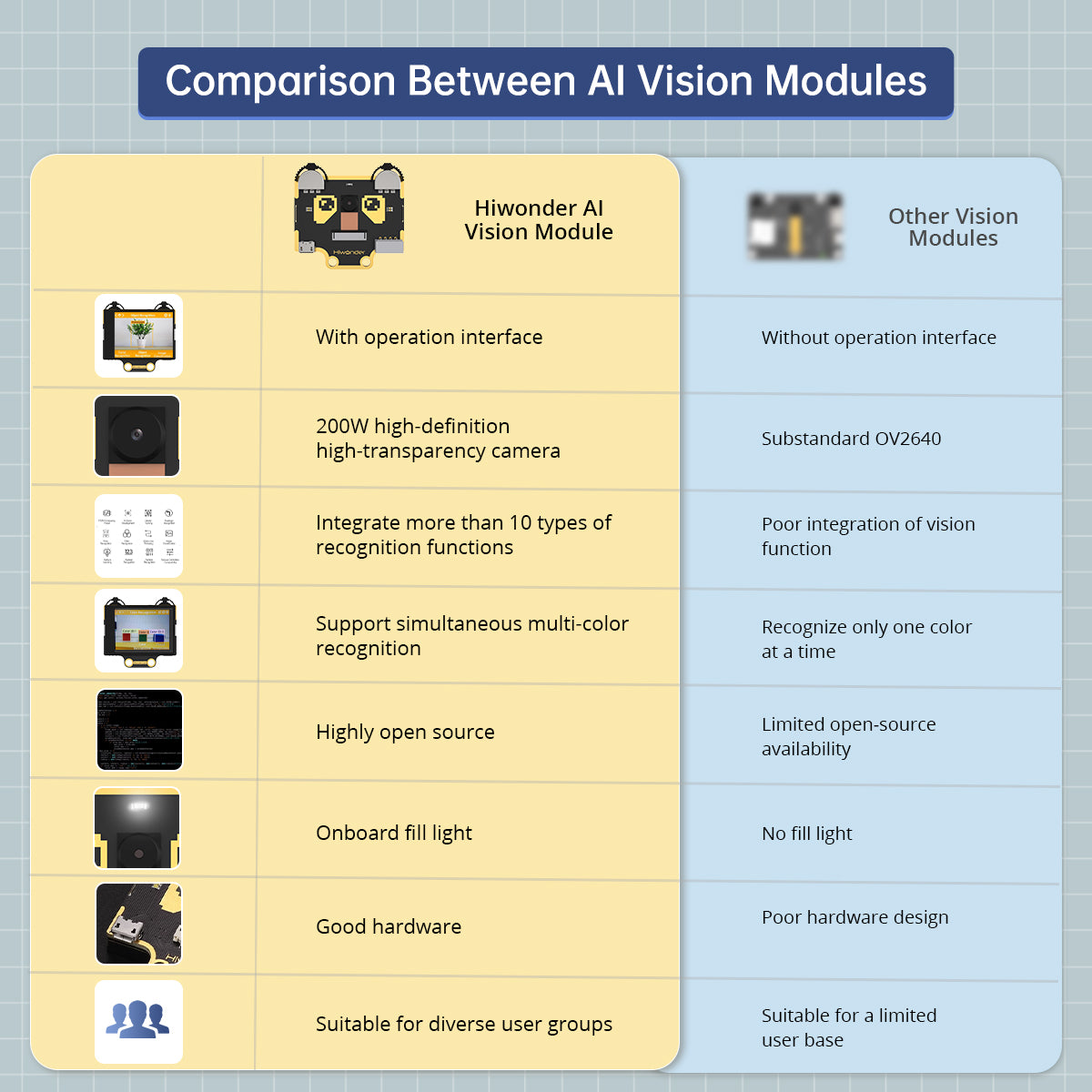


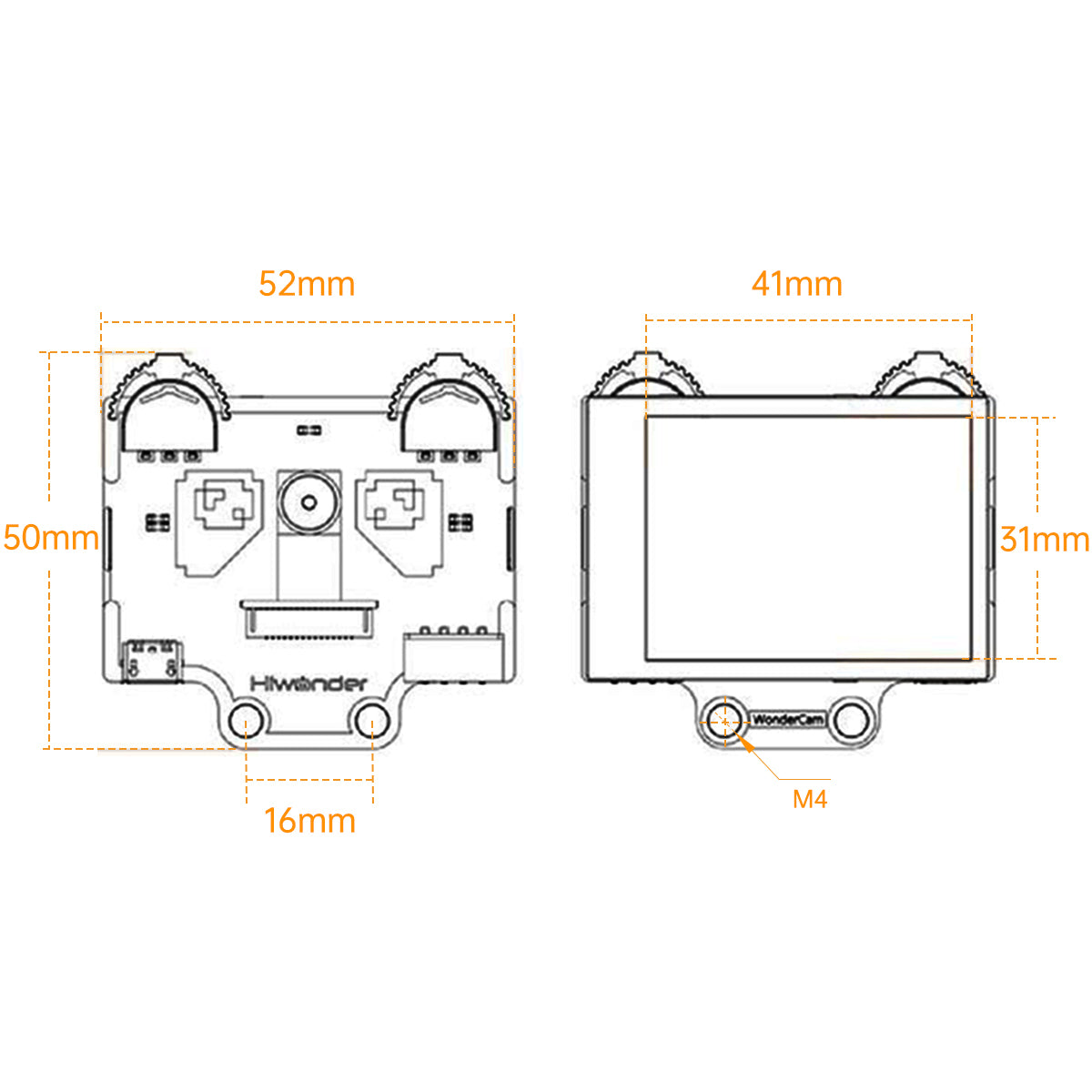



- Built-in high definition screen
- Dedicated AI Chip Faster Response
- Compatible with Lego blocks
- Available for Hiwonder Microbot robot car
- Description
- Specifications
- Accessories
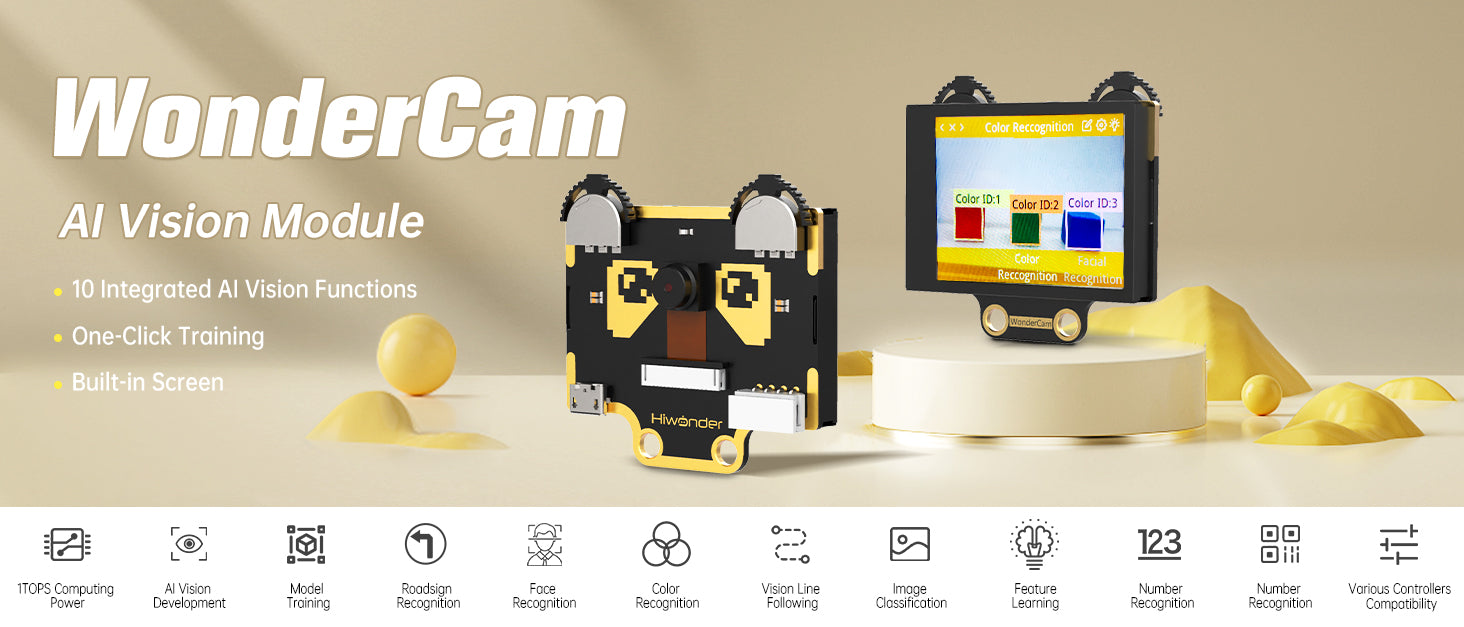
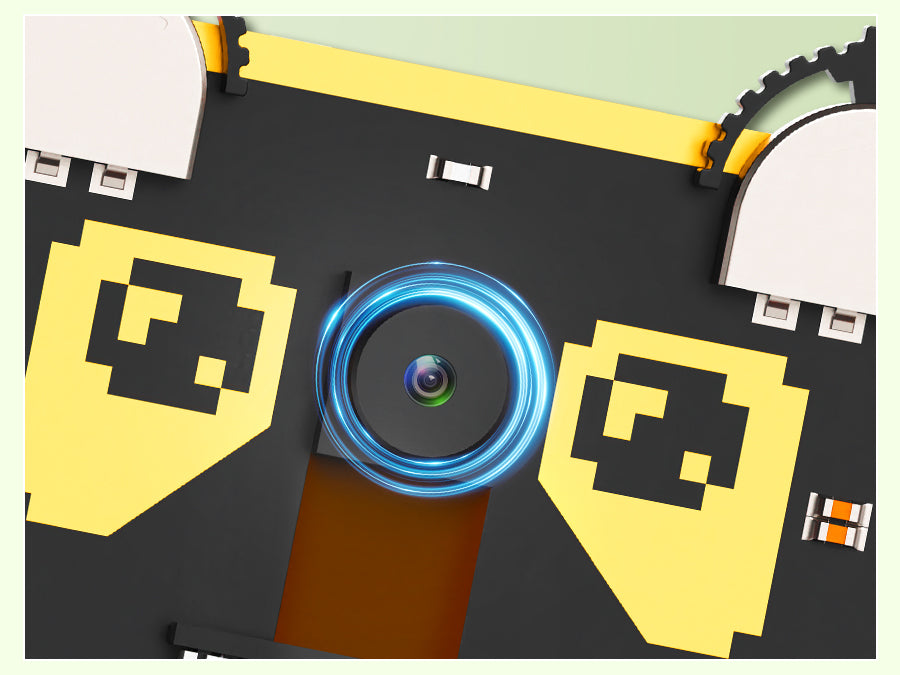
HD Vision Camera
The WonderCam vision module is equipped with a 200W pixel camera with high-definition images and better color display.

Fill Light and Metal Protective Housing
The WonderCam vision module adopts industrial-grade production technology and supports the installation of a metal protective shell. The module also has 5 bright fill lights on board, which can be turned on with one click in dark light environments.
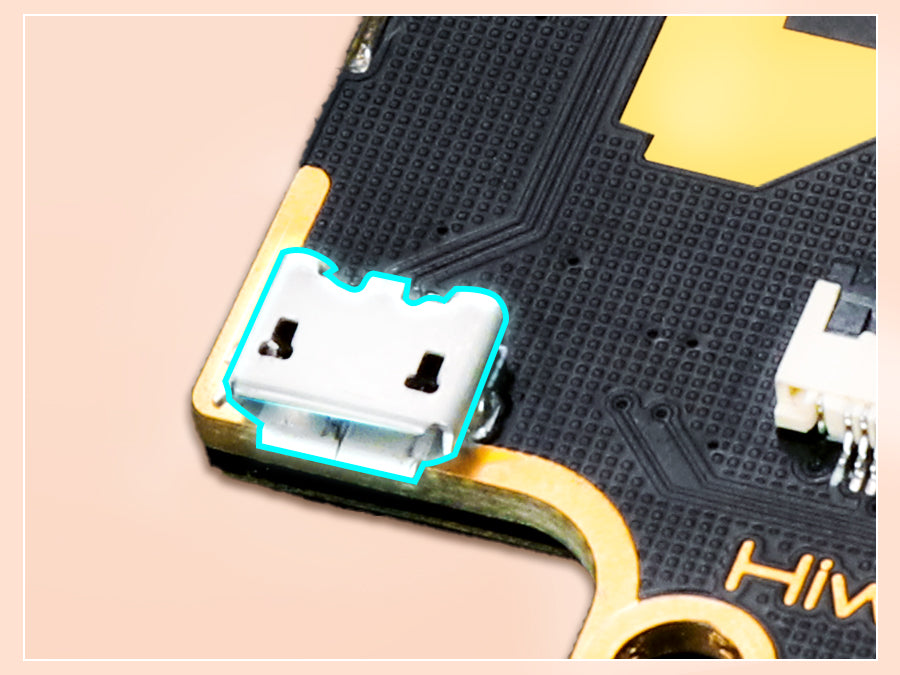
Support Firmware Update
The WonderCam vision module has a built-in USB interface, which can be connected to a computer for firmware upgrade to improve module performance.
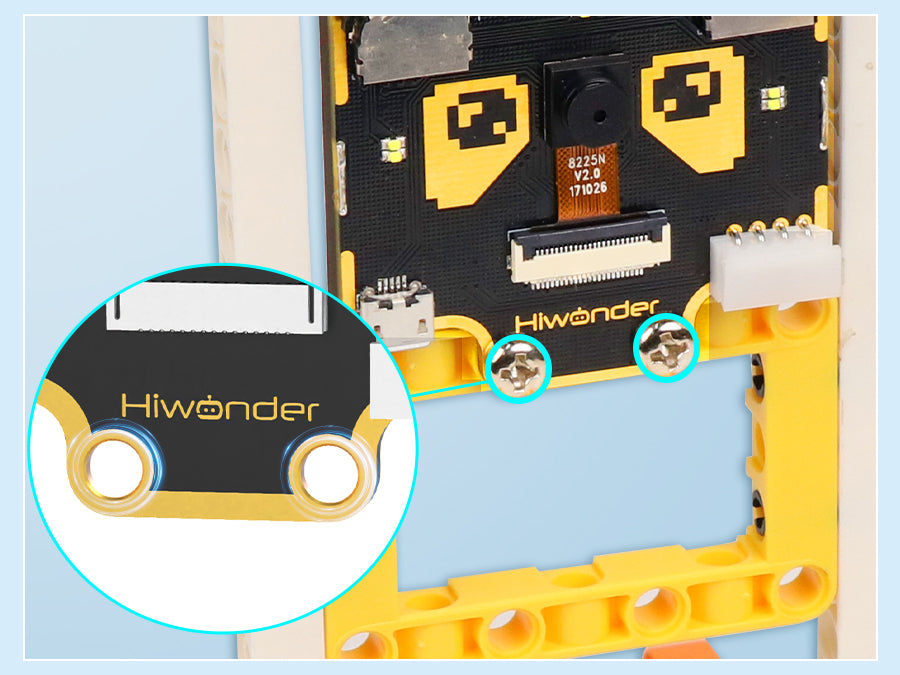
Holes Compatible with Lego
The WonderCam vision module reserves two holes that are compatible with Lego, so users can build more creative projects with Lego.
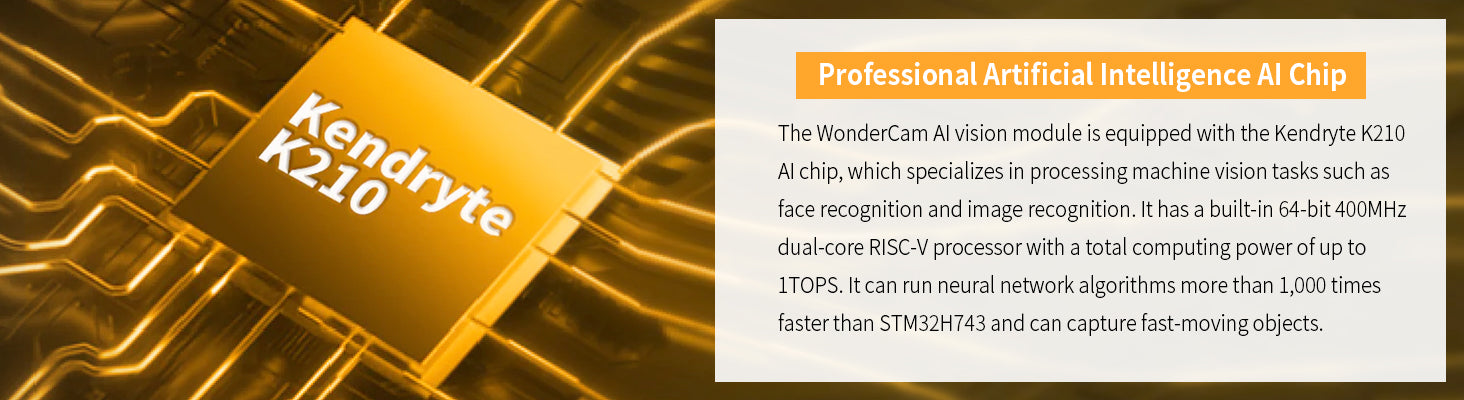
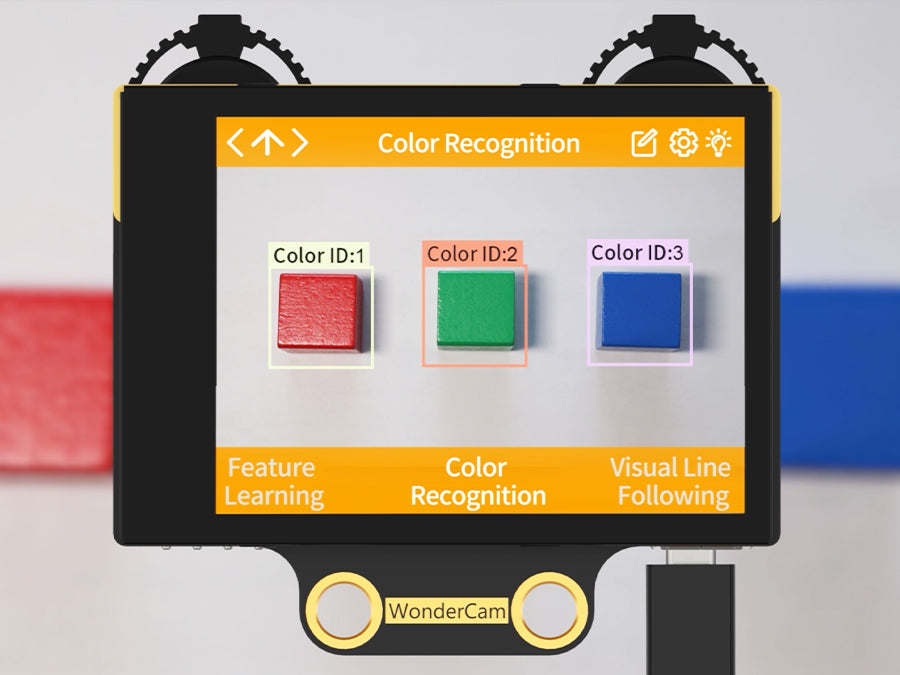
Color Recognition
Recognize colors and frame the identified colors on its display. Providing data information on the image position, size etc. User can program color detected, tracking of color etc.

Facial Recognition
WonderCam detects face and identifies if it matches according to conditions and image on its display. The controller performs facial detection, recognition, tracking etc program from the image presented, position and size.

Object Recognition
In the item recognition mode, the WonderCam vision module can select and display the corresponding item name on the display screen. Through the IIC interface, external control devices can obtain parameters such as the position and size of items in the screen.
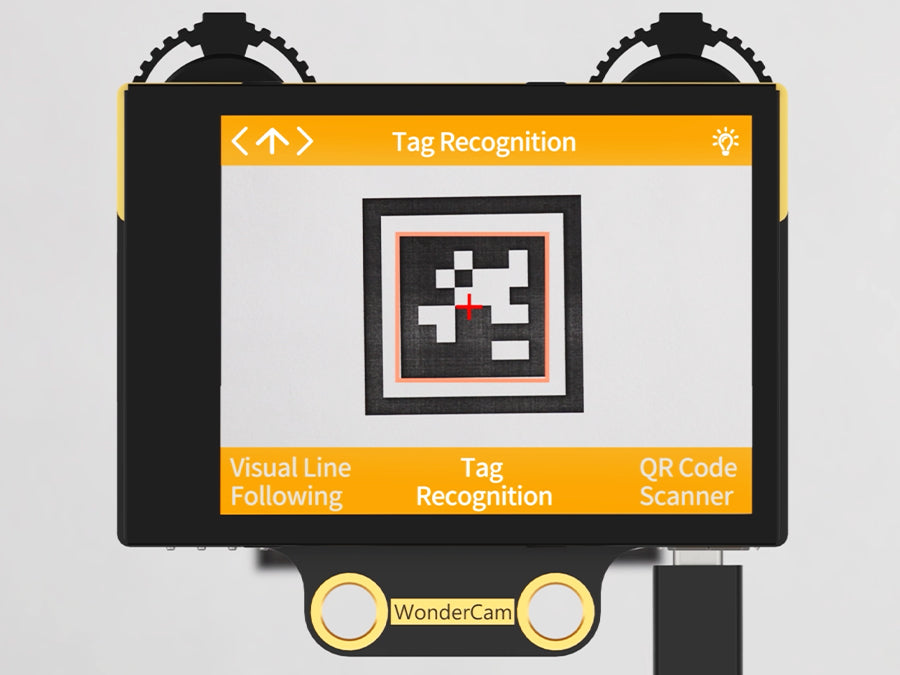
Tag Recognition
Detects AprilTag and display the image in frame. Through 12C connection, the connected external controller can computes the precise 3D position, orientation and identity of the tags relative to the camera.

Barcode Recognition
Capable of recognizing the barcode, the WonderCam vision module frames QR codes and retrieves barcode data. Data can be transmitted to external devices using the serial port.

QR Code Recognition
The WonderCam vision module excels in recognizing QR codes on the screen and framing them. Through serial communication, external devices can acquire QR code data.

Road Sign Recognition
Using the programmed Landmark recognition model to recognize the picture and present the corresponding ID number on display.

Number Recognition
In this mode, WonderCam recognizes the picture and present corresponding number on the display. Number templates are provided in the kit.


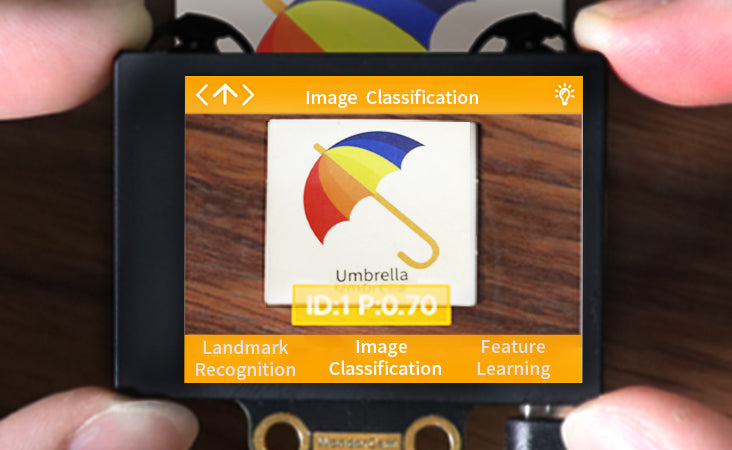

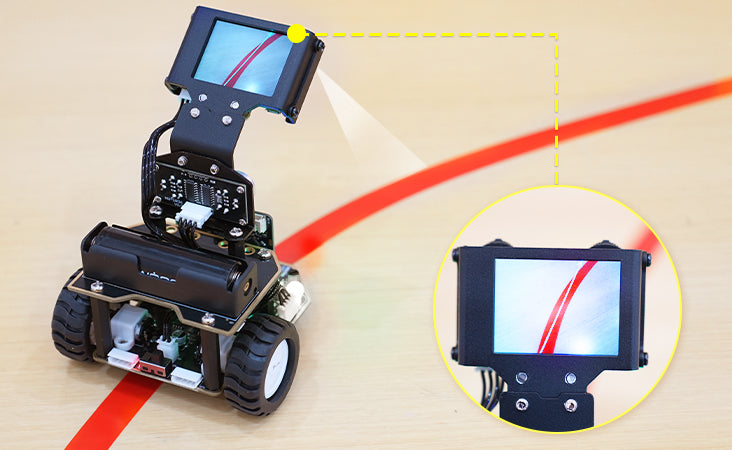
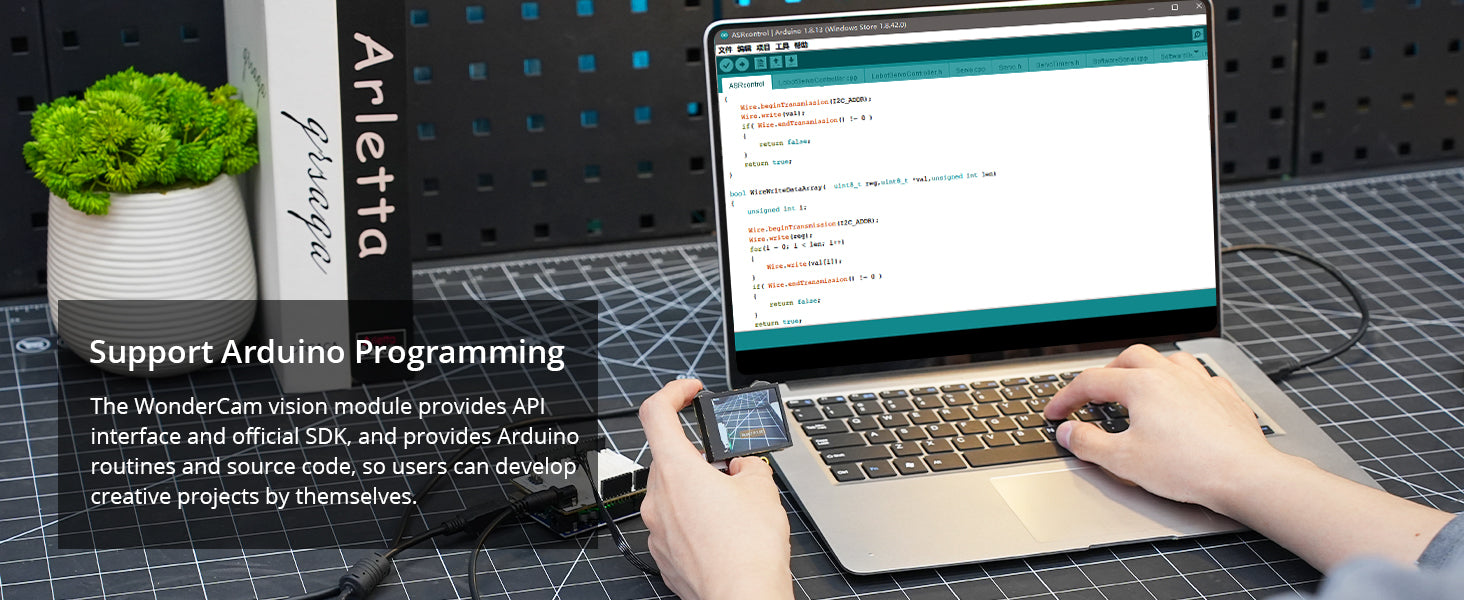
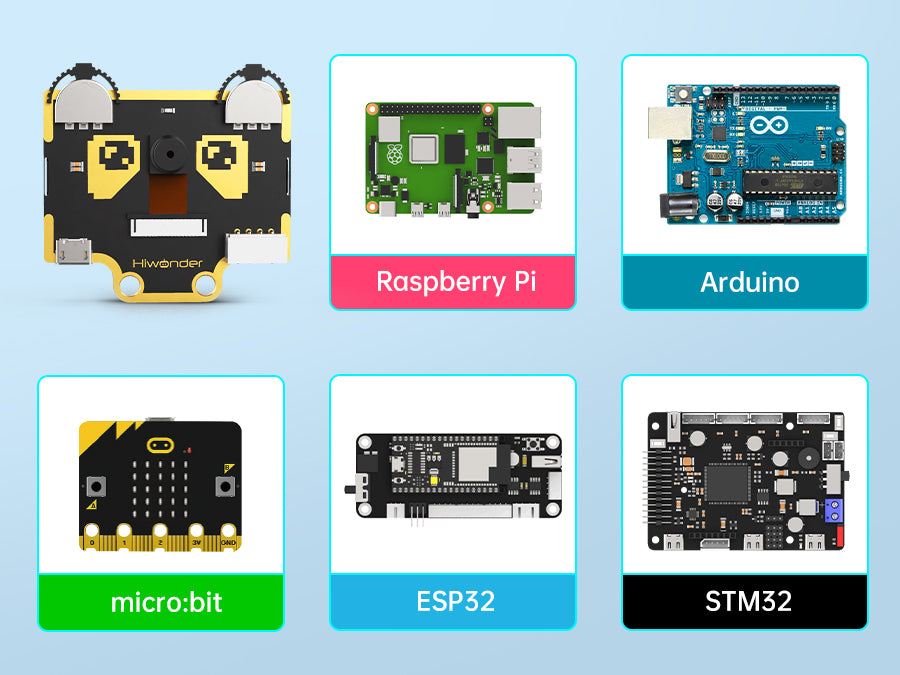
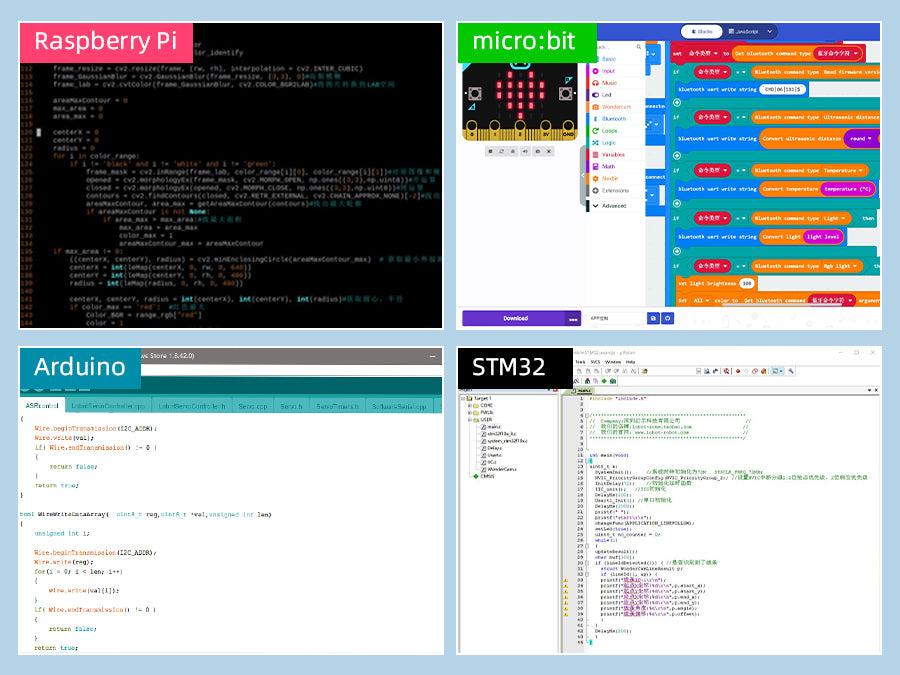
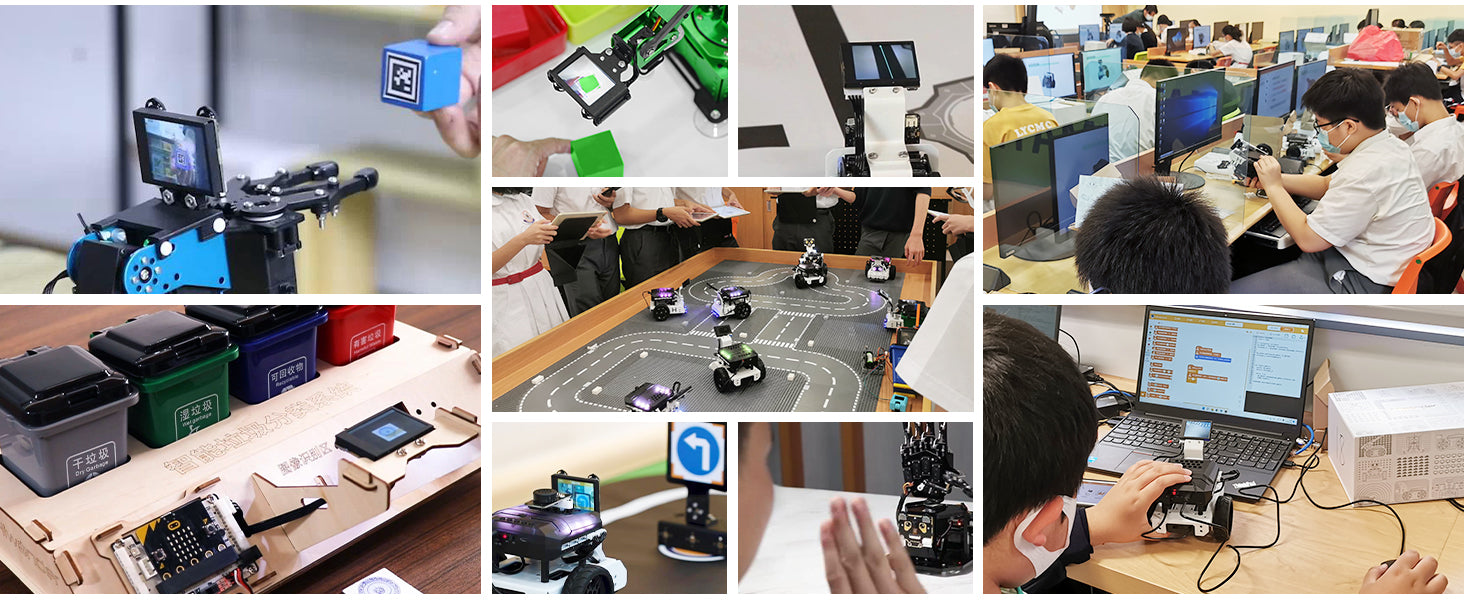
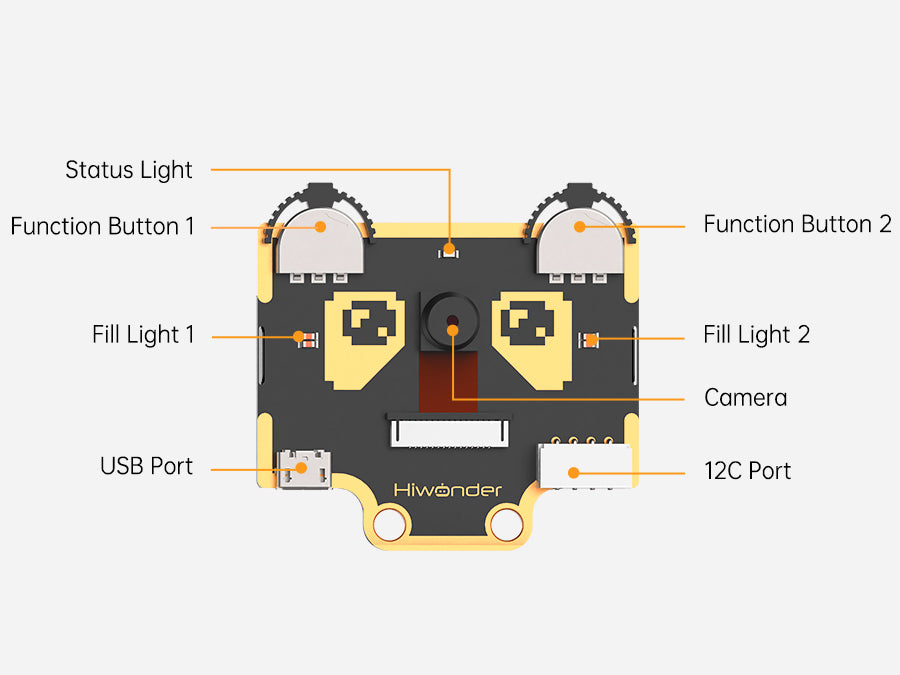
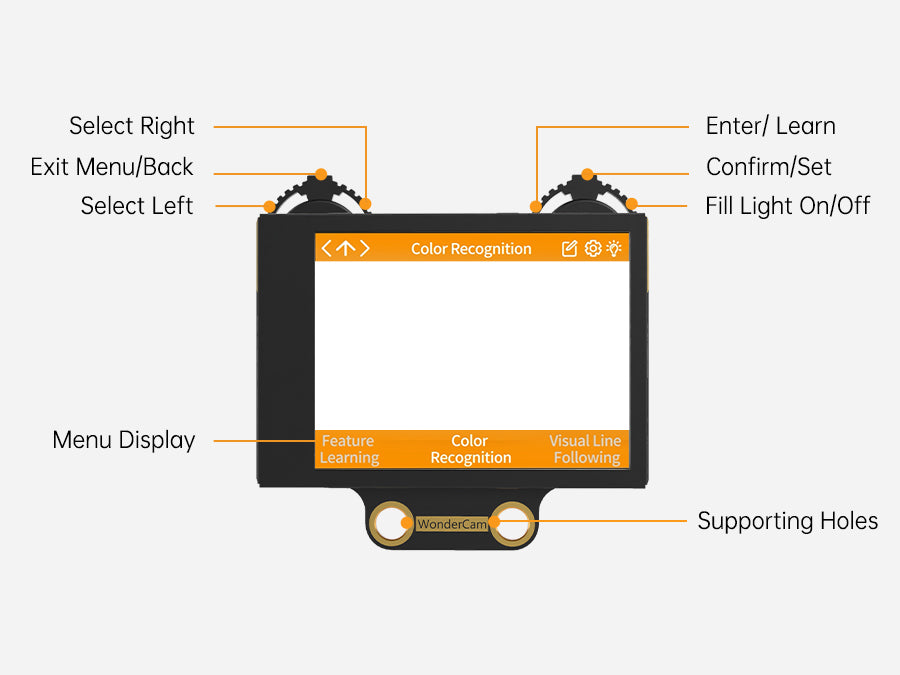
| Processor | Kendryte K210 |
| Camera | 2 megapixel |
| Supply voltage | 5.0V |
| Working current | 300mA (Typical working condition: facial recognition,100% backlight, fill light off) |
| Connectors | I2C |
| Display | 2.0IPS, resolution 320x240 |
| Built-in function | Color recognition, face recognition, tag recognition, vision line following, number recognition, road sign recognition, image classification, feature learning |
| Dimension | 52mmx50mm |
| Display dimension | 41mmx31mm |
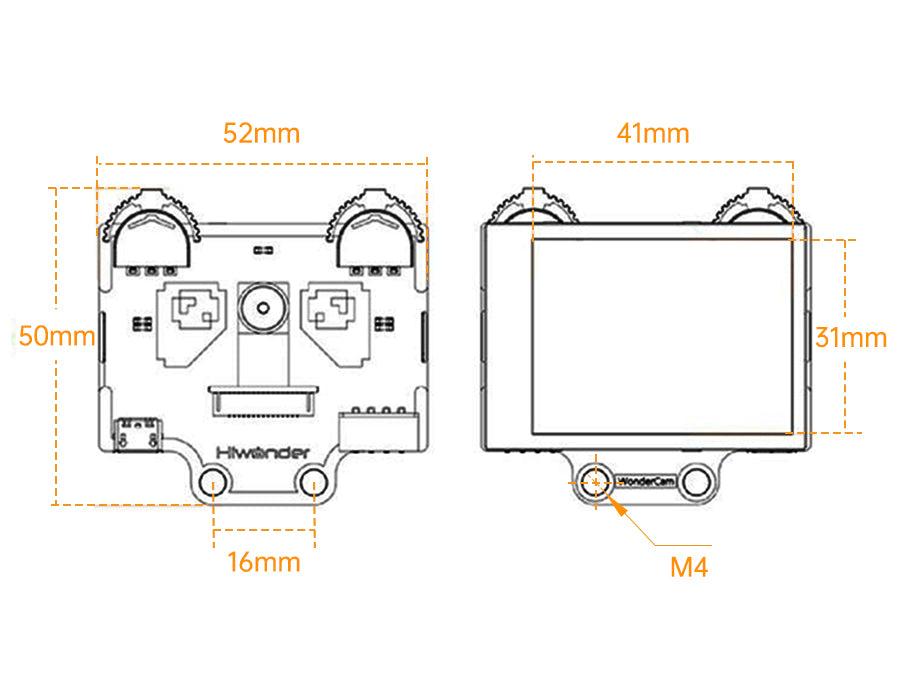

| Item | Specification |
| Processor | Kendryte K210 |
| Camera | 2 megapixel |
| Supply voltage | 5.0V |
| Working current | 300mA (Typical working condition: facial recognition,100% backlight, fill light off) |
| Connectors | I2C |
| Display | 2.0IPS, resolution 320x240 |
| Built-in function | Color recognition, face recognition, tag recognition, vision line following, number recognition, road sign recognition, image classification, feature learning. |
| Dimension | 52mmx50mm |
| Display dimension | 41mmx31mm |
Questions & Answers
Have a Question?
-
I have the WonderCam AI Vision Module and would like to program in Arduino and MicroPython. Where can I get the Arduino Library and MicroPython support if it's available?
Hi! Yes pls check this tutorial link: https://www.hiwonder.com.cn/store/learn/50.html
-
How to connect the camera into a power source like battery?
Hello,
You can connect the vision module to your PC using a USB cable to power it on, or you can connect it to another power source using a 4-pin wire. Please ensure that the voltage of the power supply is set to 5V.
-
I would like to purchase two or the black right angle mounting brackets that mount the Wonder Cam to the Max Arm robot, Please Advise
Please send your request to support@hiwonder.com