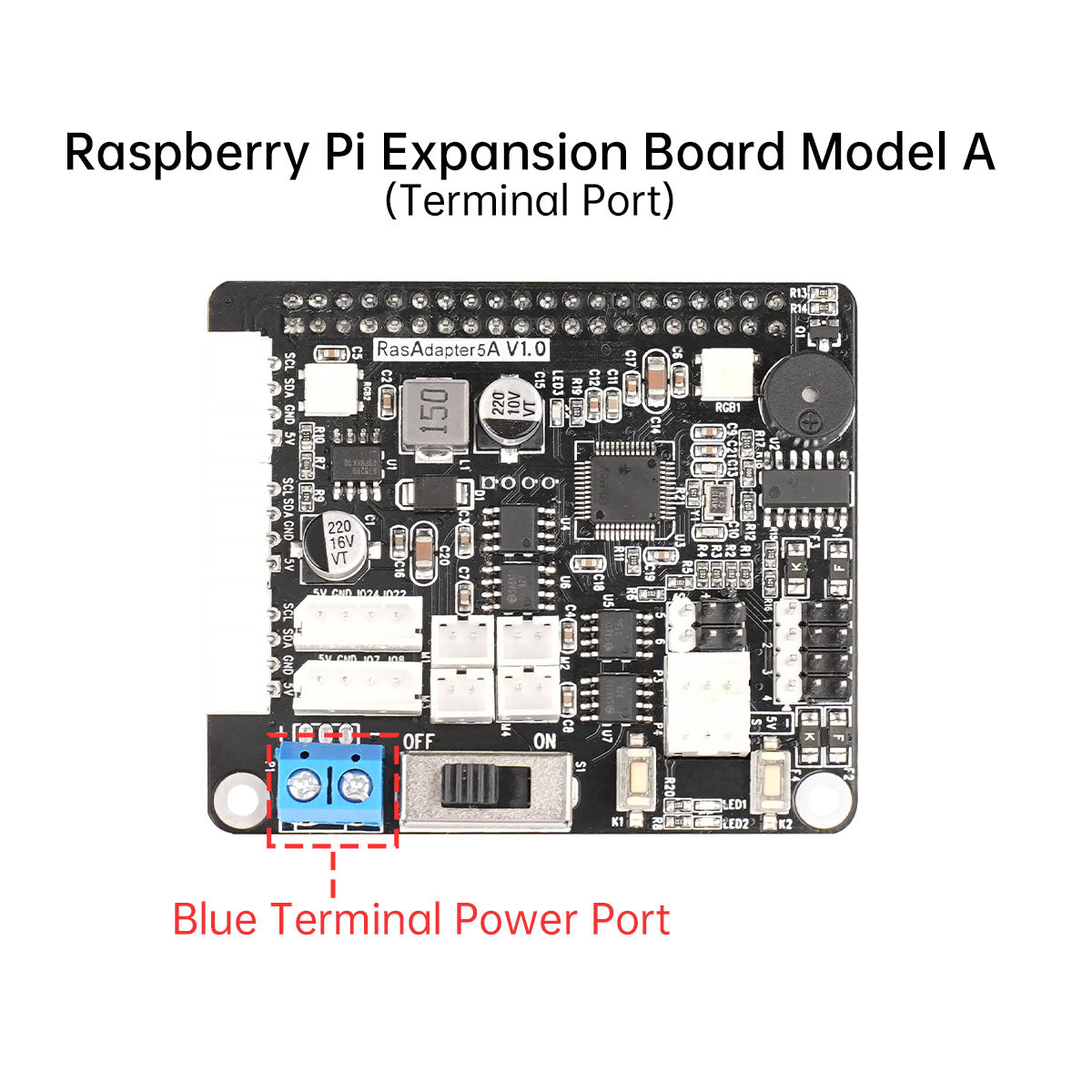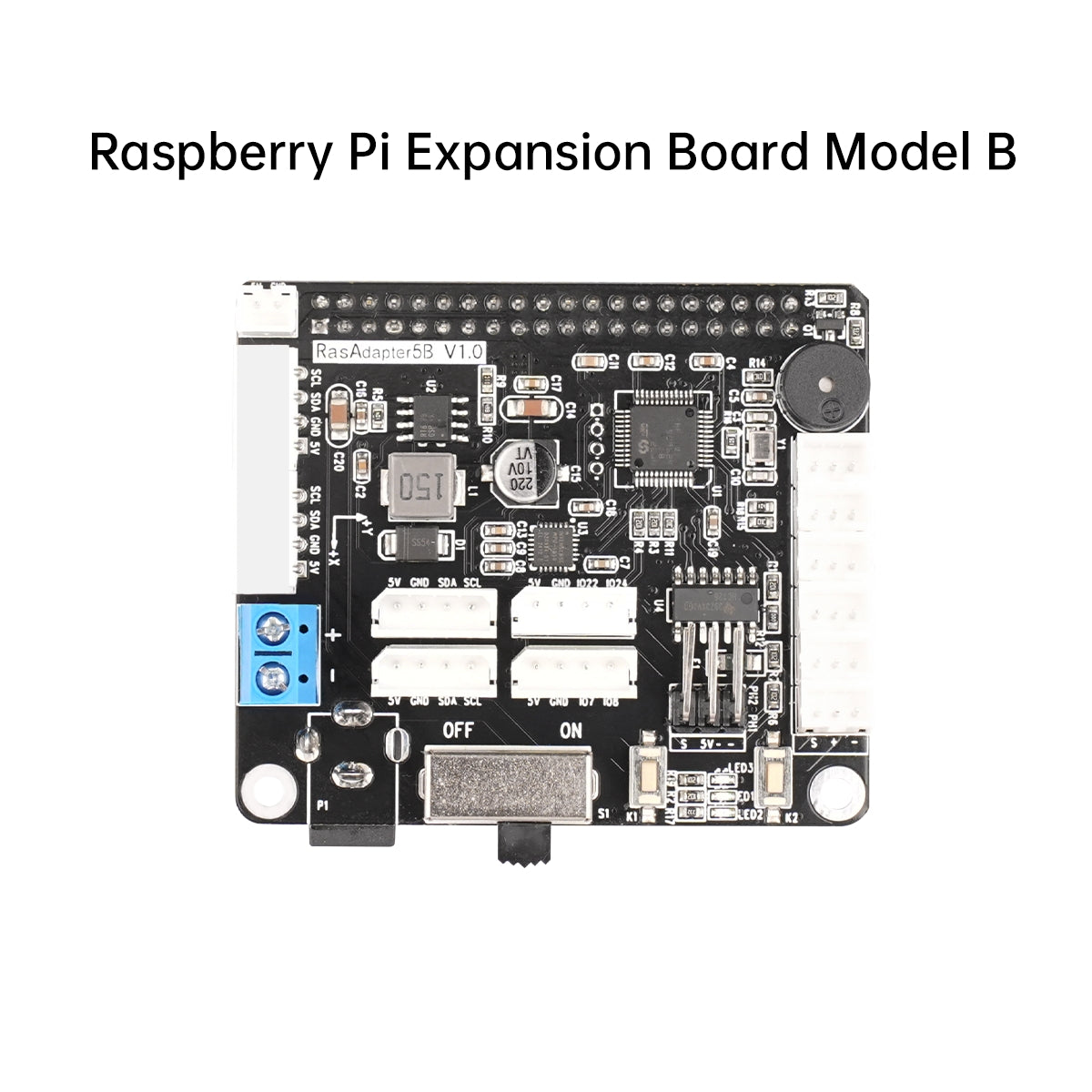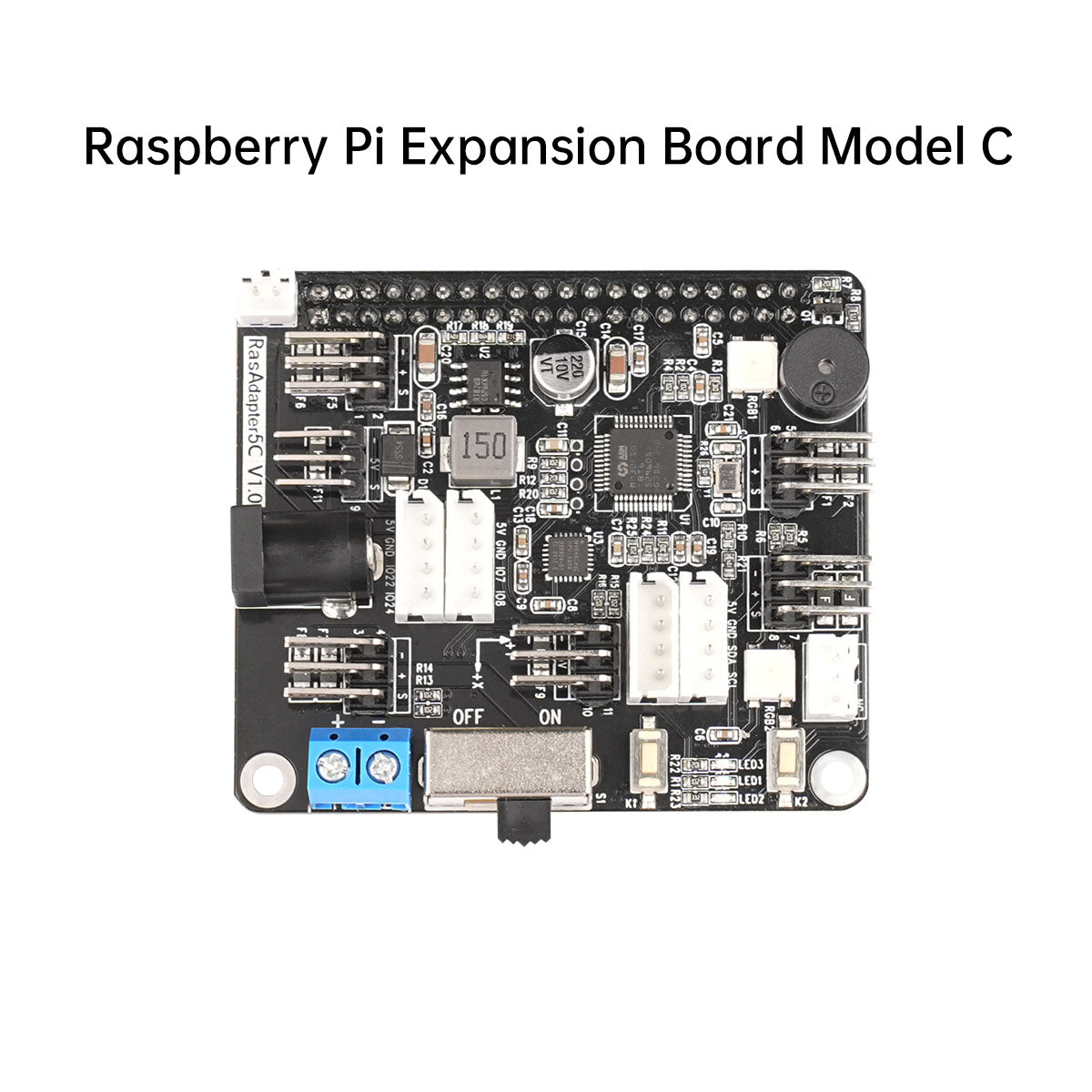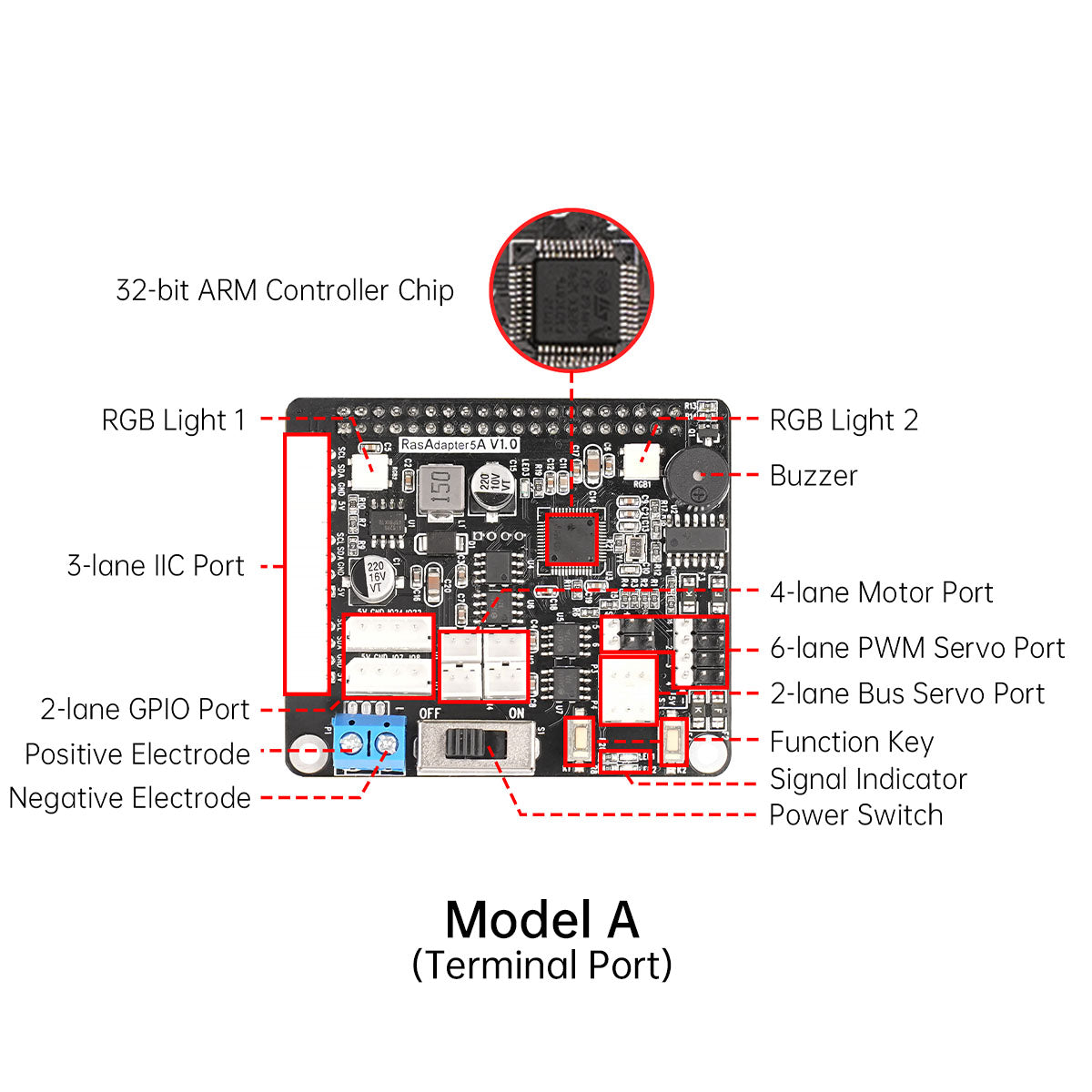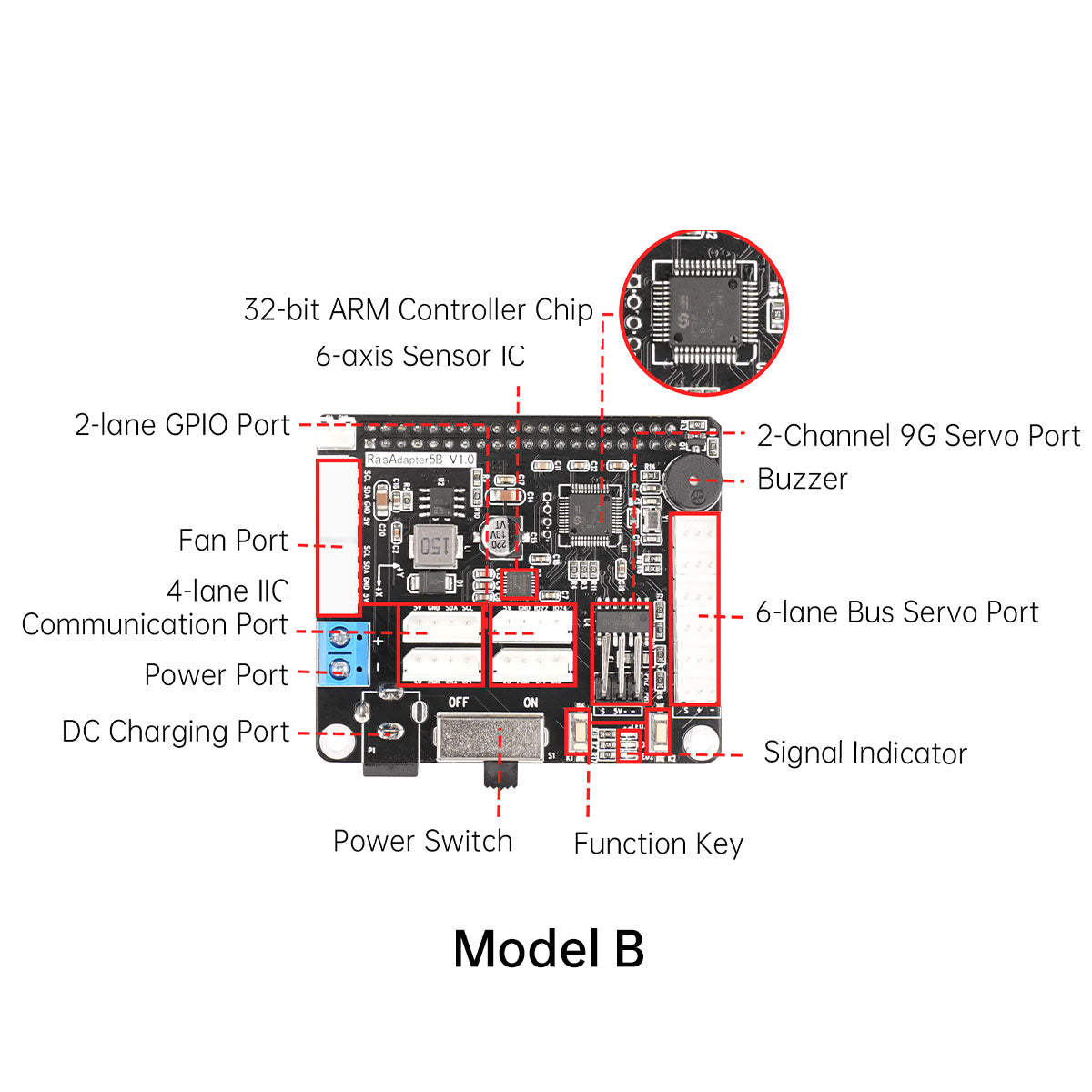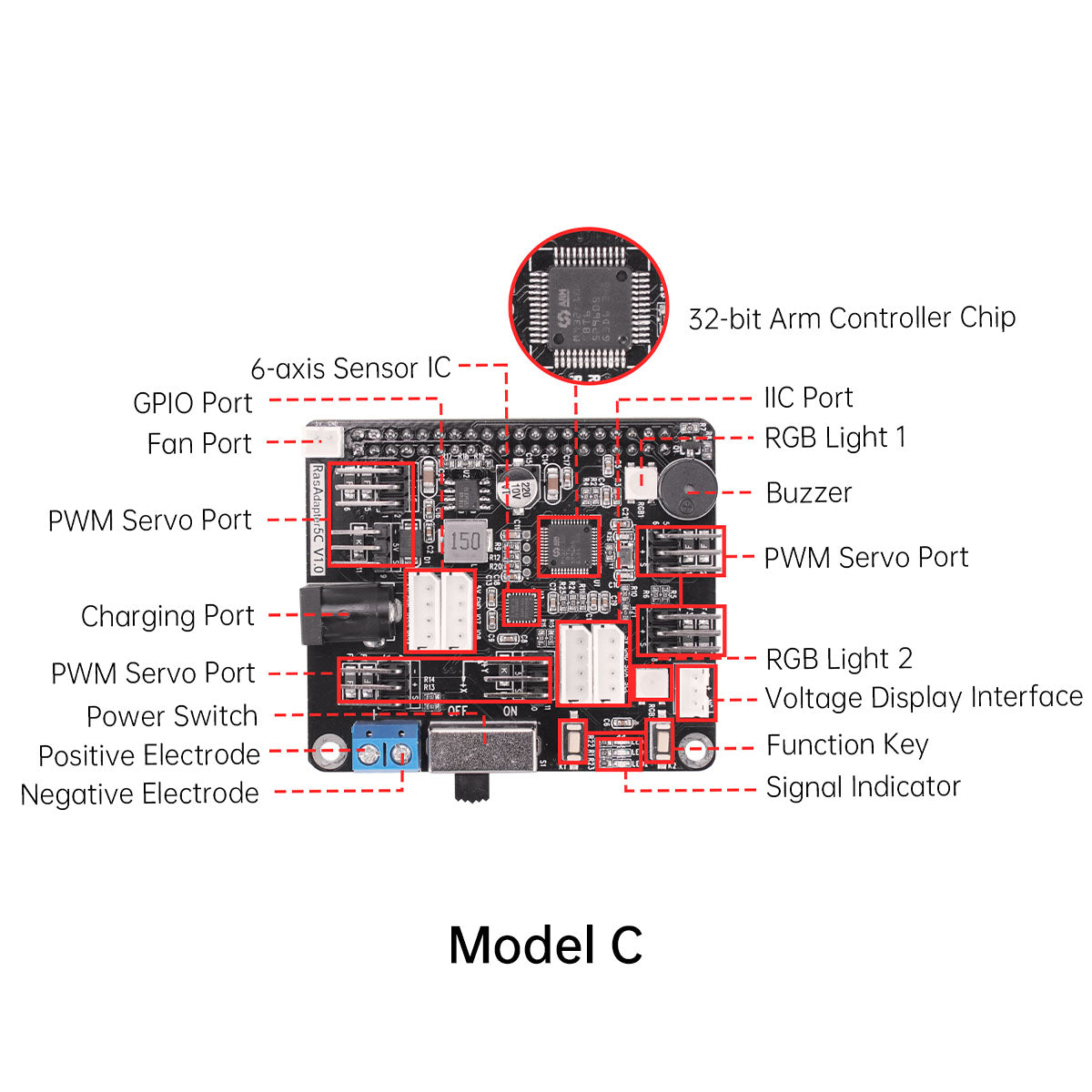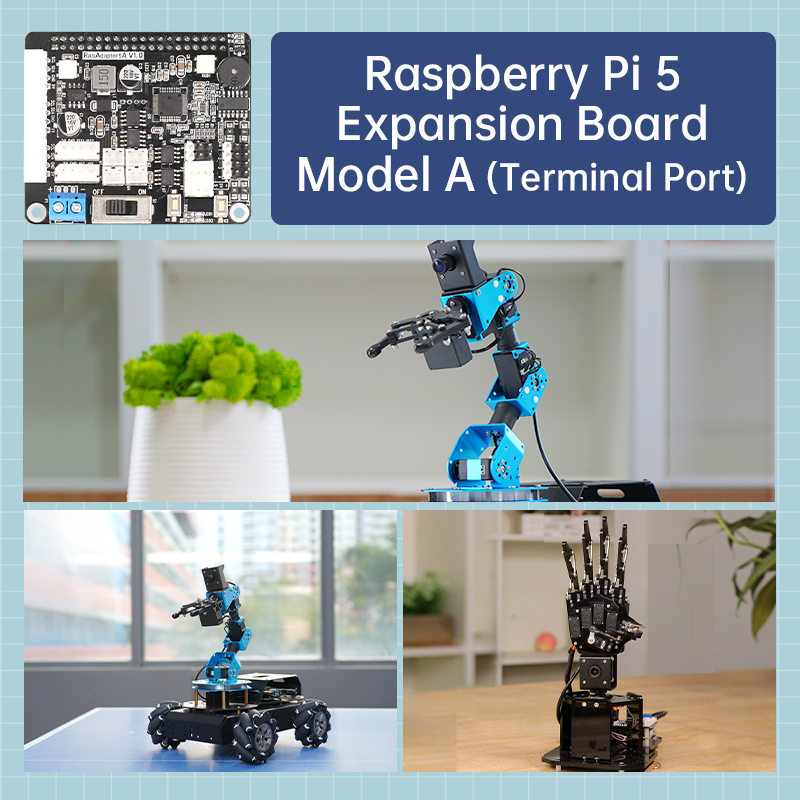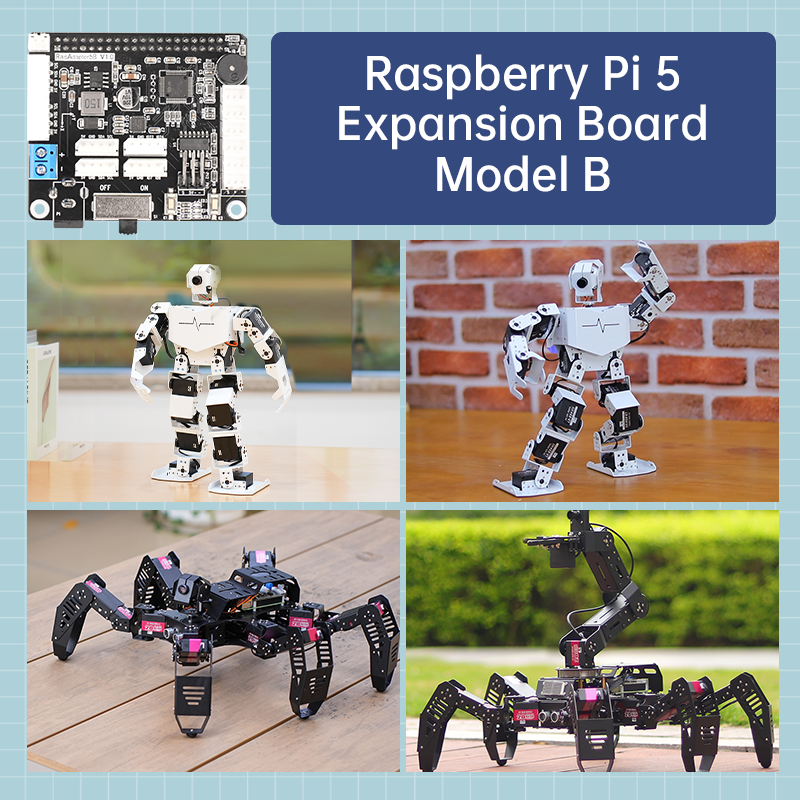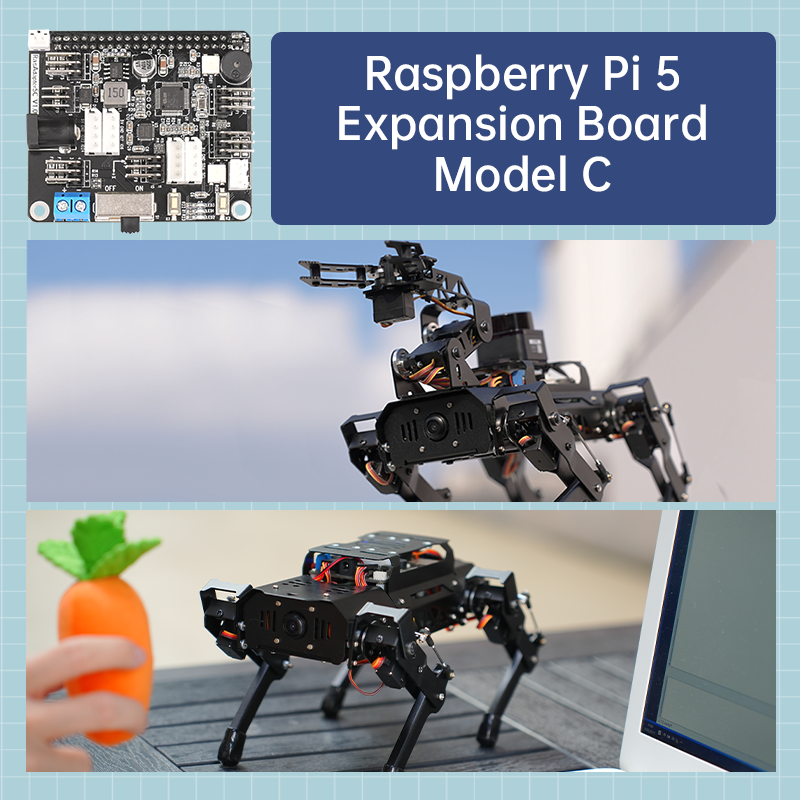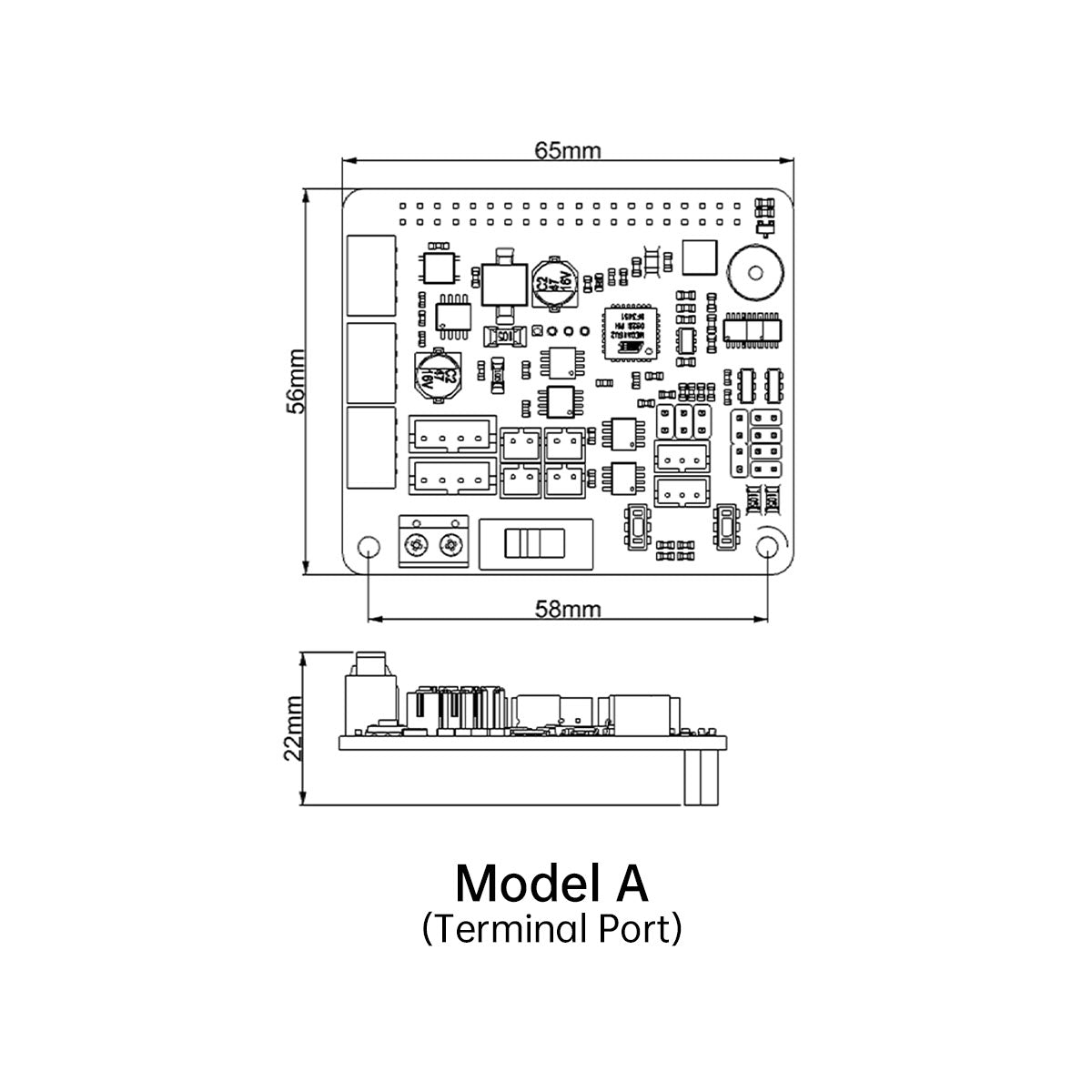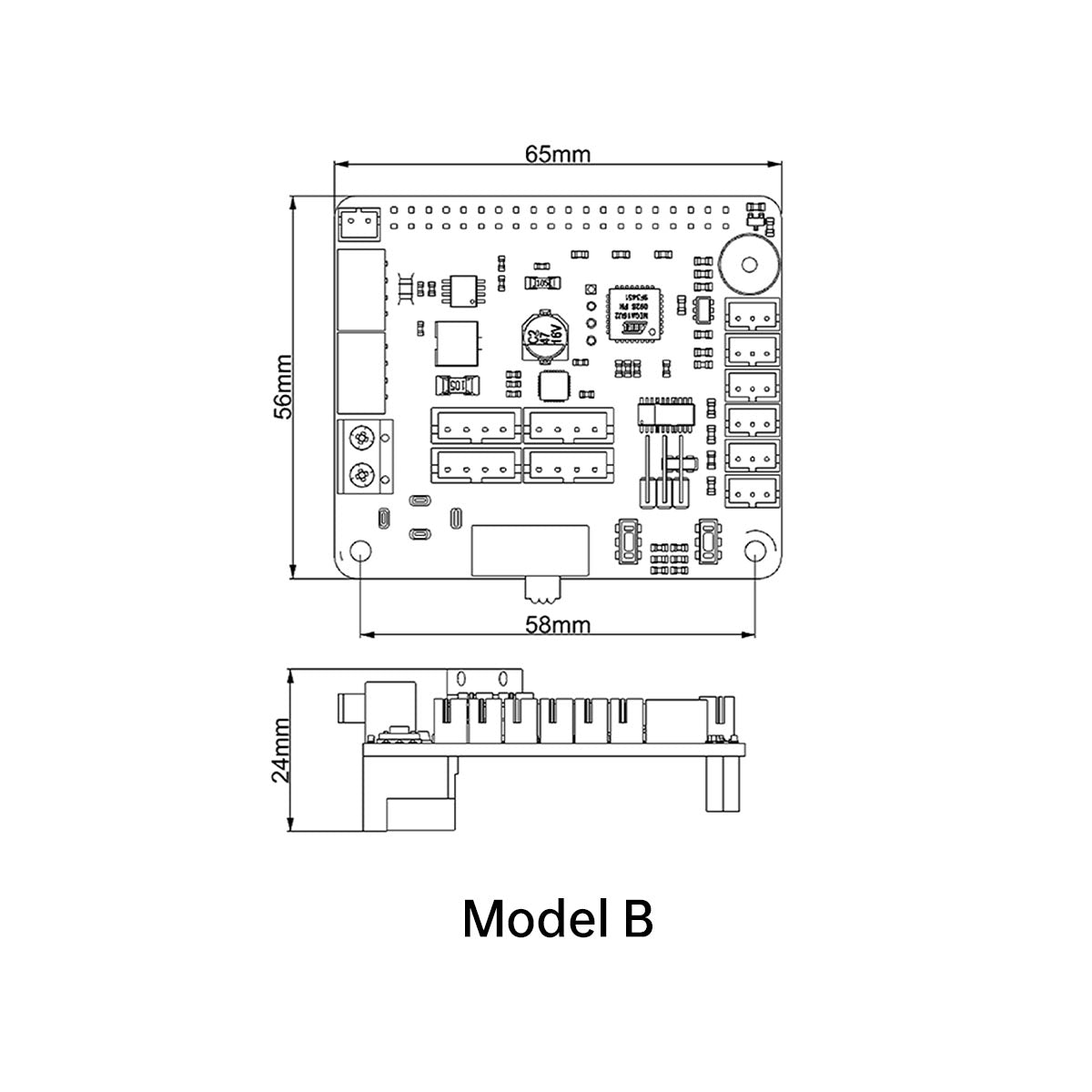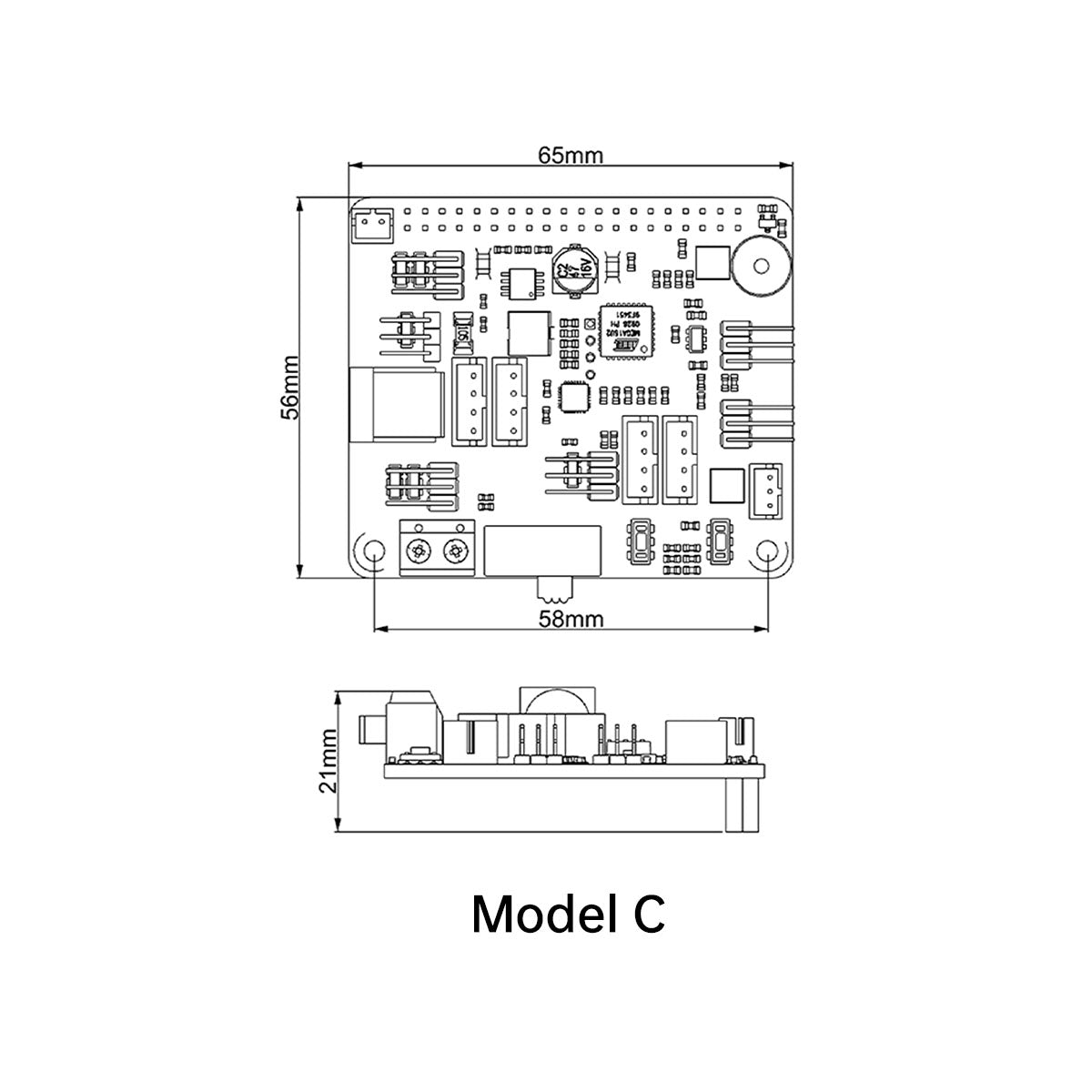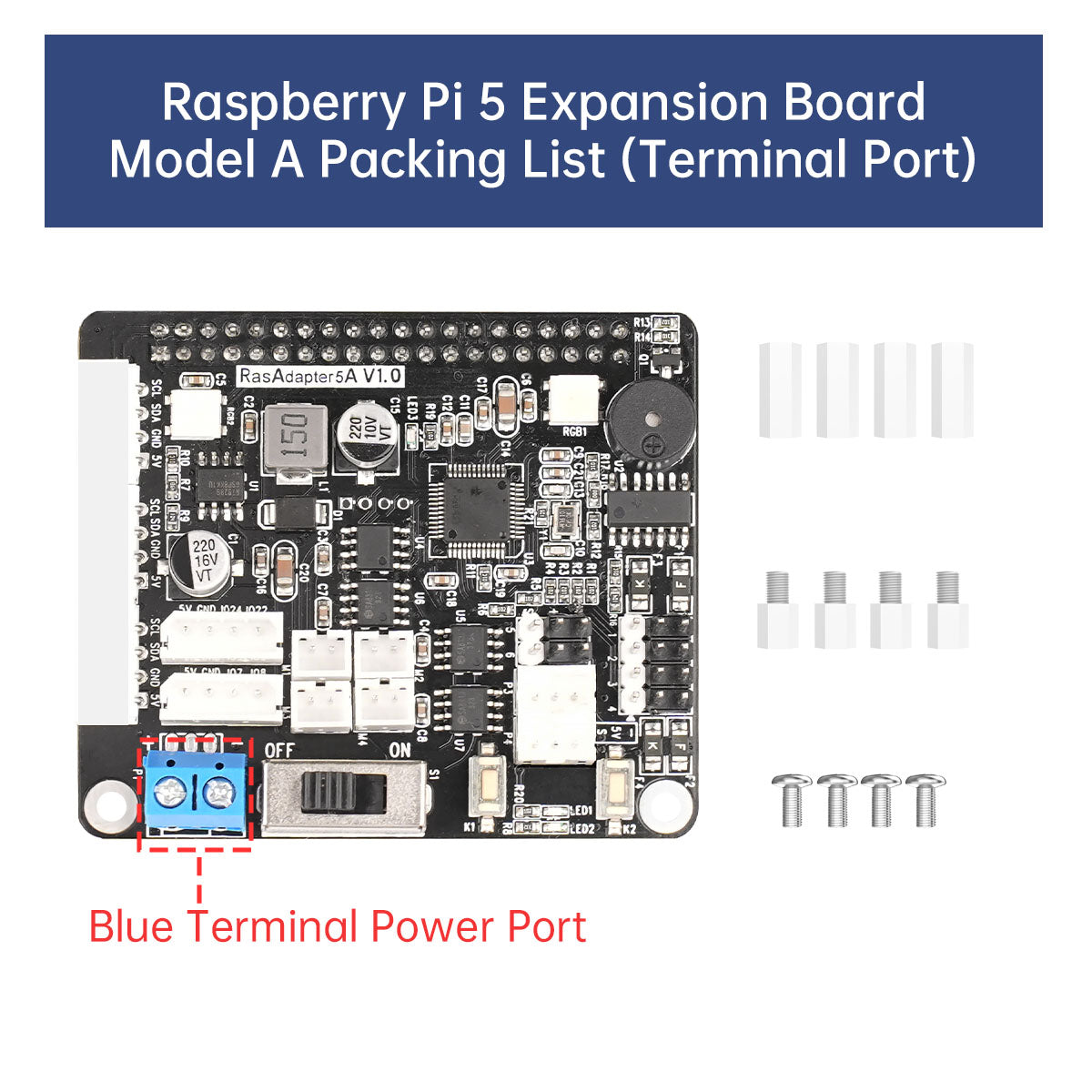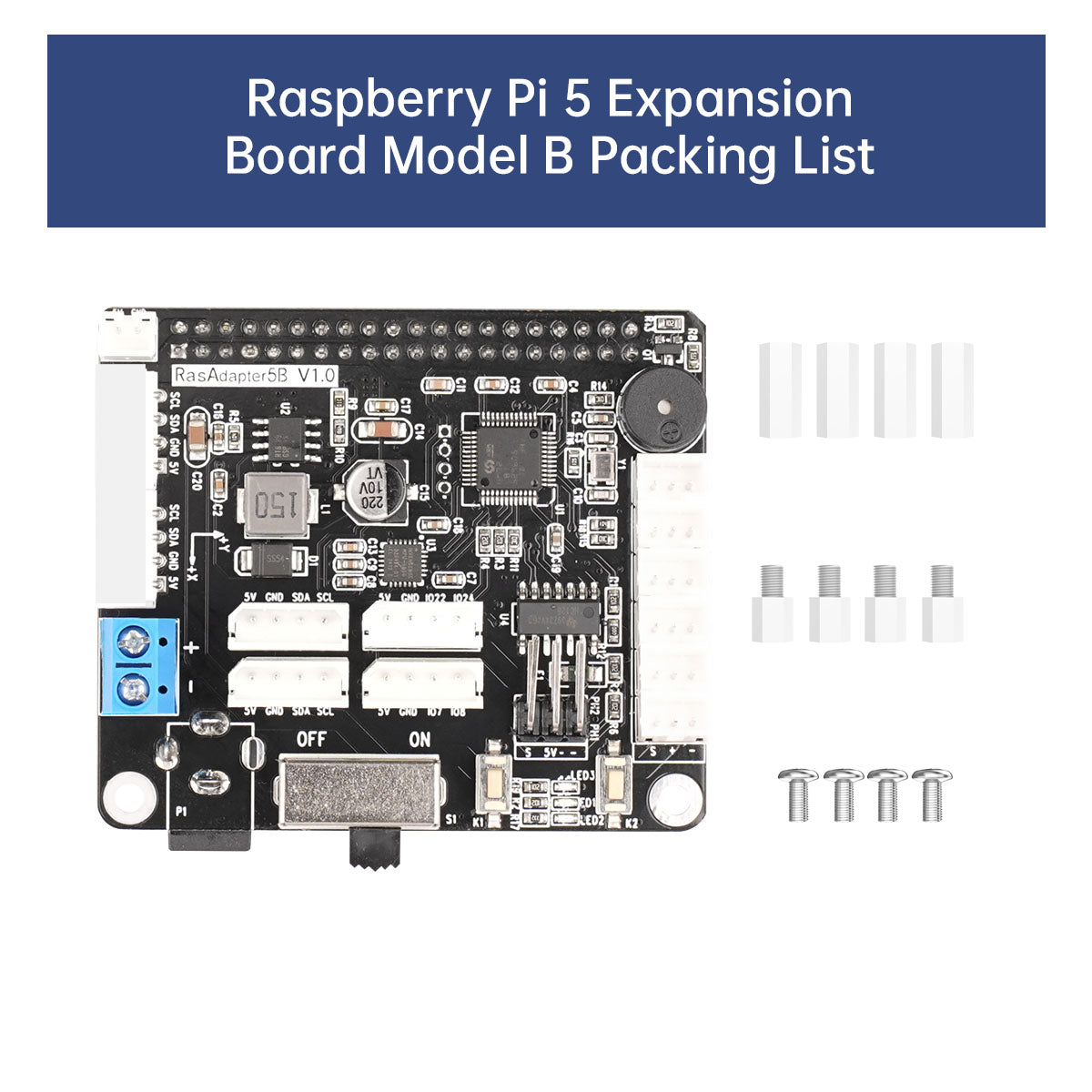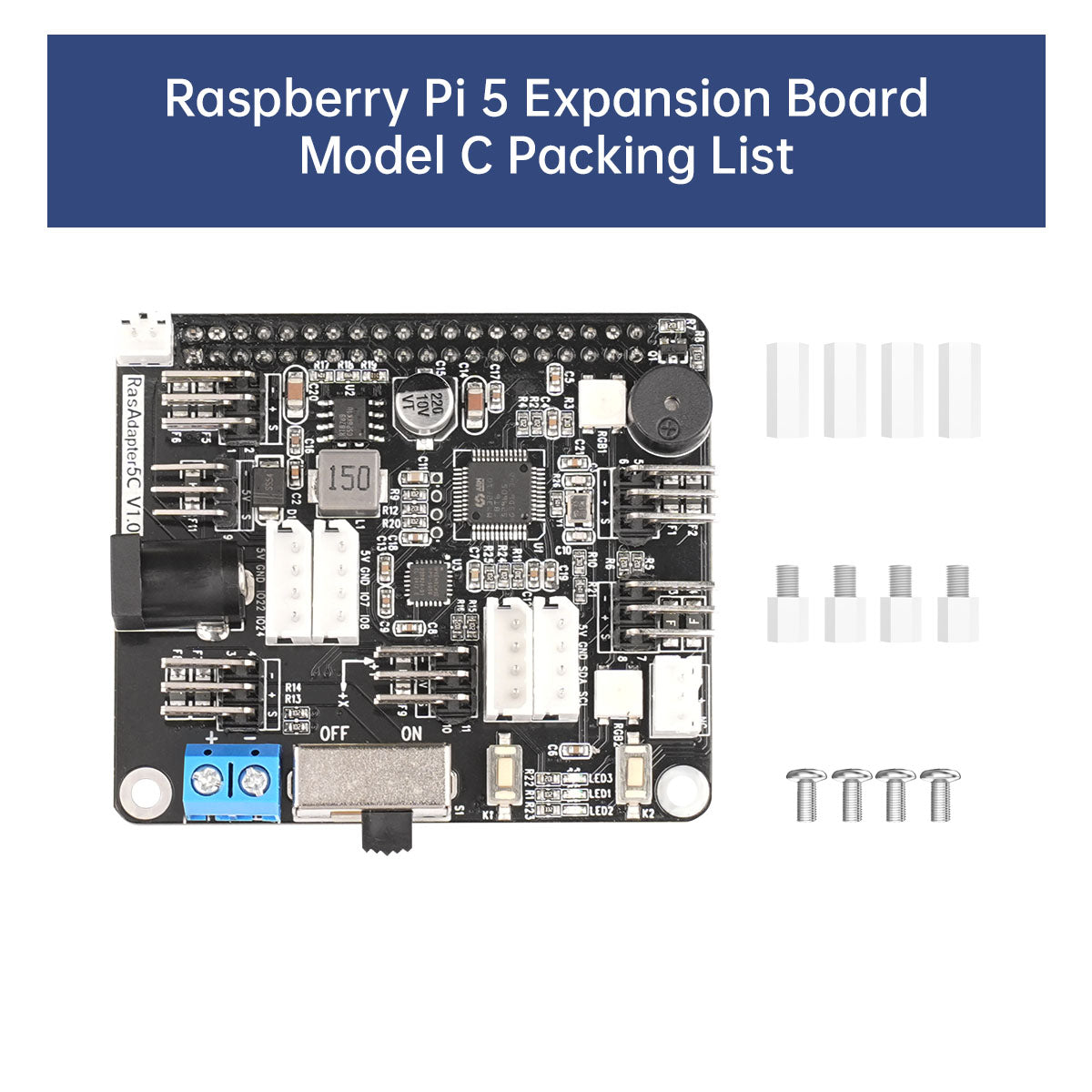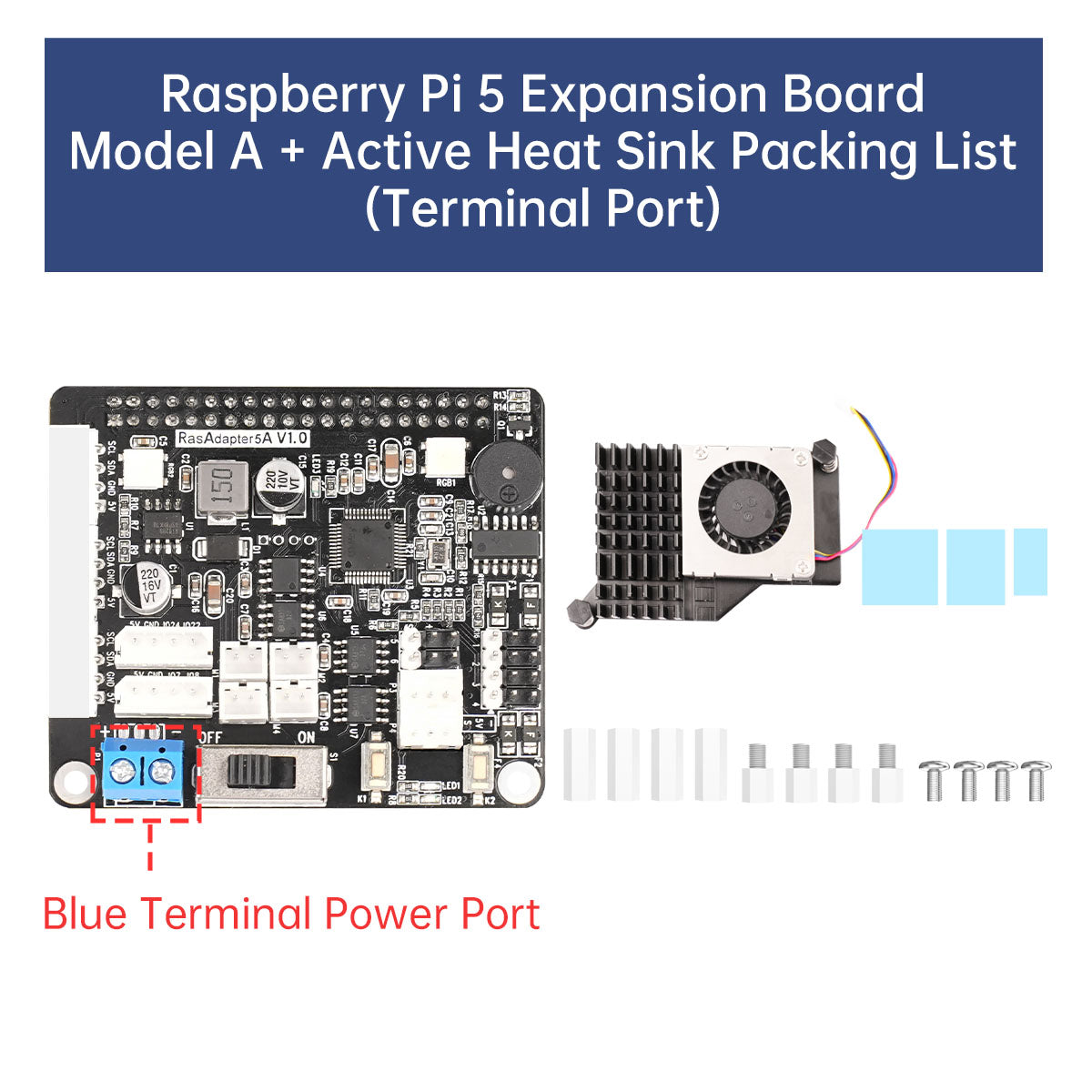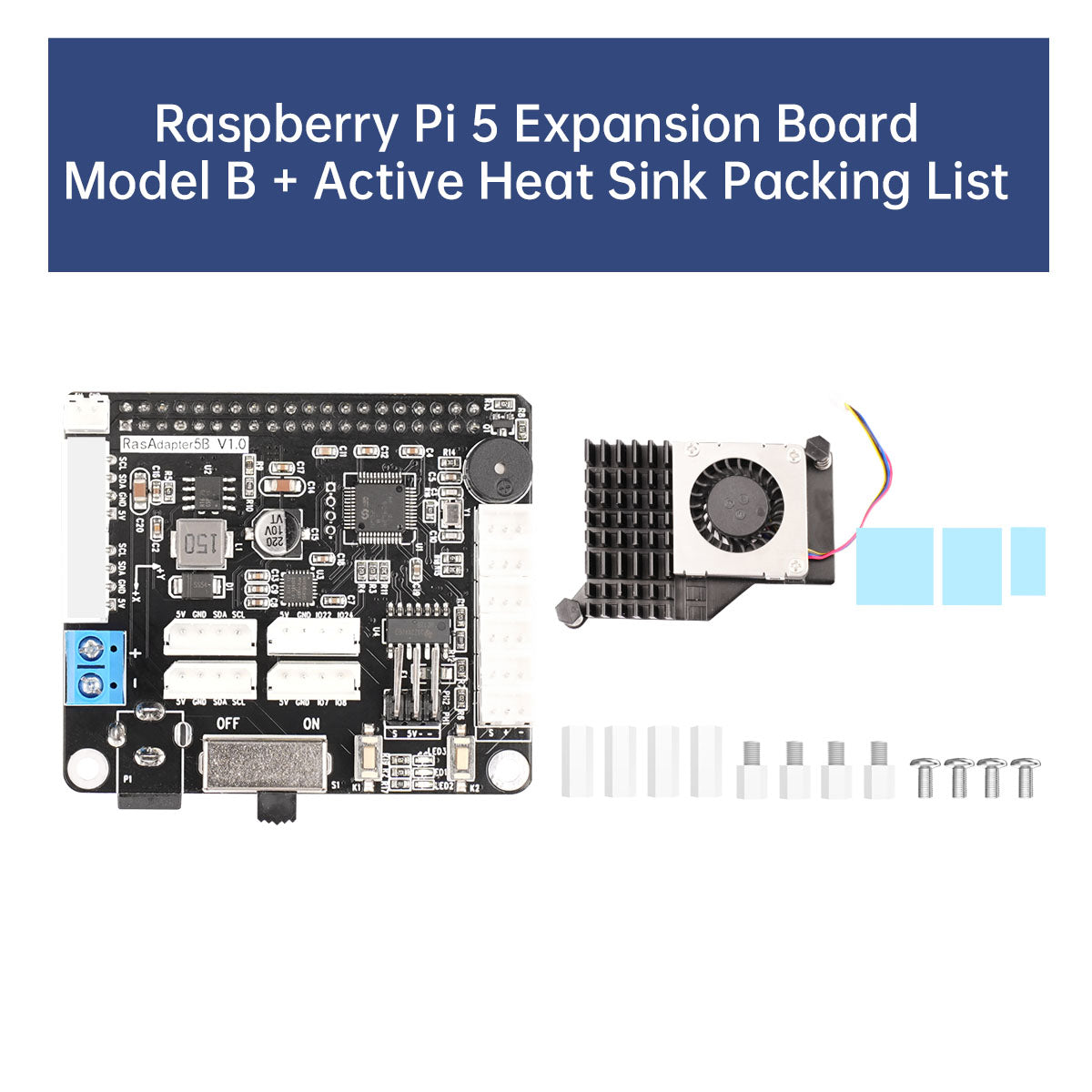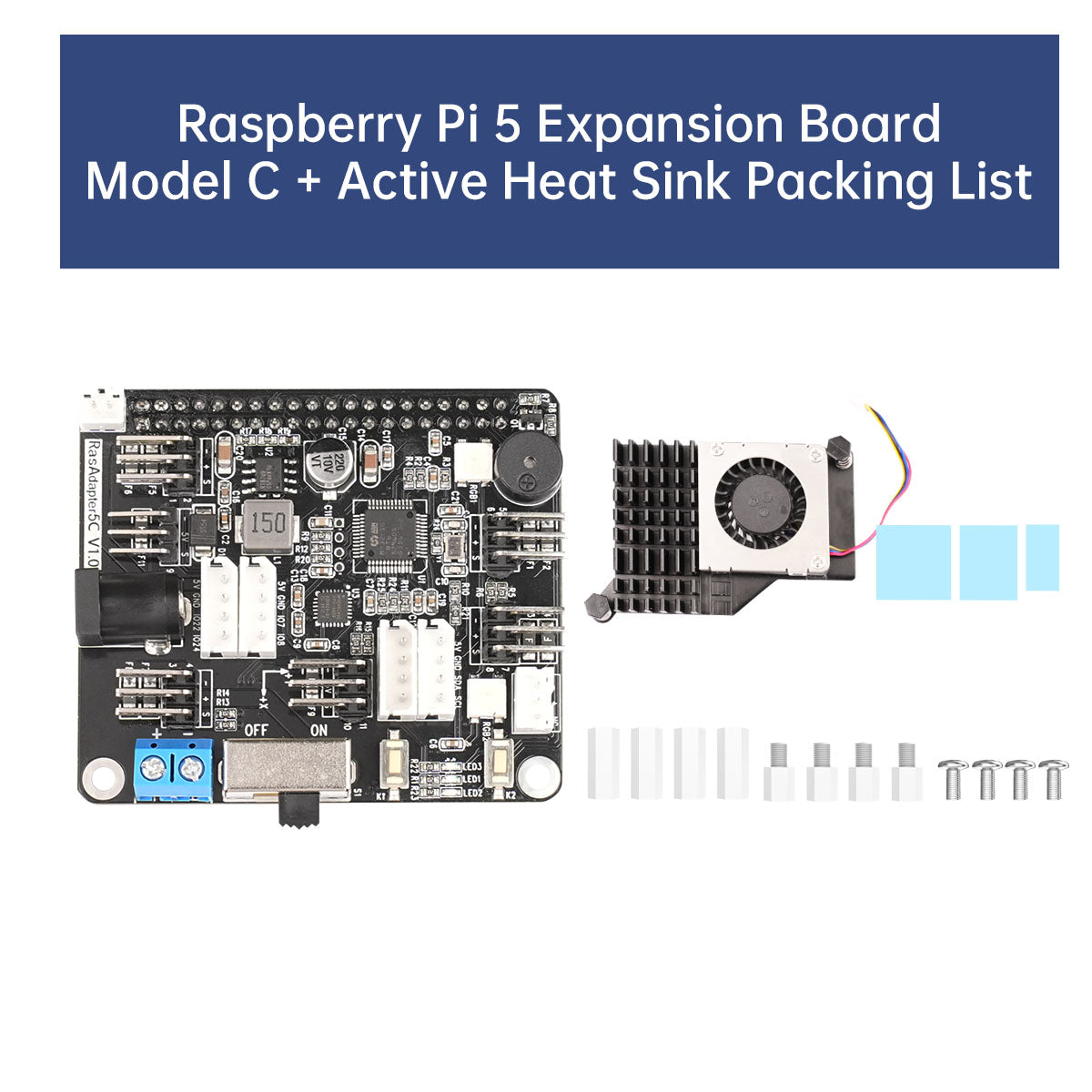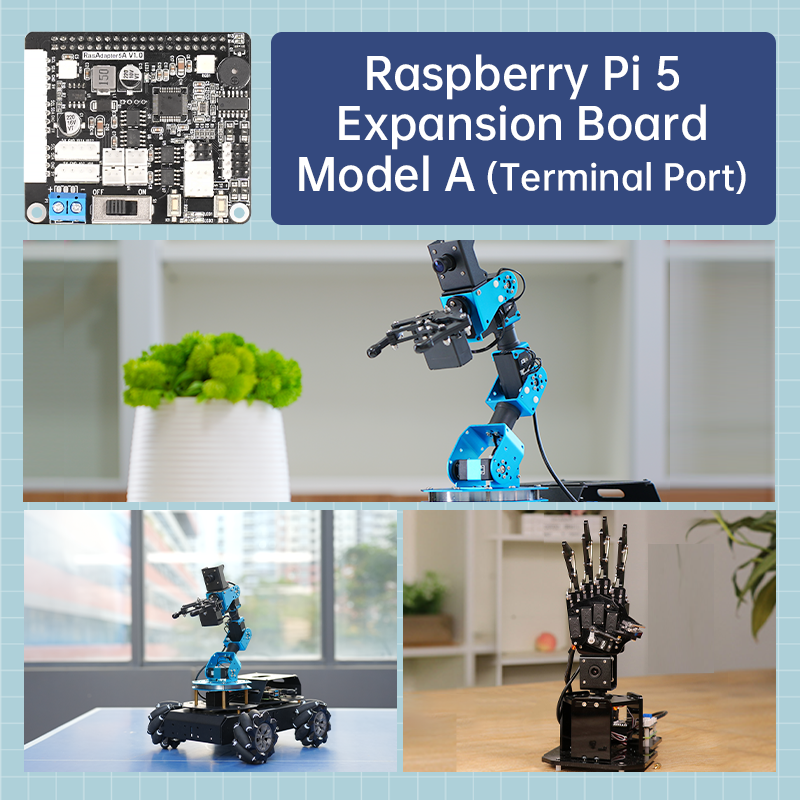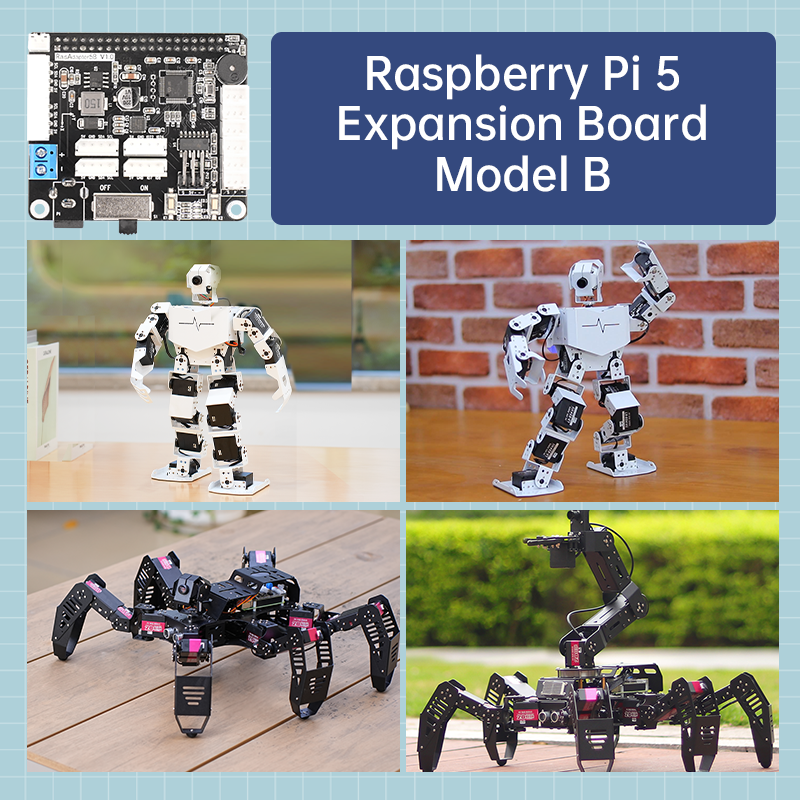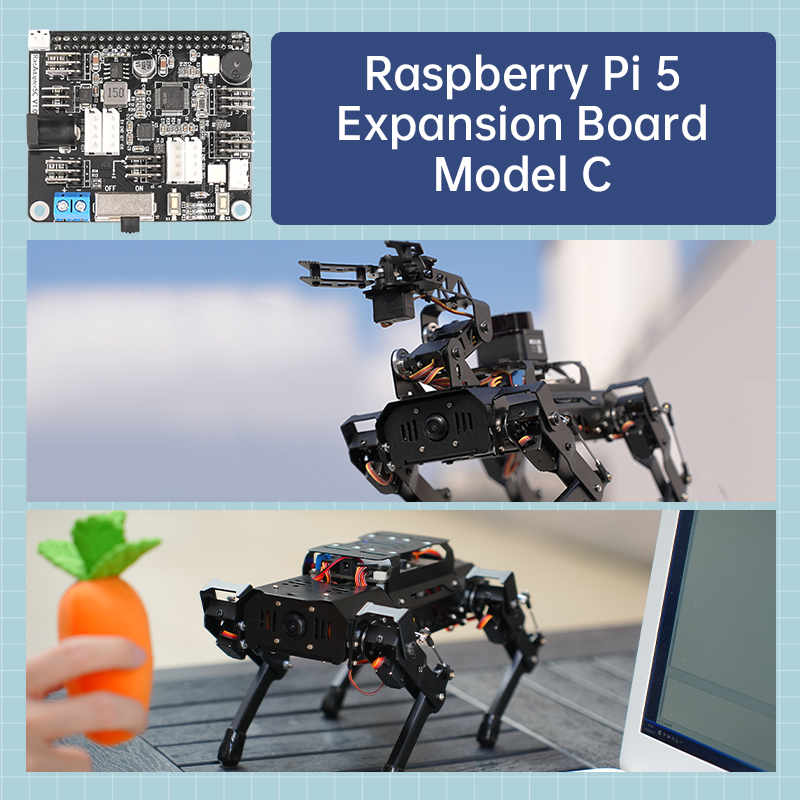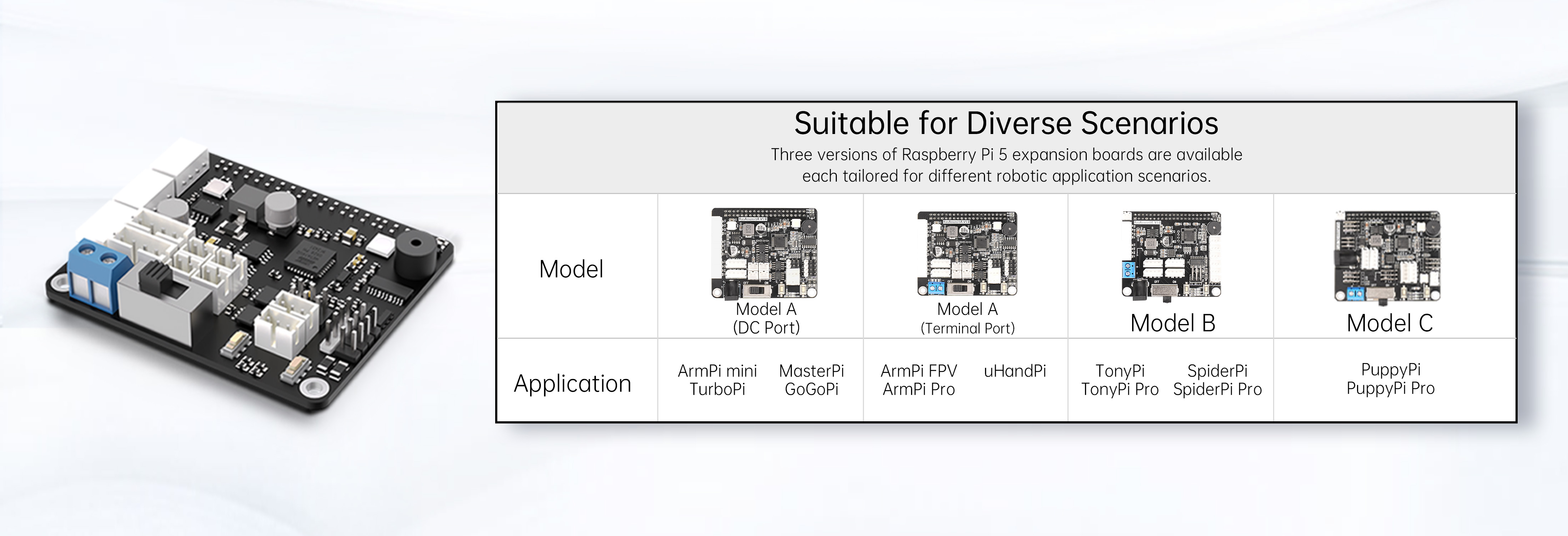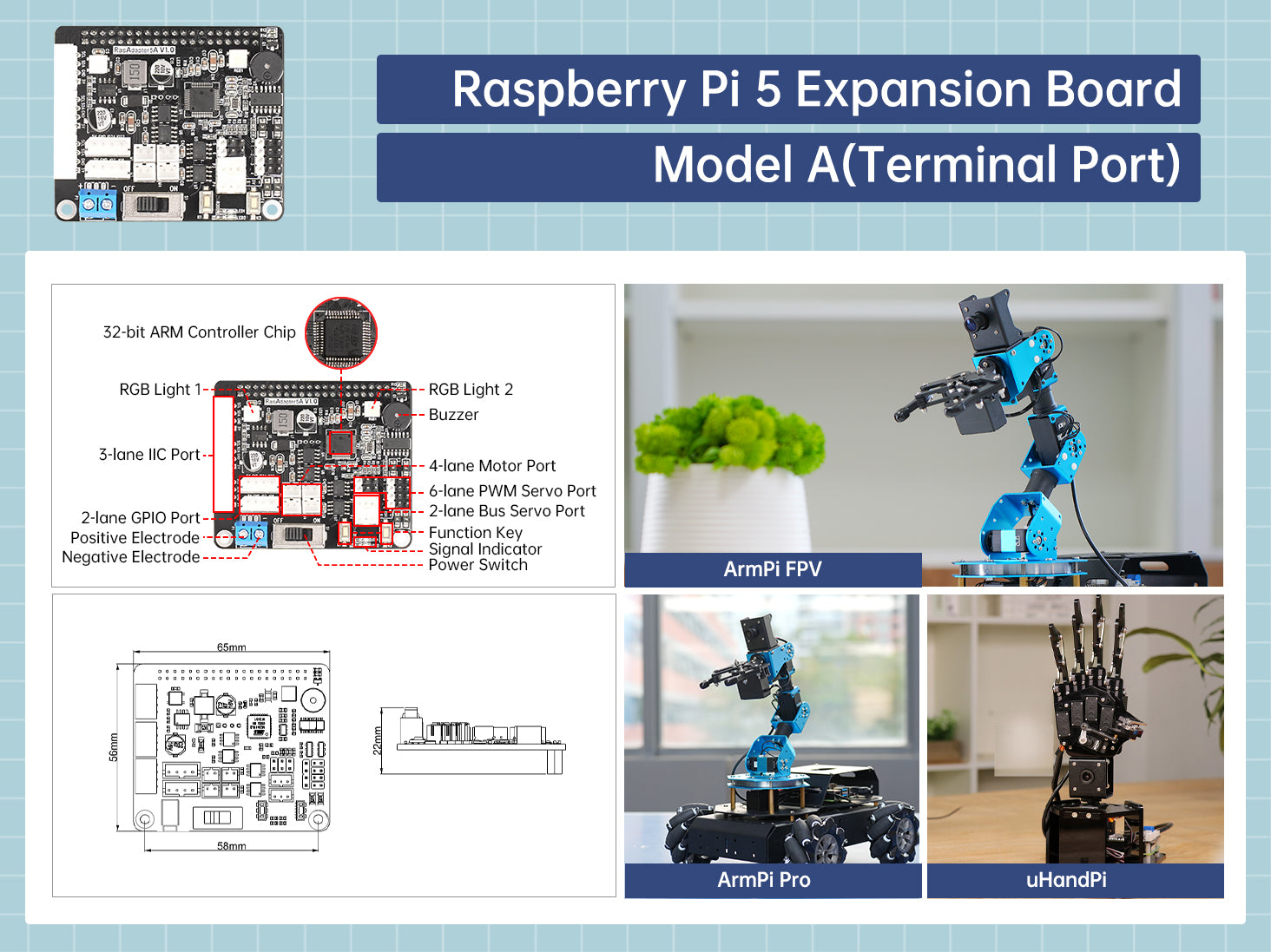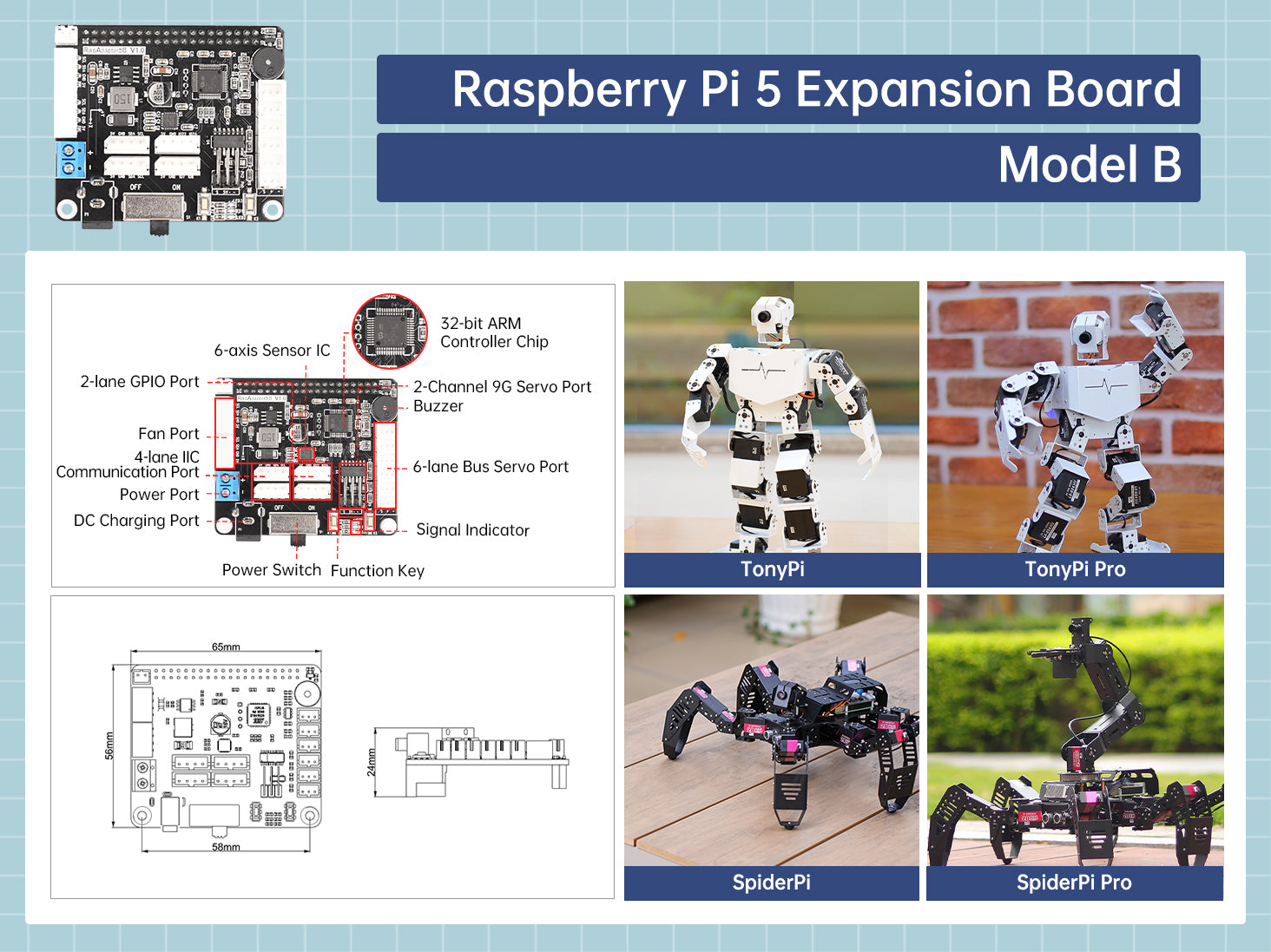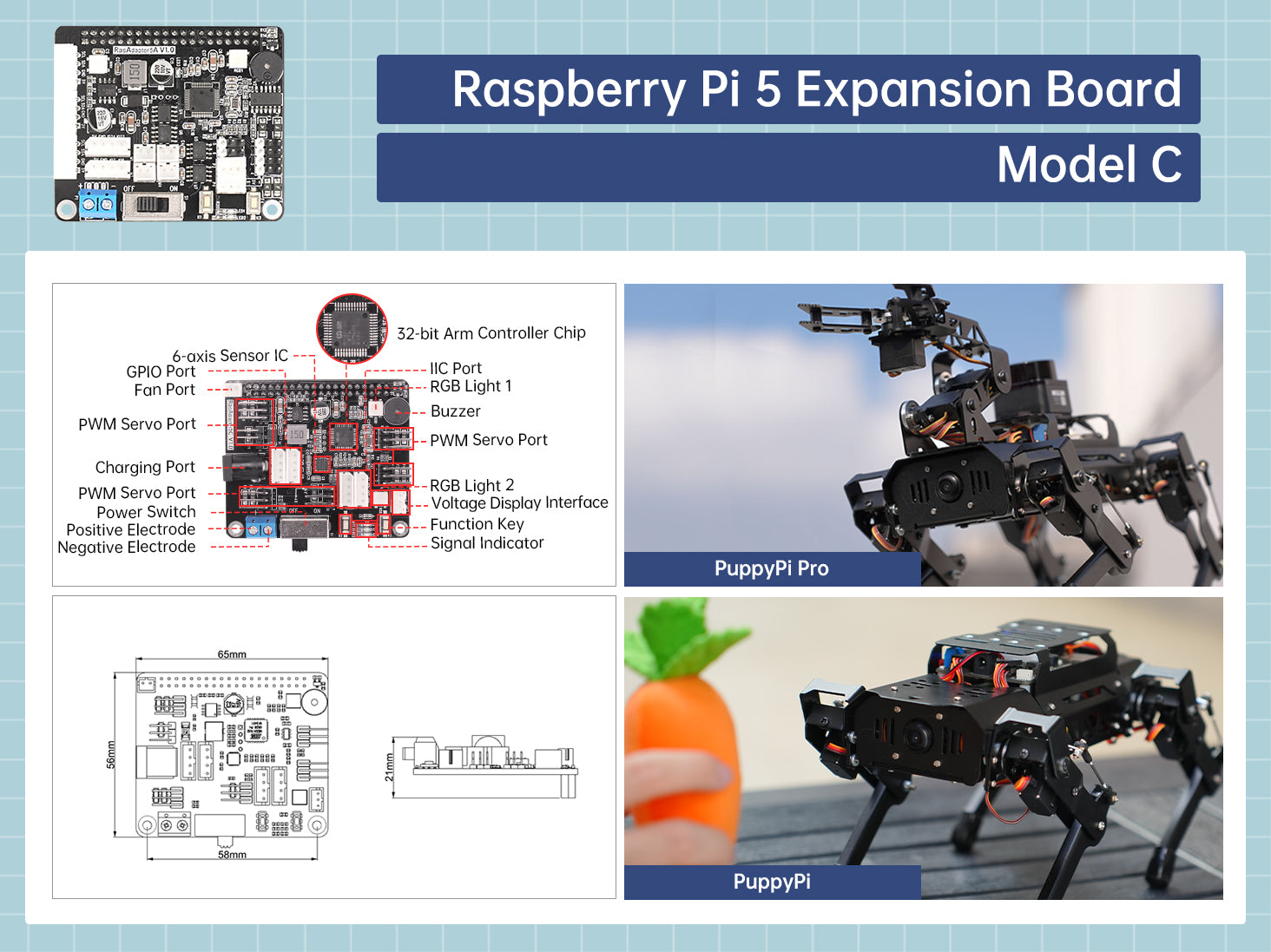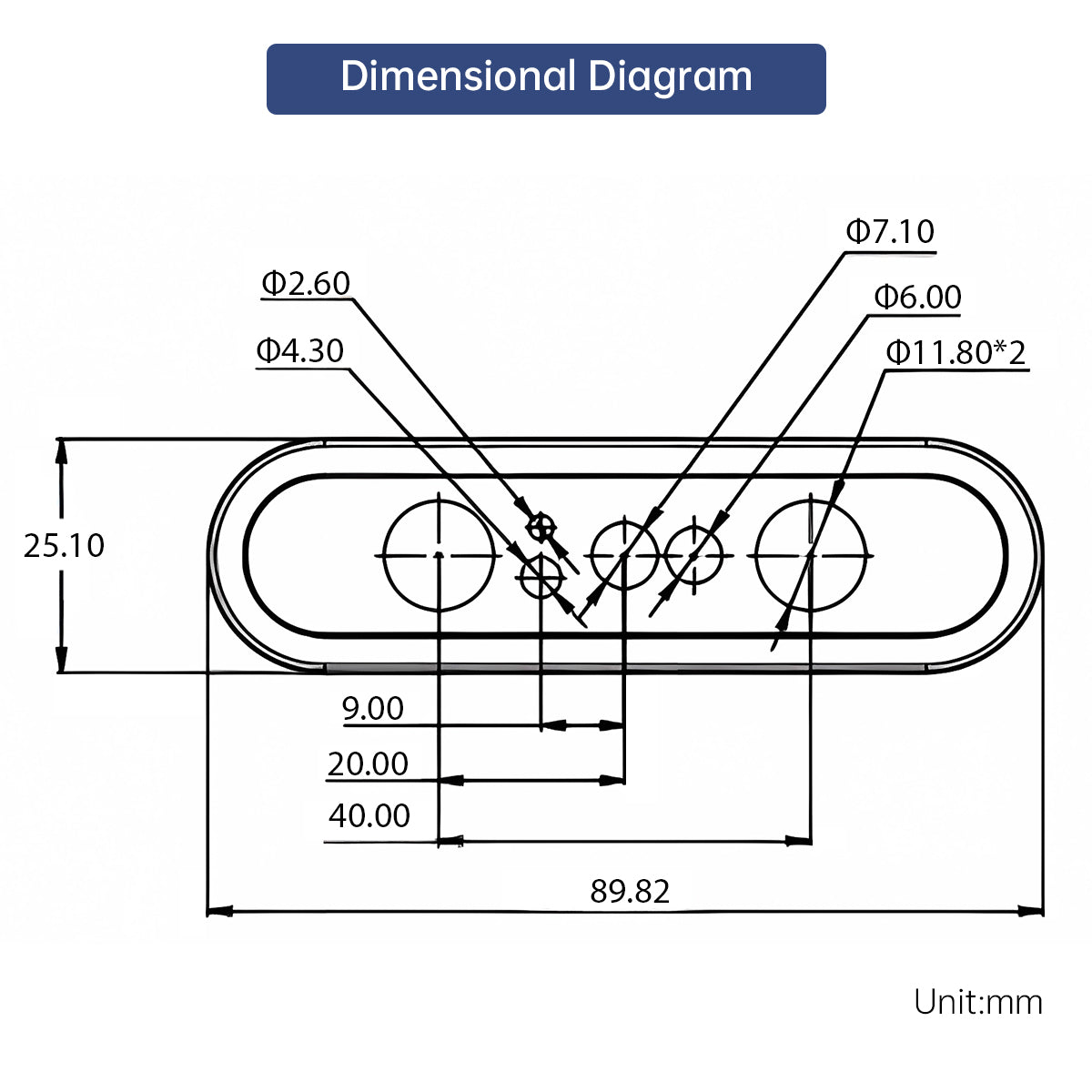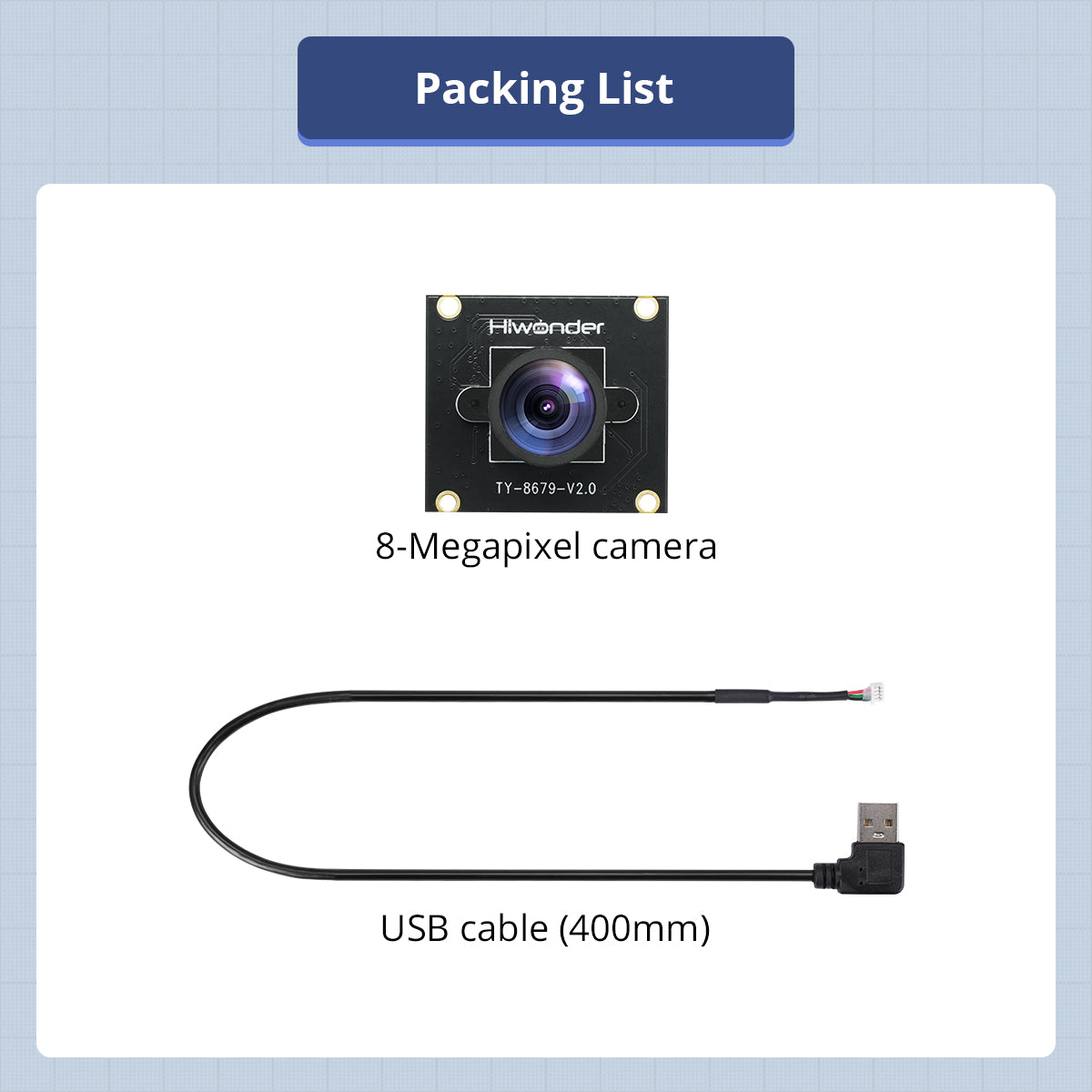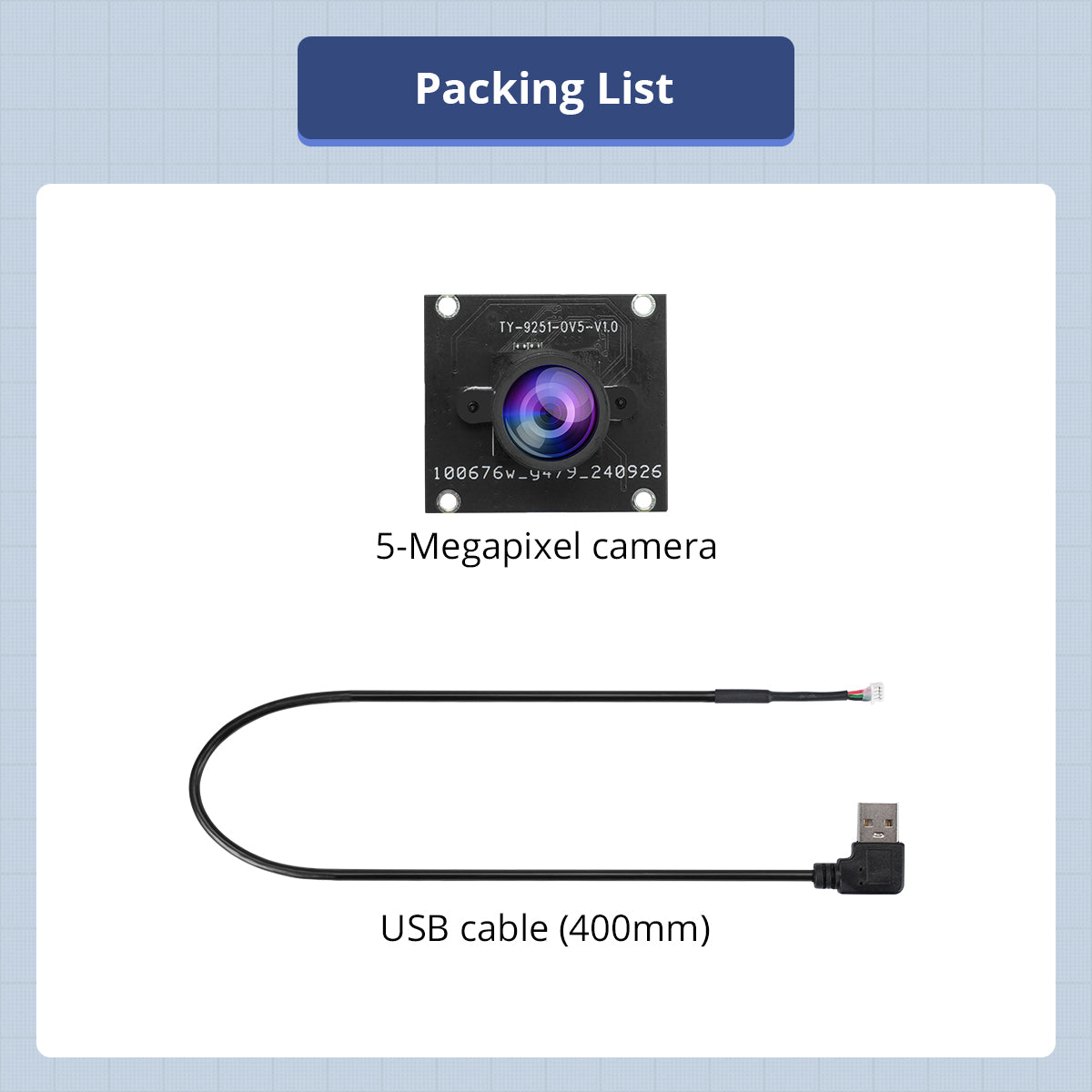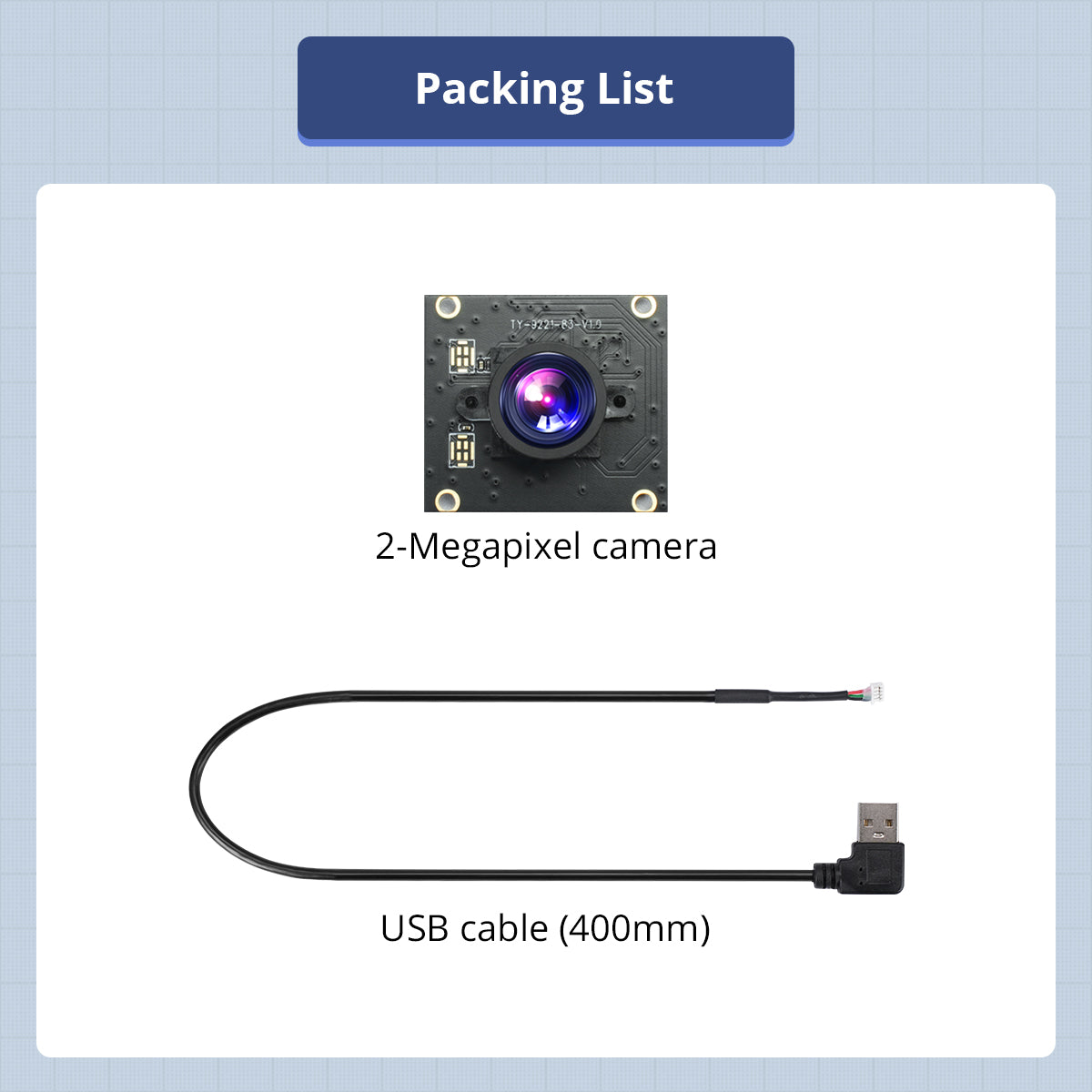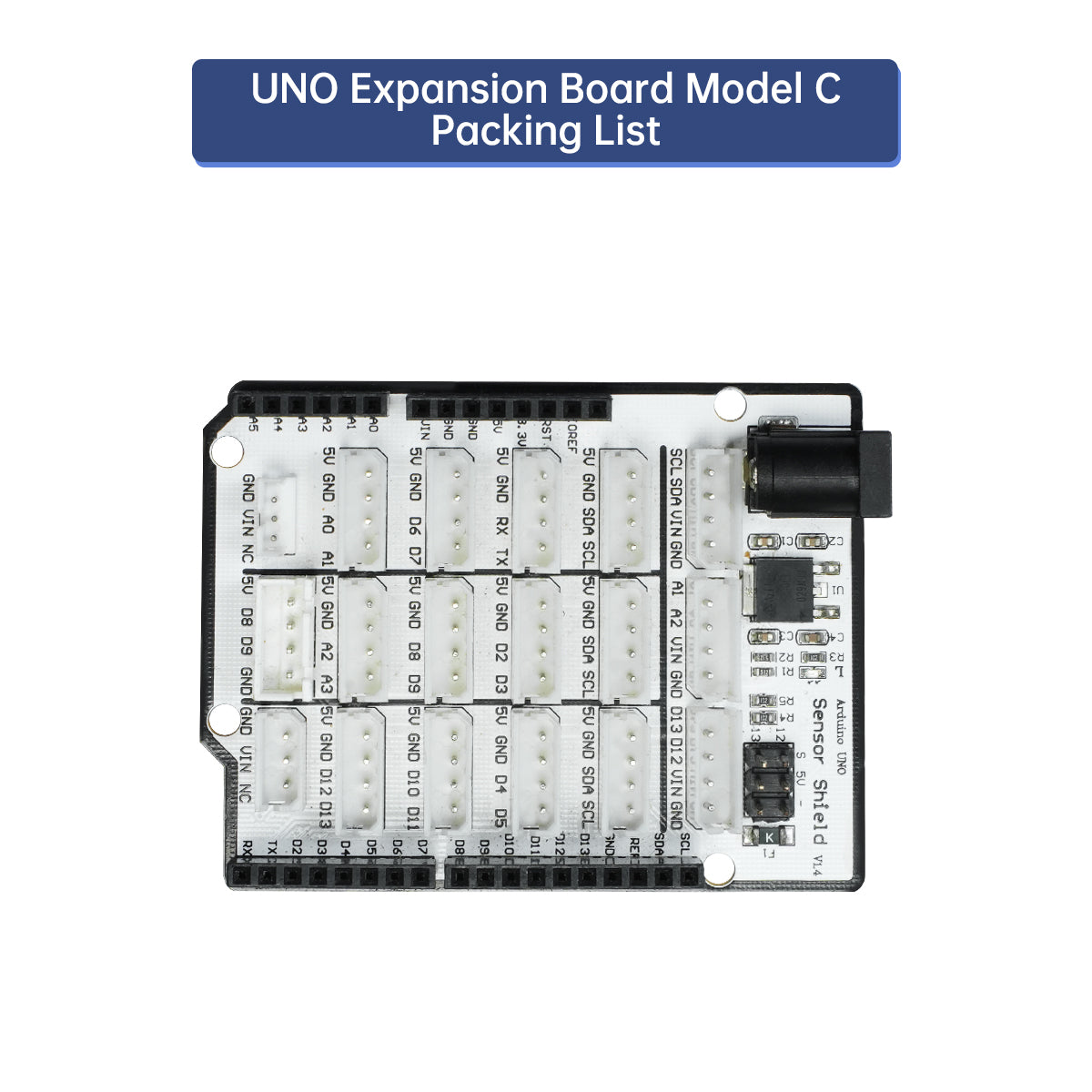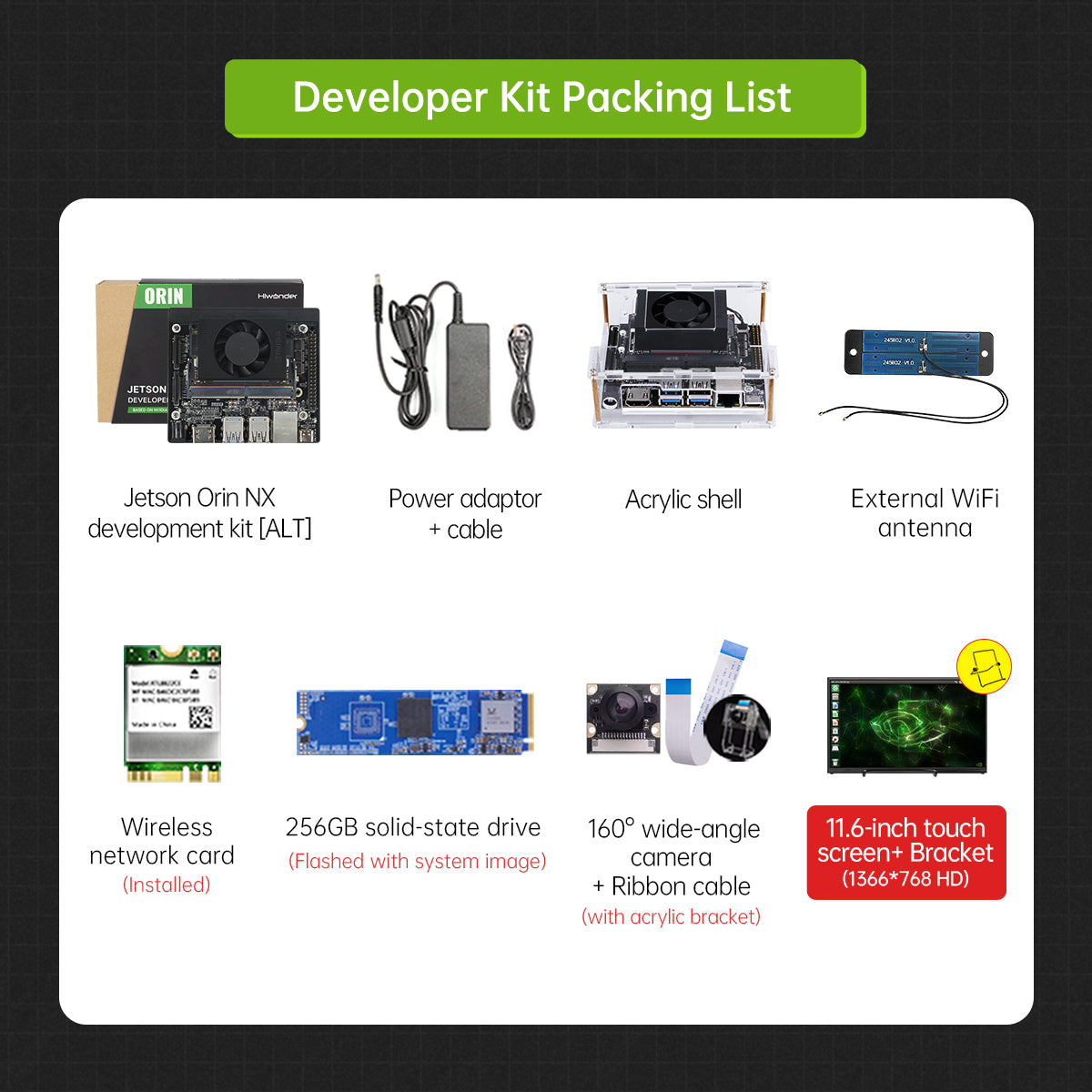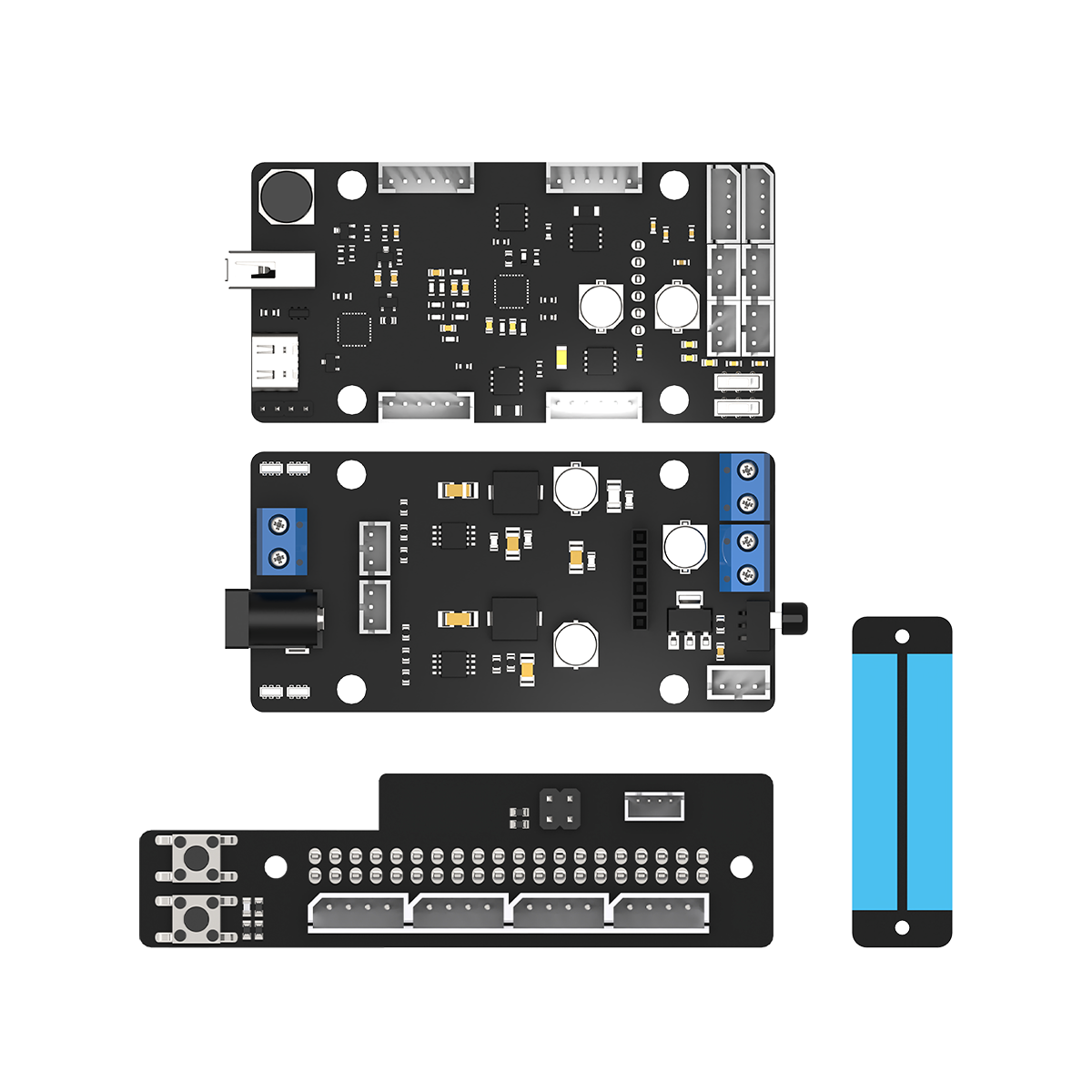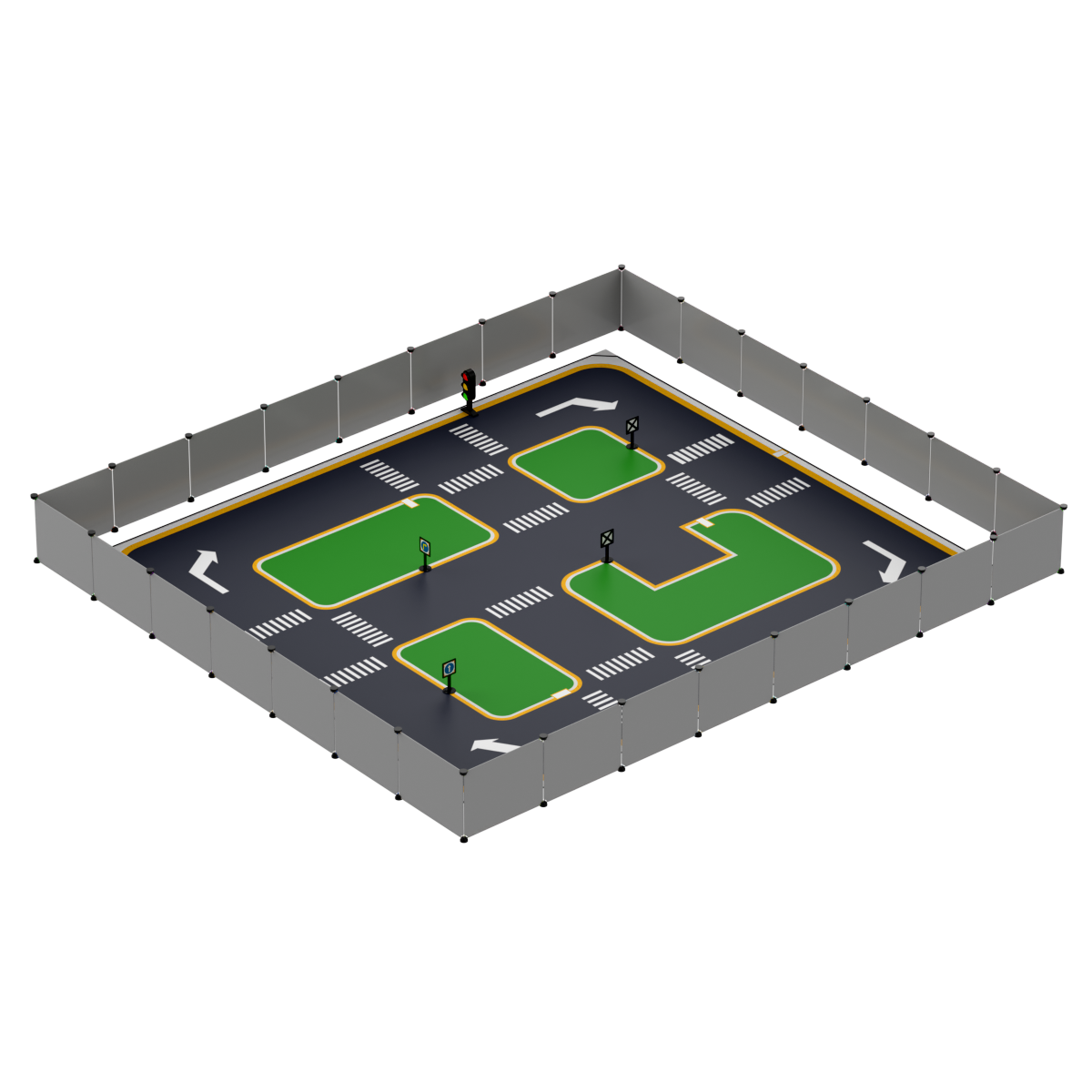Raspberry Pi 5 Expansion Board, Servo Motor Driver, ROS Robot Manipulator Arm Smart Car Controller
- Compatible with both the latest Raspberry Pi 5 models, featuring identical interfaces. No external flat cables are required, and supports peripherals such as active heat sinks.
- Leveraging a Cortex-M3 32-bit high-performance ARM chip, it communicates via the MCU serial port to independently drive peripherals such as servos and motors. This alleviates the workload of Raspberry Pi 5, significantly enhancing the processing efficiency and speed for Raspberry Pi robots.
- Featuring a 6-axis attitude sensor MPU6050, it facilitates the initialization of IMU registers and printing of raw 6-axis IMU data, encompassing 3-axis accelerator and 3-axis gyroscope. The model A expansion board exclusively supports motors. Both model A and B accommodate PWM and bus servos. The Model C is tailored solely for PWM servo compatibility.
Questions & Answers
Have a Question?
-
What is the maximum current output of the motor ports and PWM servo ports? Is the power connected directly to power supply jack? And where are the "tutorials" for this board? I can't even find a drawing that identifies the connectors properly! I have a PiArm (Pi 4B) and TurboPi (RP 5), and bought an additional Model A expansion board. The lack of documentation is annoying.
The maximum current output is 5A. Yes, you can connect the power source directly to the power supply jack. For tutorials, visit: https://drive.google.com/drive/folders/10olVCee9dYqQ2Swm085caoXdfCOFNc2F?usp=sharing
-
Hi, is the Raspberry Pi 5 Expansion Board Model B also compatible with the AiNex robot?"
Hi there, they are different. You can contact us to order AiNex expansion board. Email: support@hiwonder.com
-
I have a pi 3b can it control this HAT?
Hello, this expansion board is only designed for Raspberry Pi 4B and Raspberry Pi 5
-
Hi, was planning to start a project with ArmPi Pro based on Pi5 which I already have. Have a few questions, hope you can help me with that. - Is the ArmPi Pro providing any kind of audio input/ouput (for instance for voice commands and audio feedback) ? - Is the ArmPi Pro supporting obstacle detection via ultrasonic sensors ? - Generically, if the expansion board (Model A Terminal Port - Raspberry Pi 5 Expansion Board) is connected to the PI5 GPIO connector, is it possible to get the pinout used by the board in order to see if anything is left available for additional hats ? Thanks! Mike
1. You can use sensors for voice recognition and voice playback. Or the Raspberry Pi itself supports audio input and output. You can find the official Raspberry Pi routines.
2. It can support ultrasonic obstacle avoidance. The expansion board has reserved extra gpio and iic interfaces. Please confirm the interface type of your ultrasonic sensor and then connect it to the corresponding interface. The expansion board has a schematic diagram to view the corresponding pins.
-
Can I power the raspberry pi using the usb-c power supply and at the same time power the chip?
Hello,
You can power the Raspberry Pi controller using a Type-C cable. However, as the Type-C port supplies only 5V, it cannot power external devices connected to the expansion board. To operate the devices on the expansion board, please use the provided power supply.
-
I previously asked what the amperage is and I was given the voltage. I will repeat my question. What is the maximum current (in amps) that the boards can receive from the power supply and output through each of the SBUS ports?
The maximum current of the servo is related to the power of the servo itself, the maximum power on the board, and the speed of the single servo controlled by the software. Please share more info of your project :D
-
What is the amperage for each of the ports? I want to make a large custom hexapod but I'm unsure if the board will be able to power all of the servos.
The power input range of the Raspberry Pi 5 expansion board is 5-12V
-
Can I connect a Orange Pi 5 Pro to this?
The Raspberry Pi 5 expansion board is only compatible with Raspberry Pi 5/ 4B
-
I have a question about the Raspberry Pi 5 Expansion Board. I'm trying to control it with python, but I'm curious what the source code is.
We'll be uploading the routines shortly, so please stay tuned