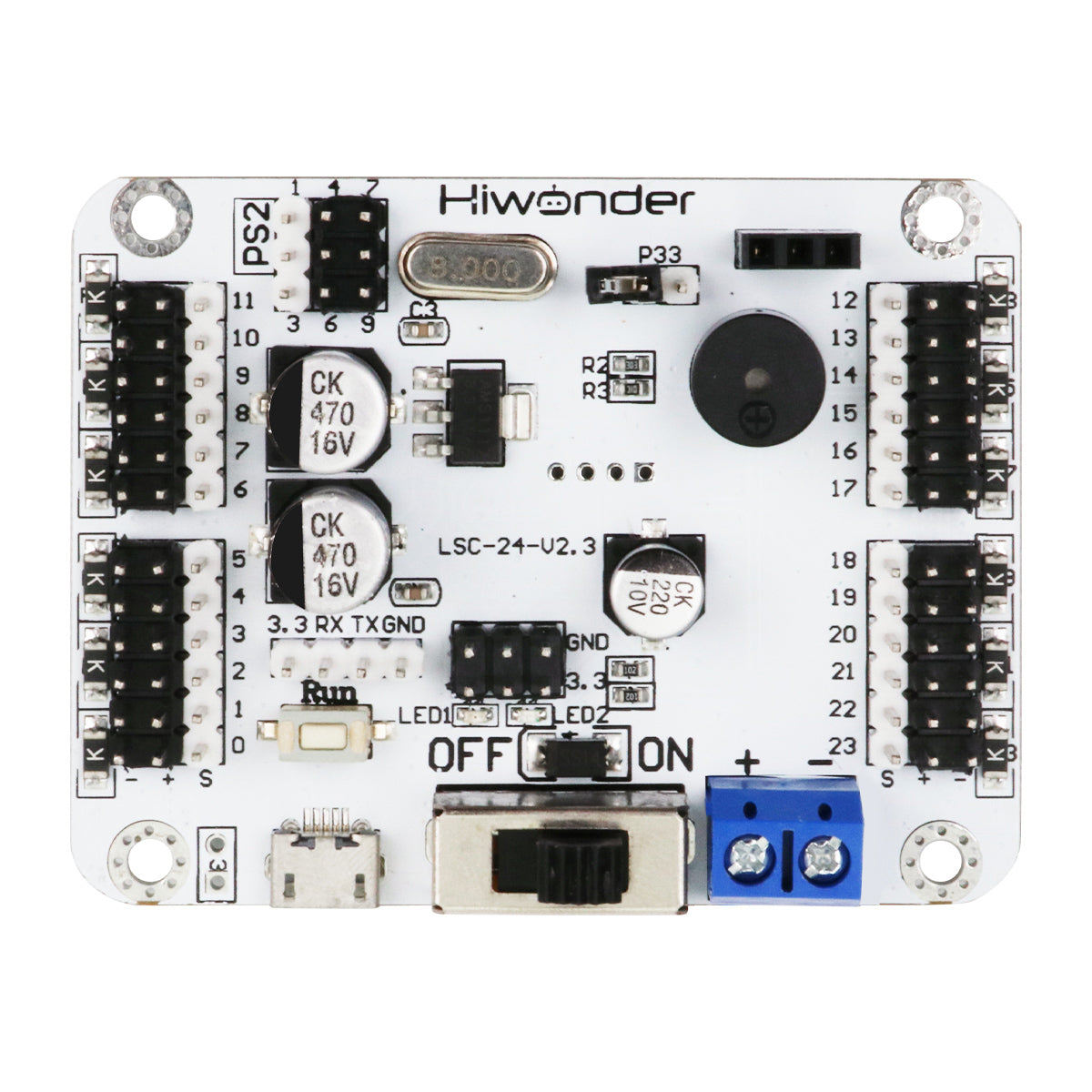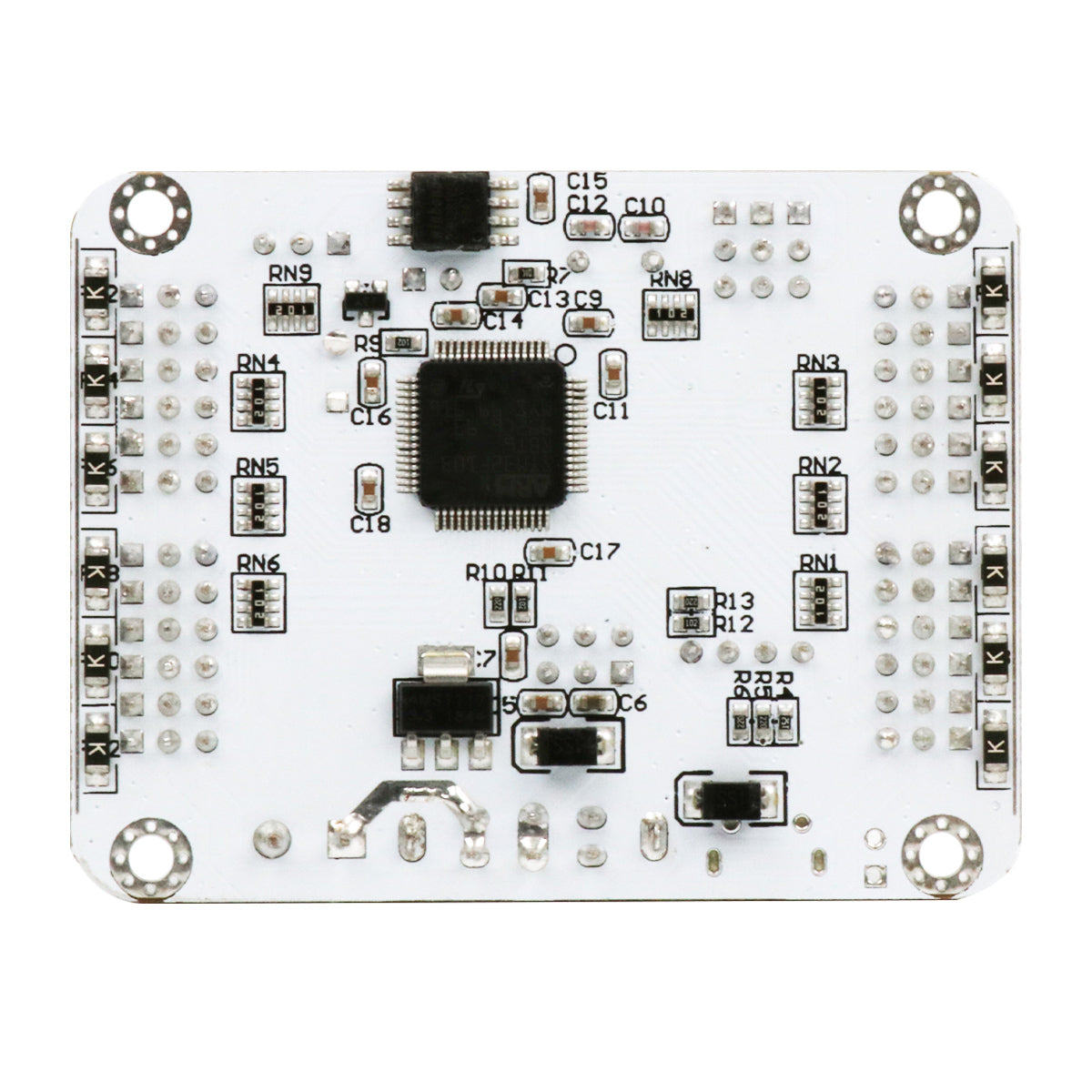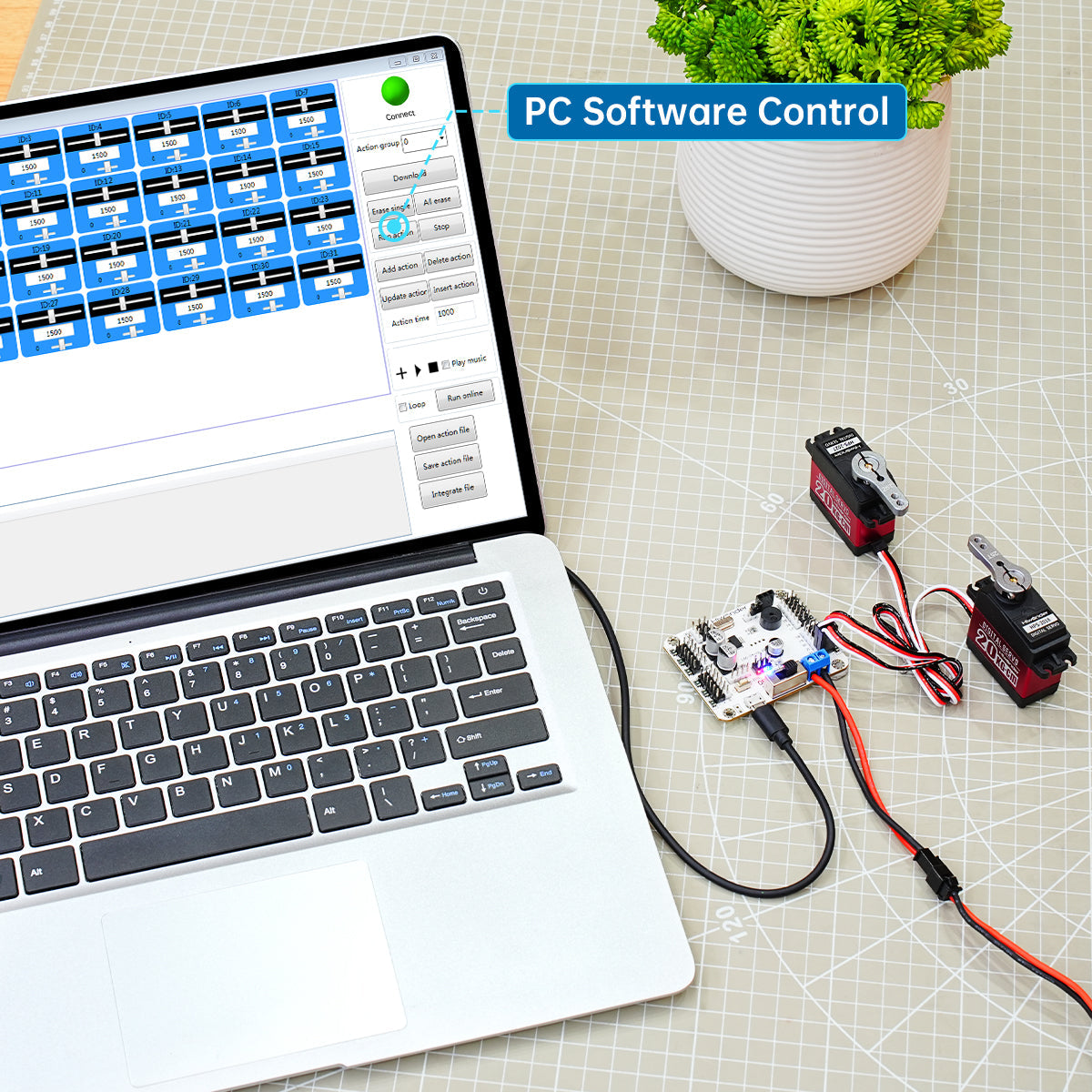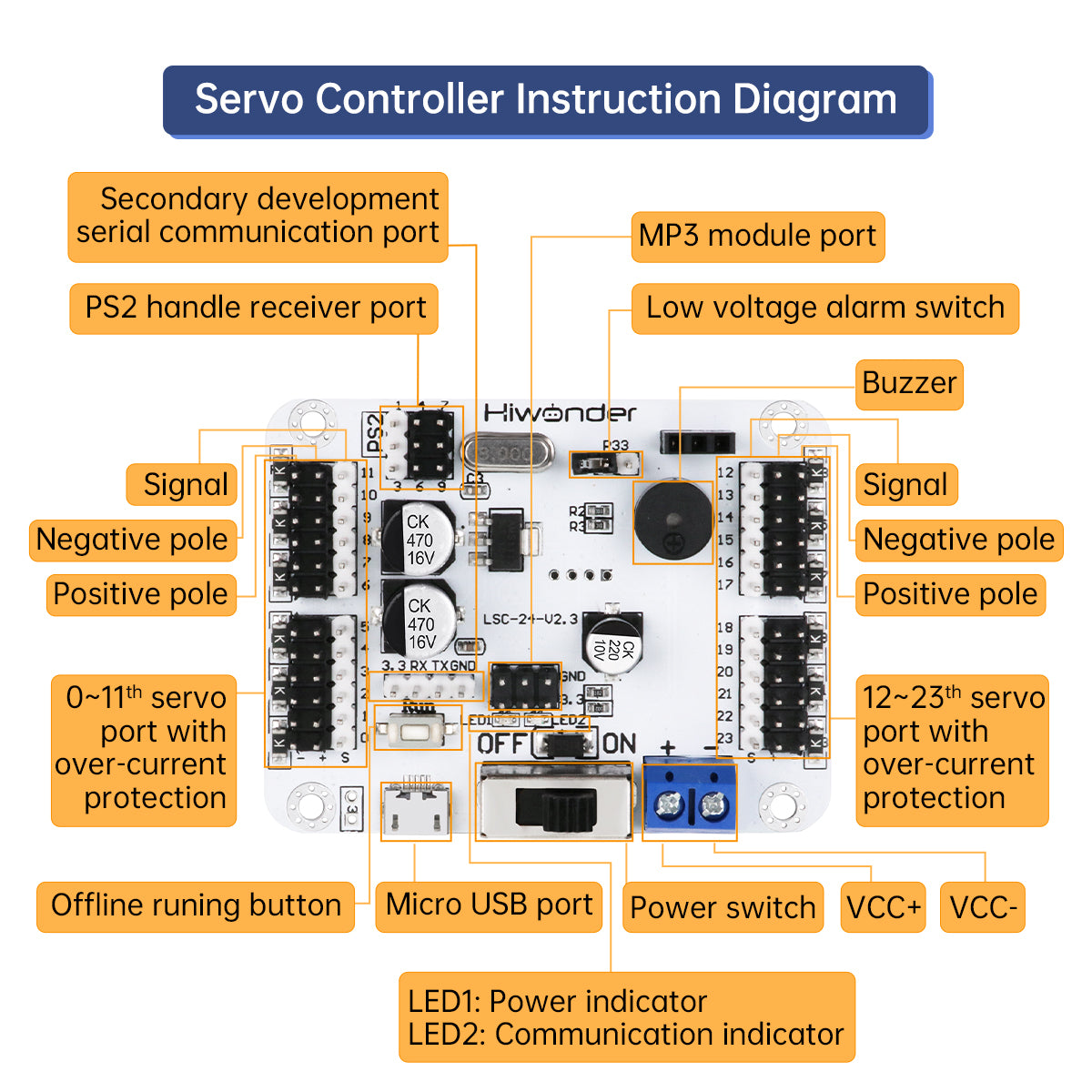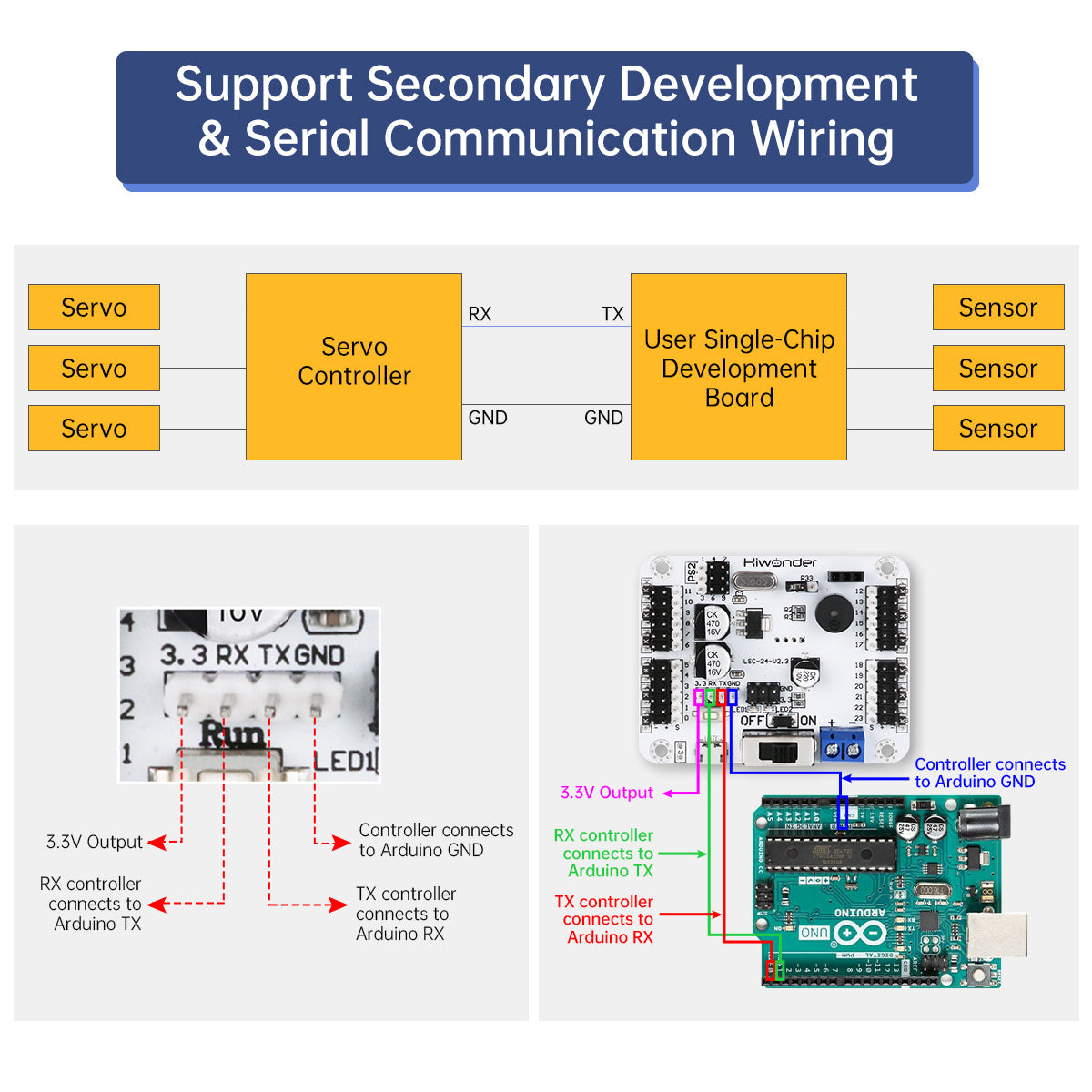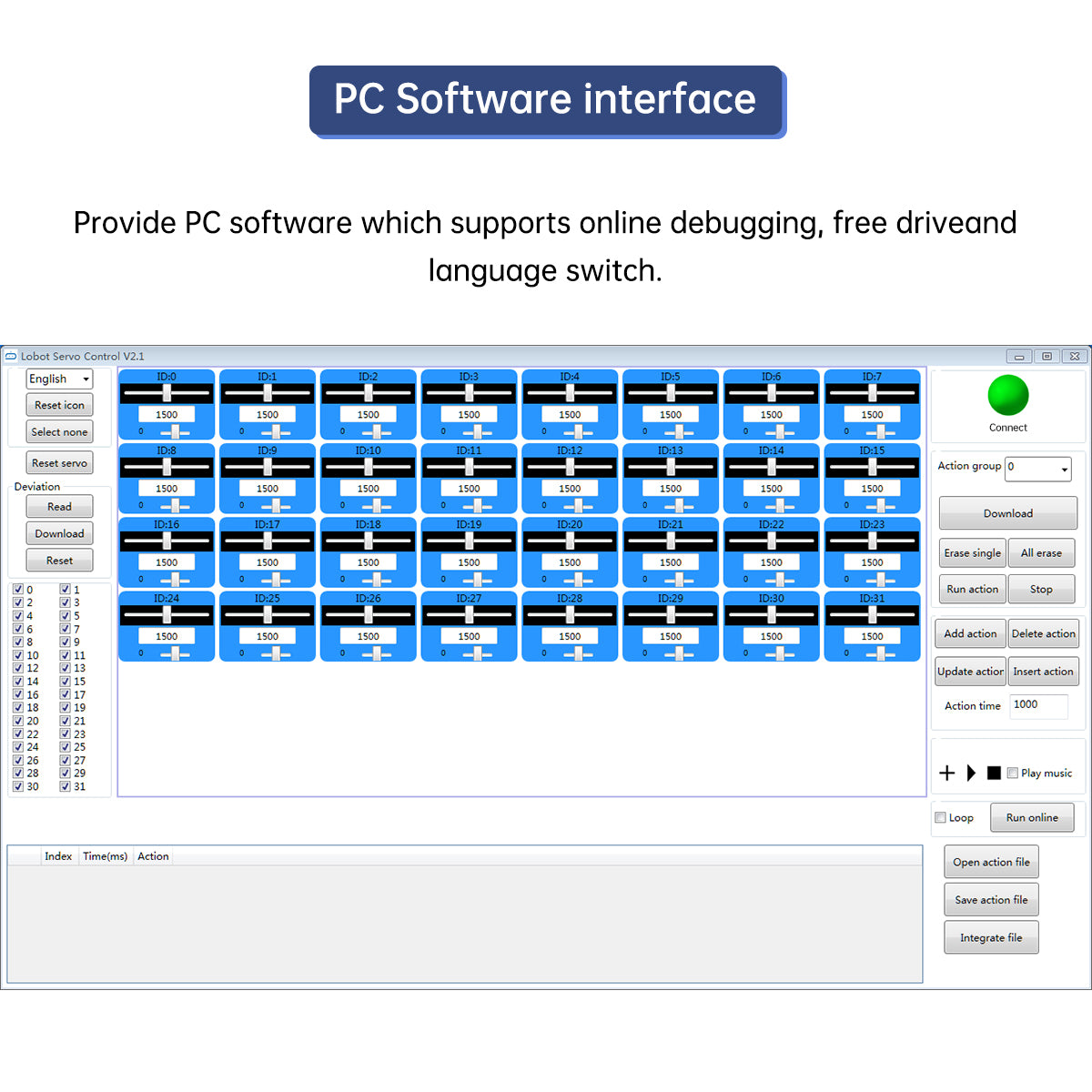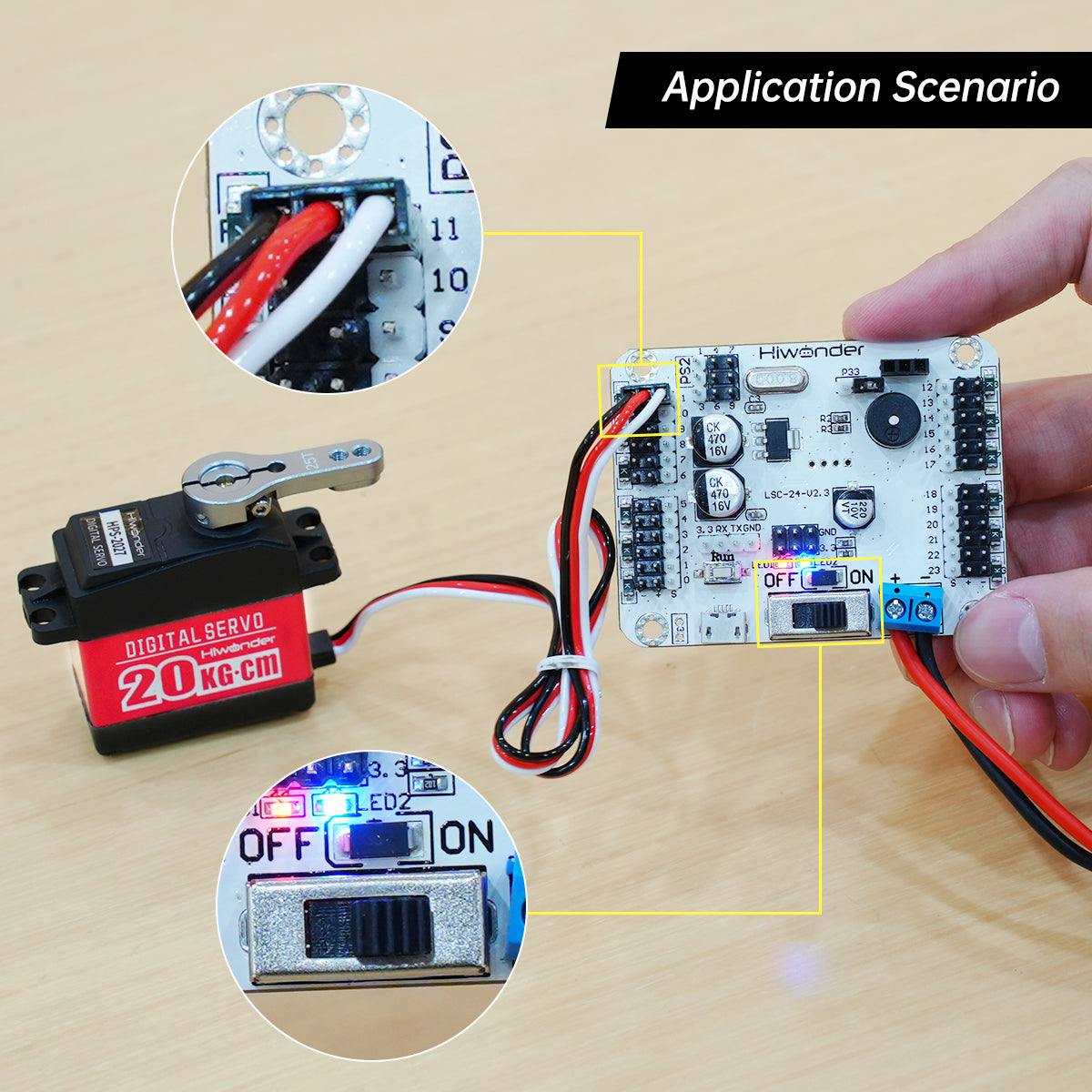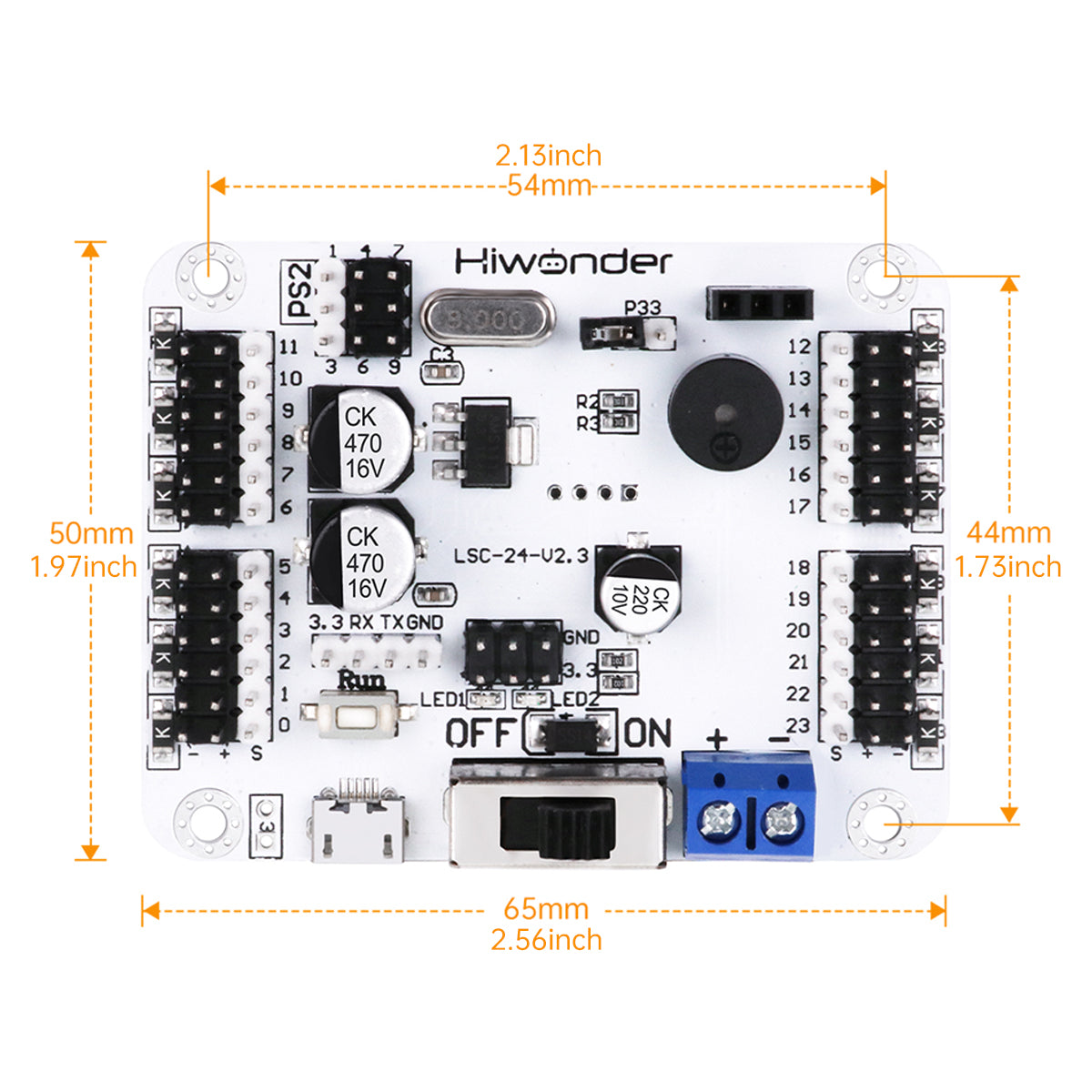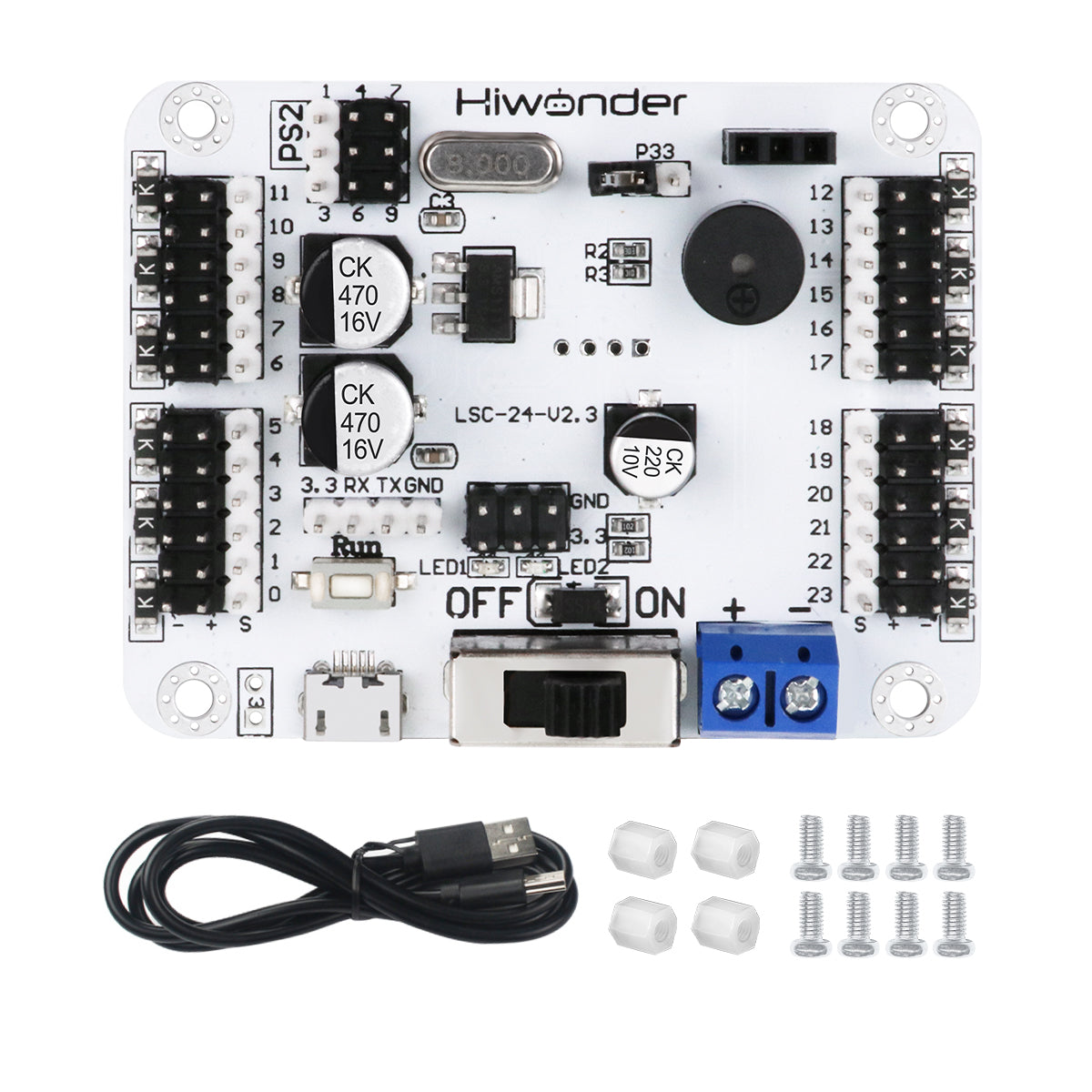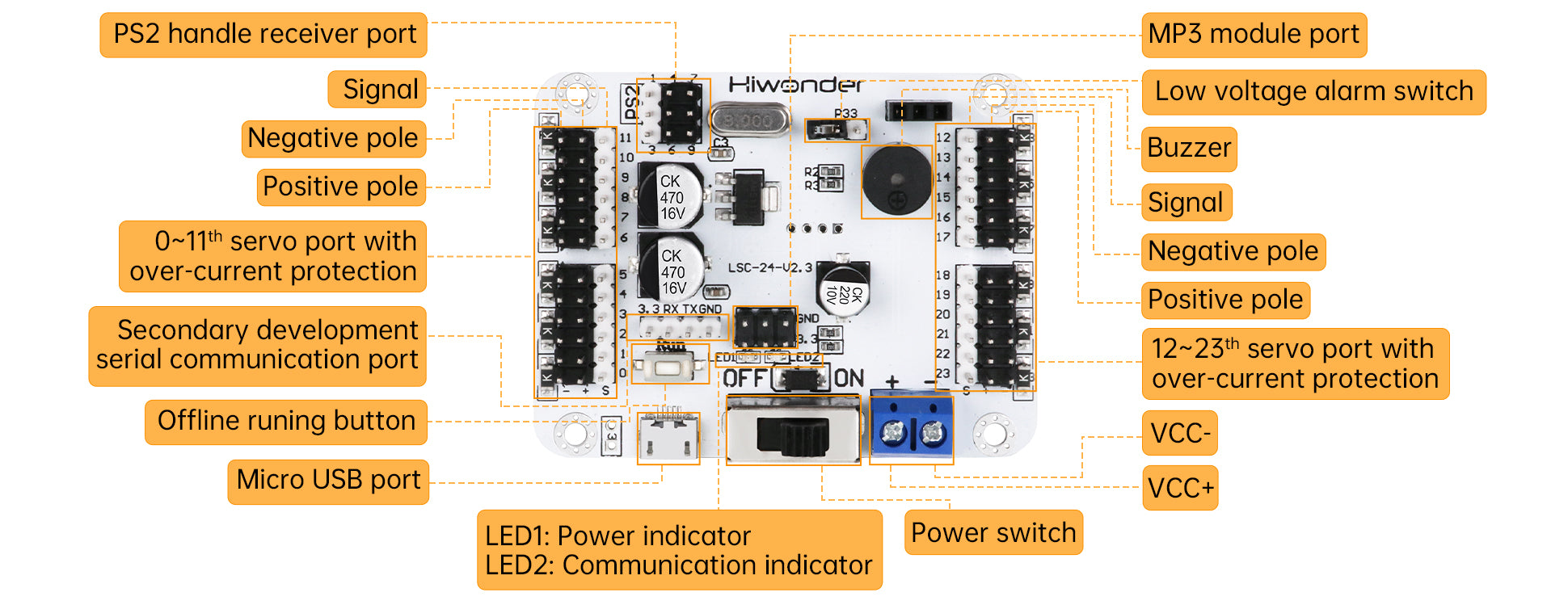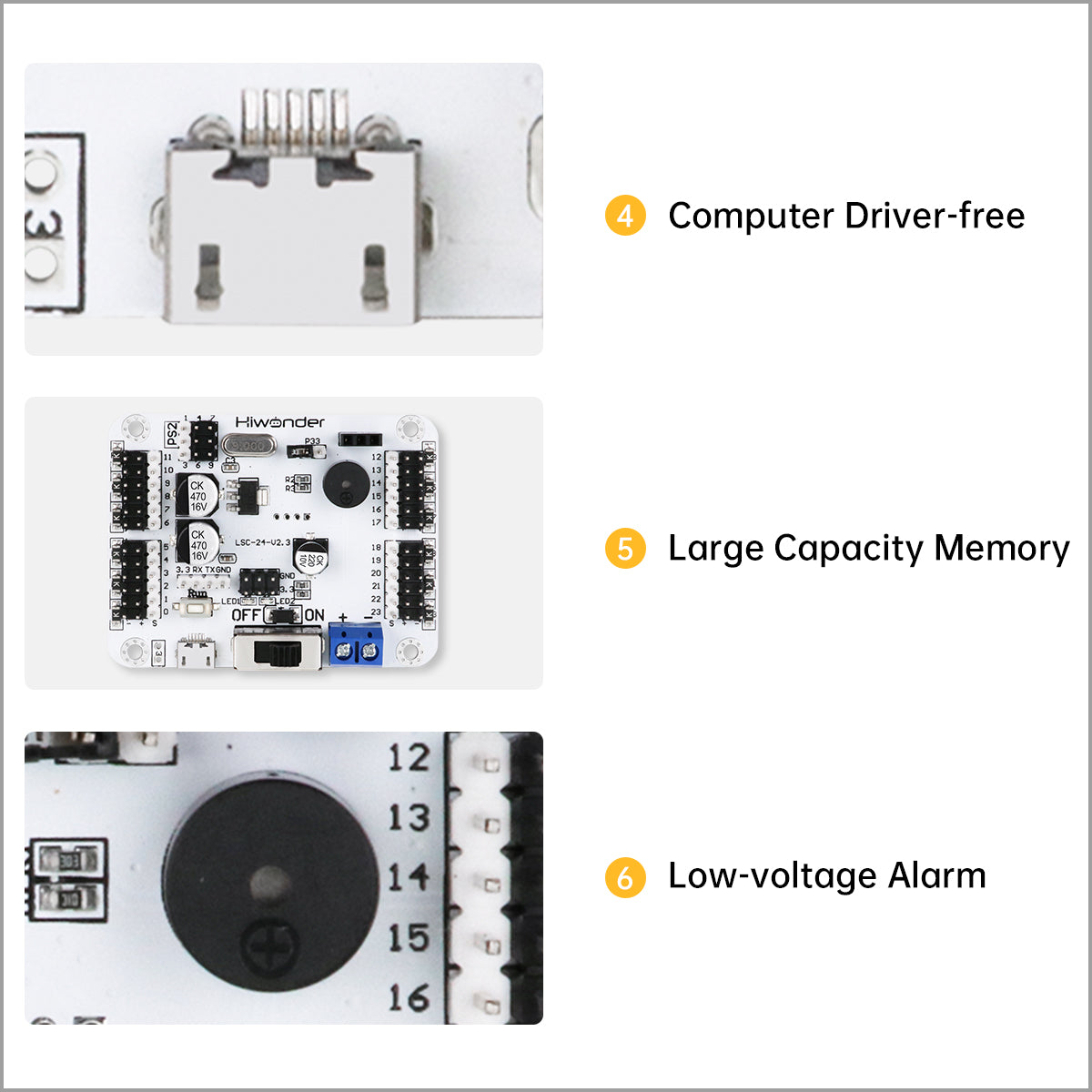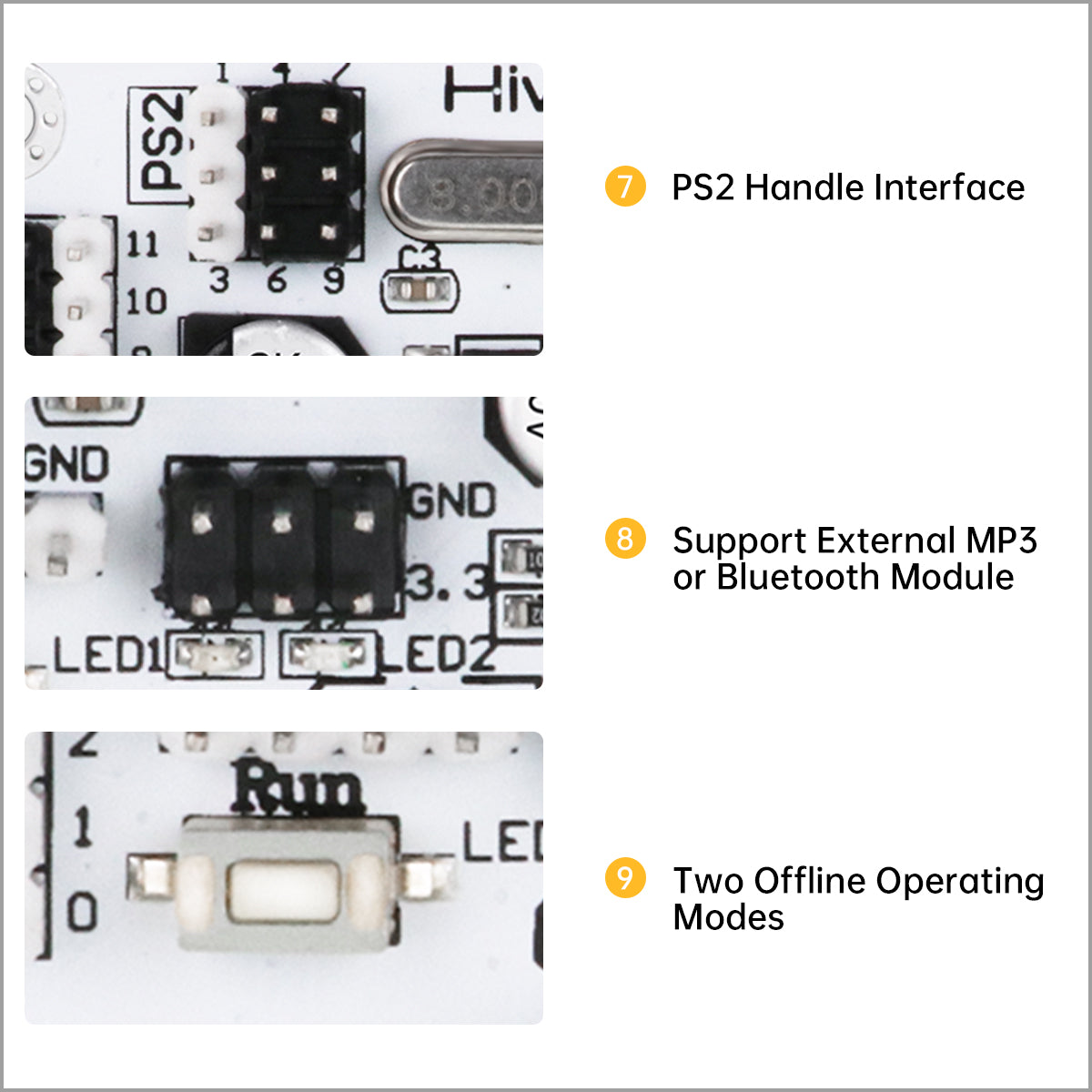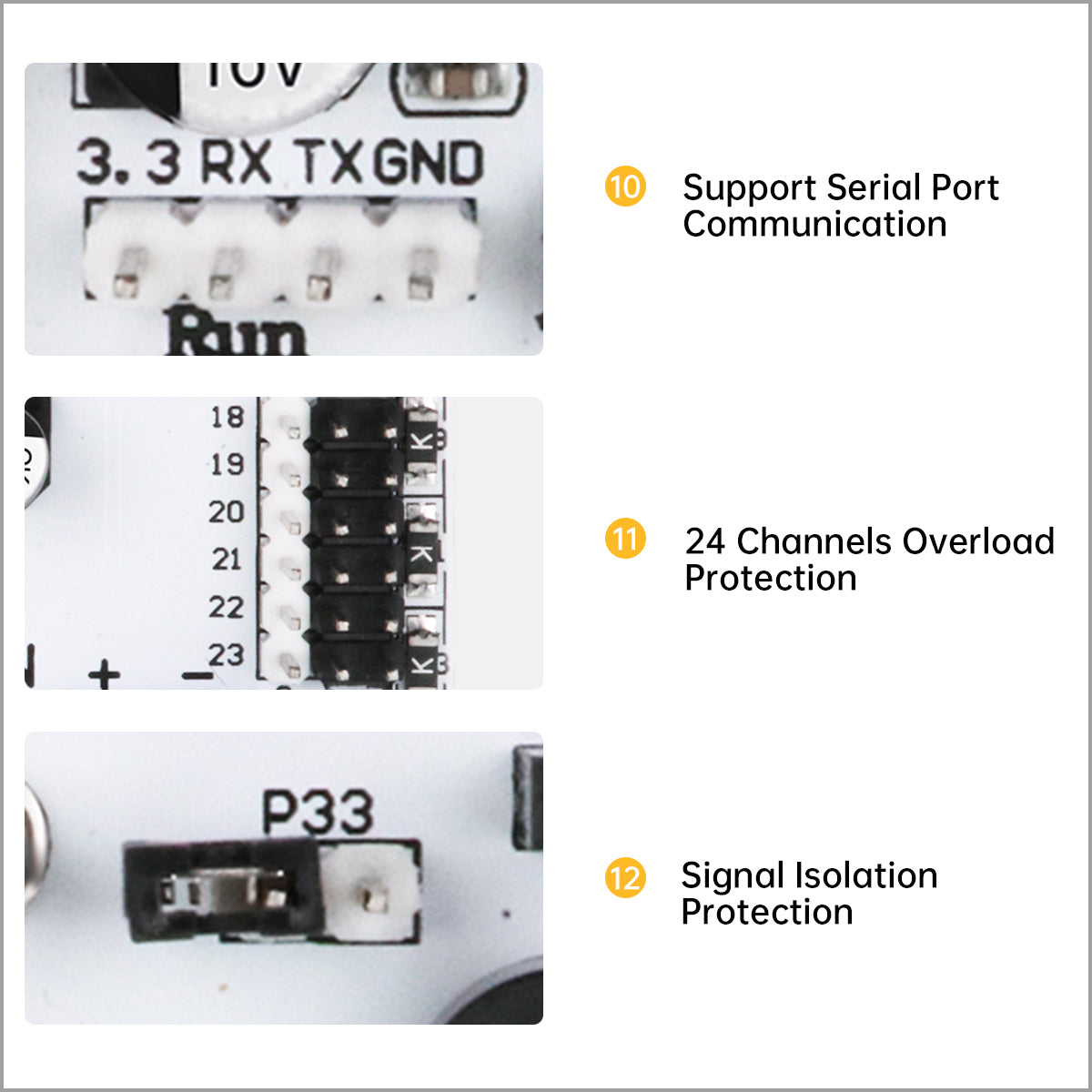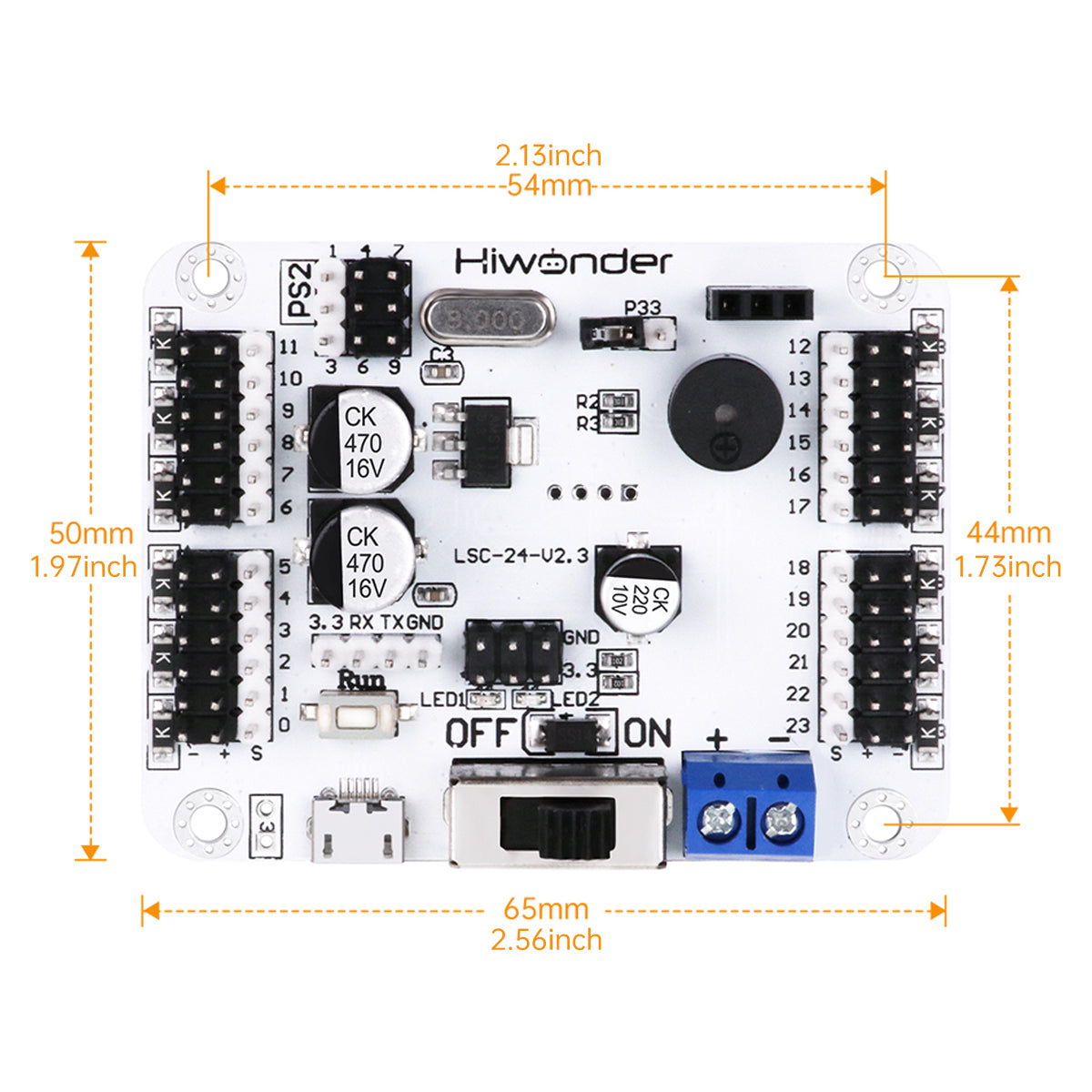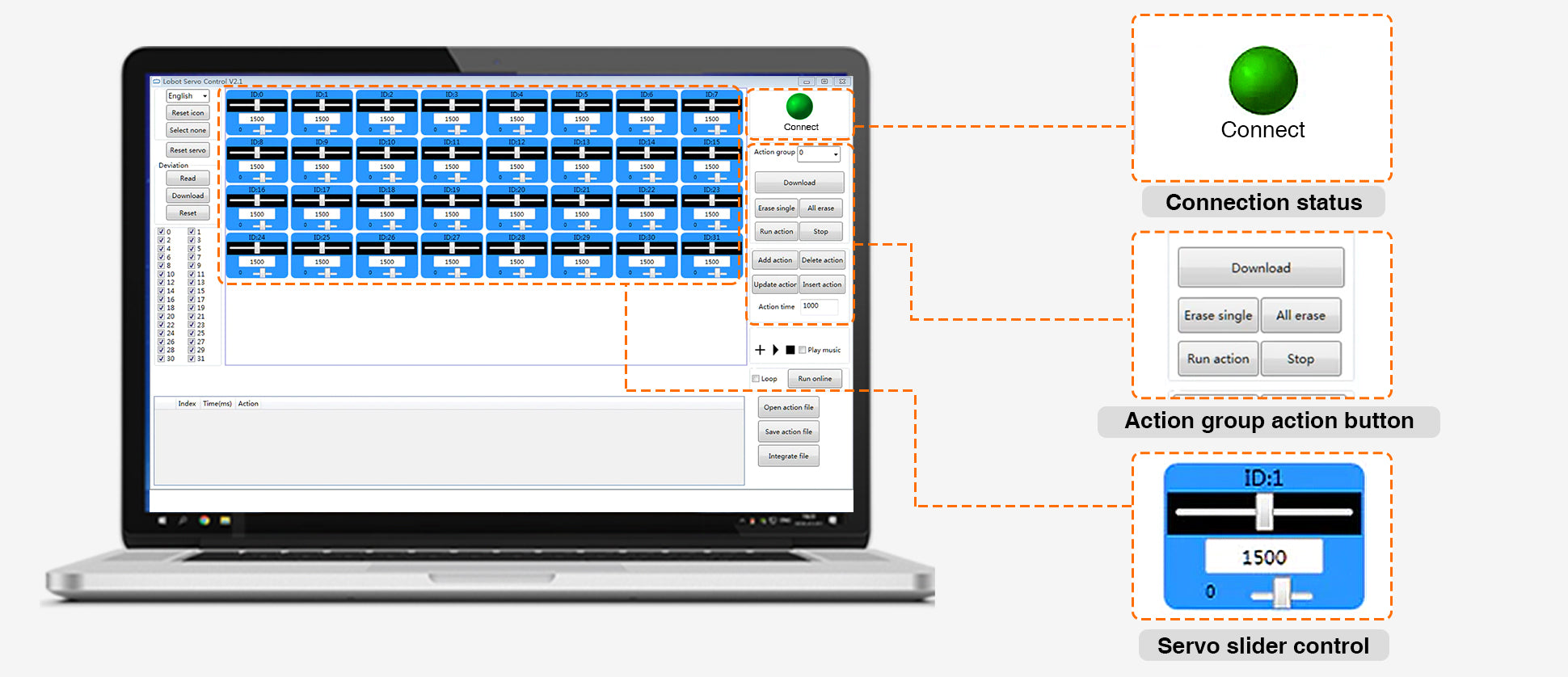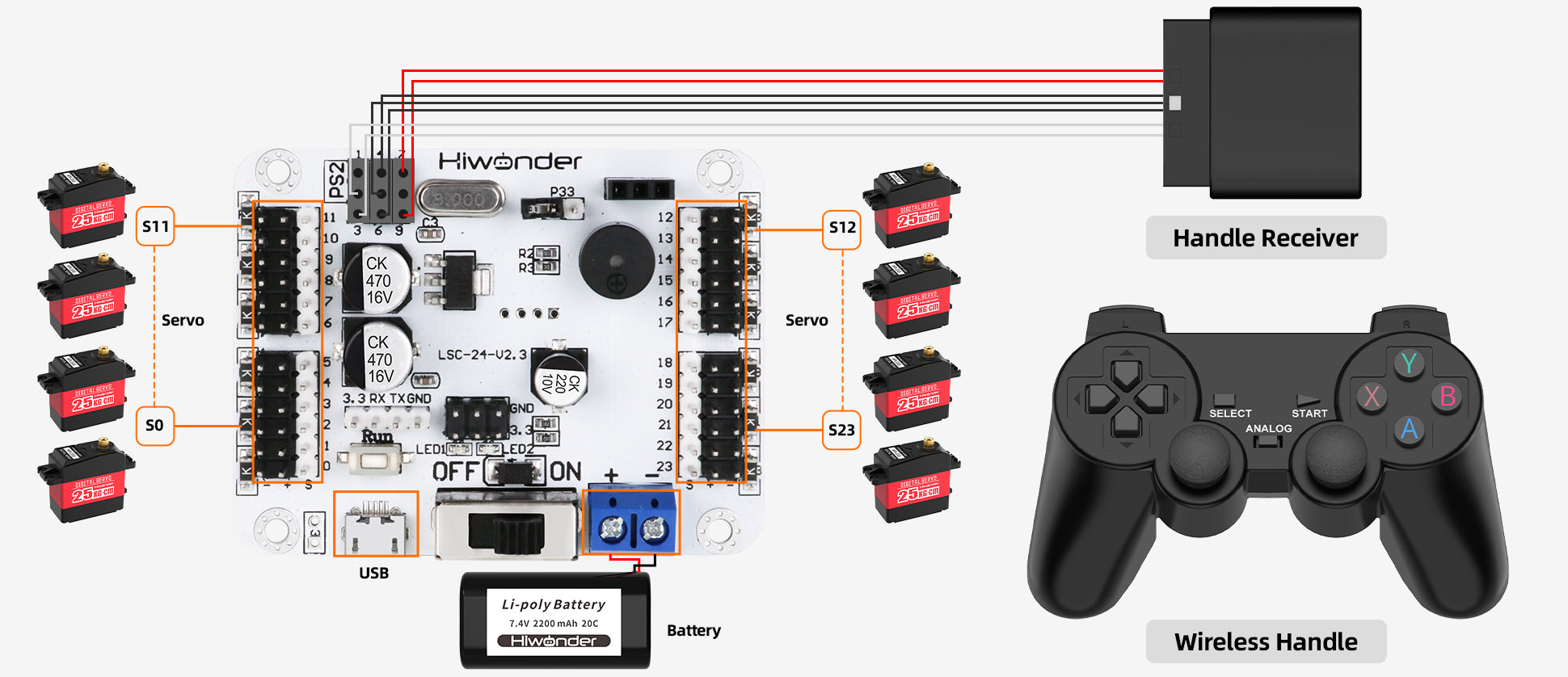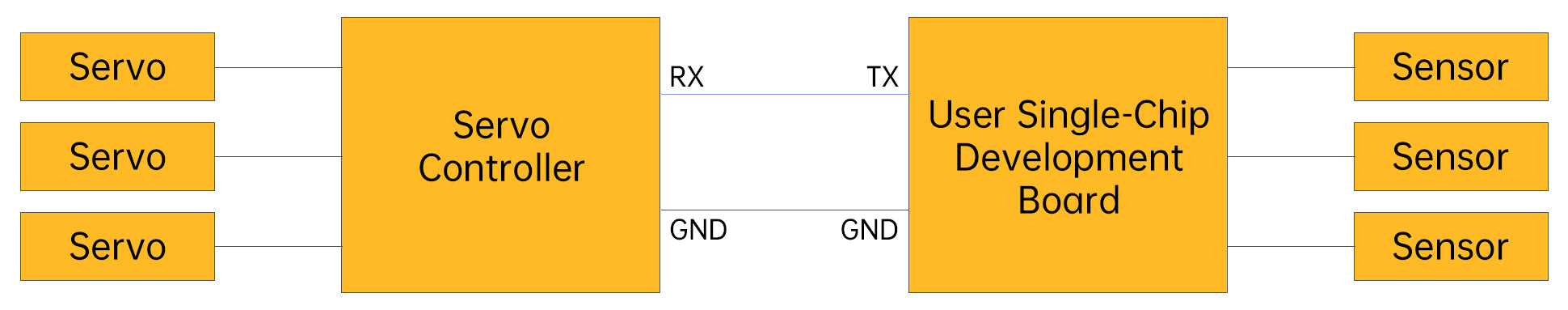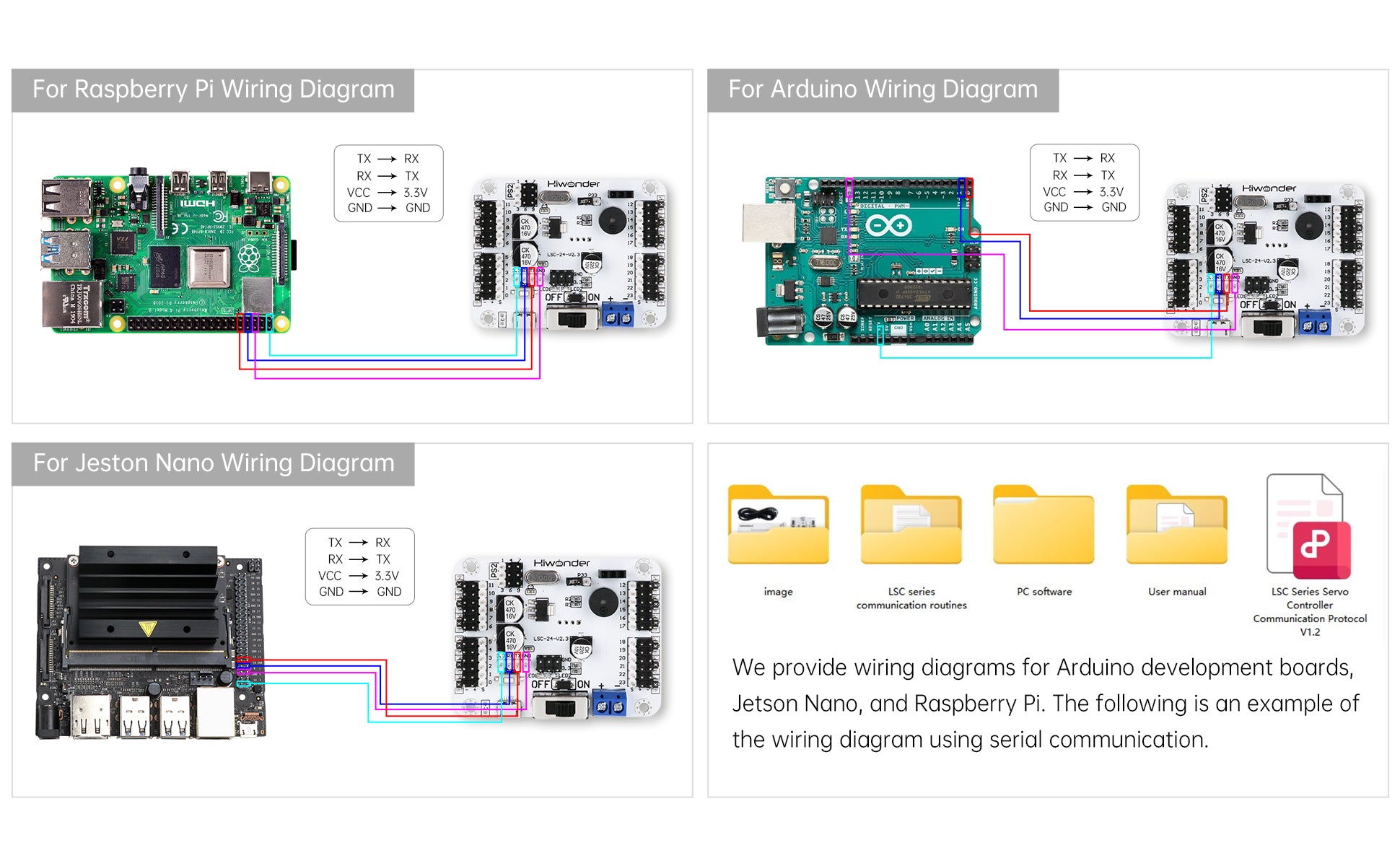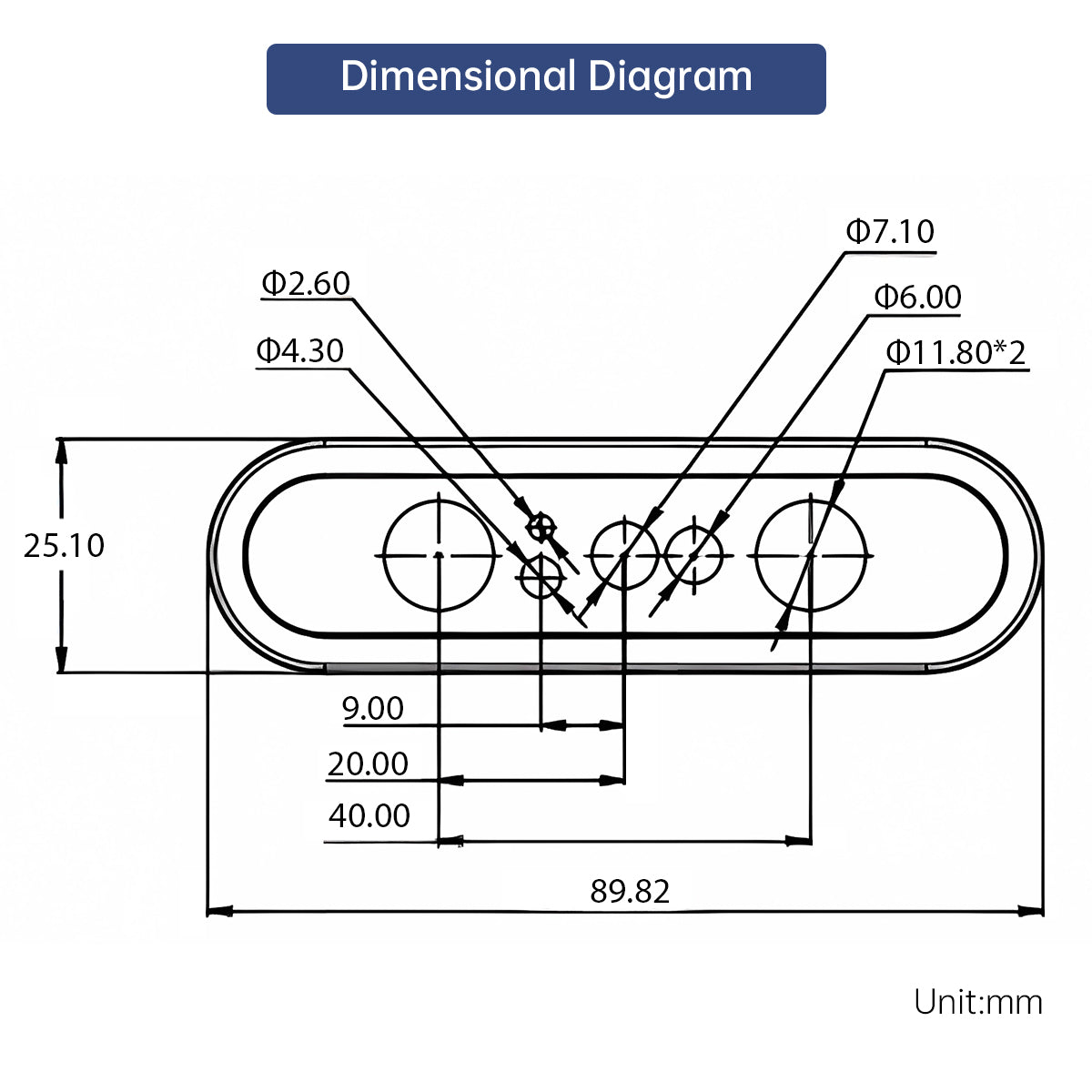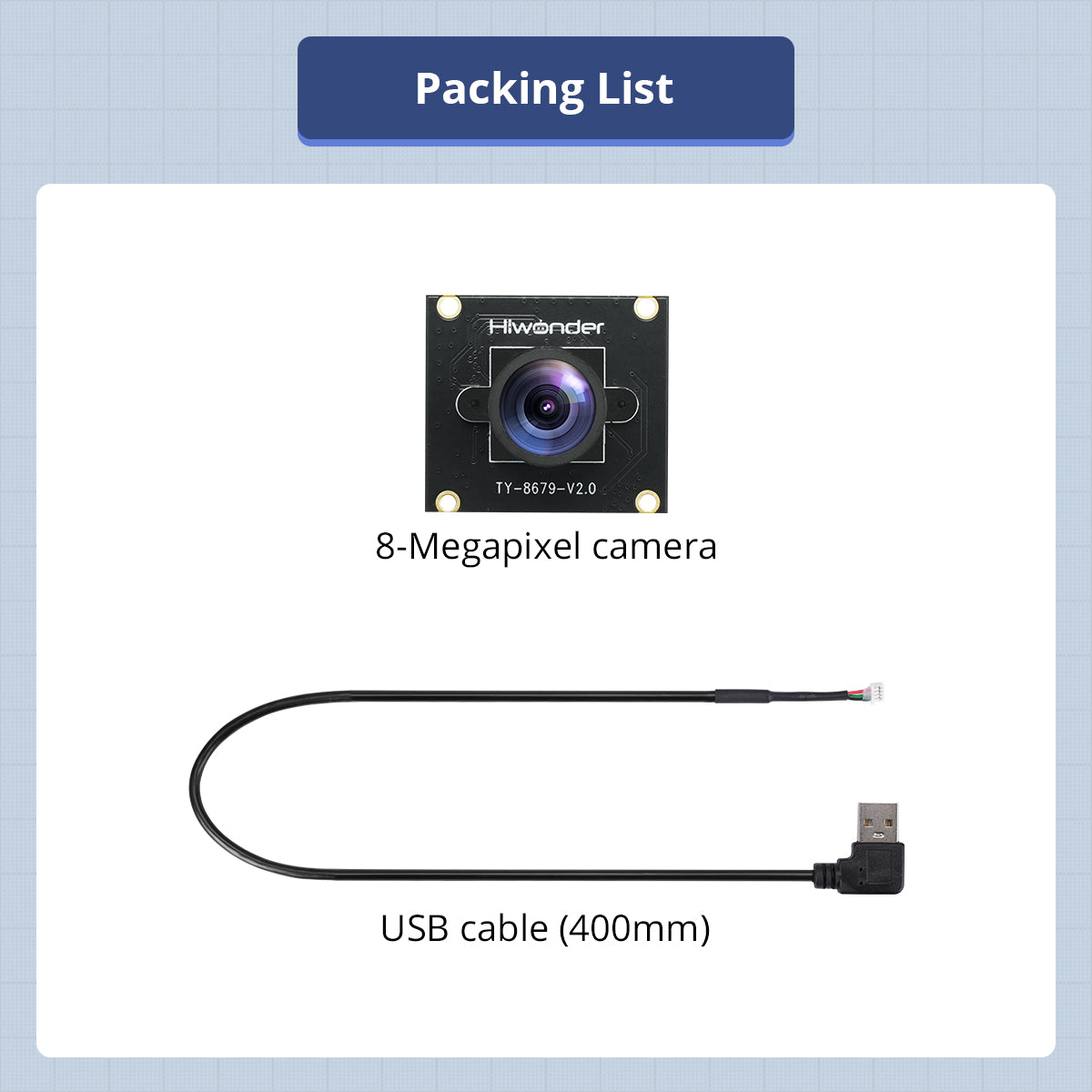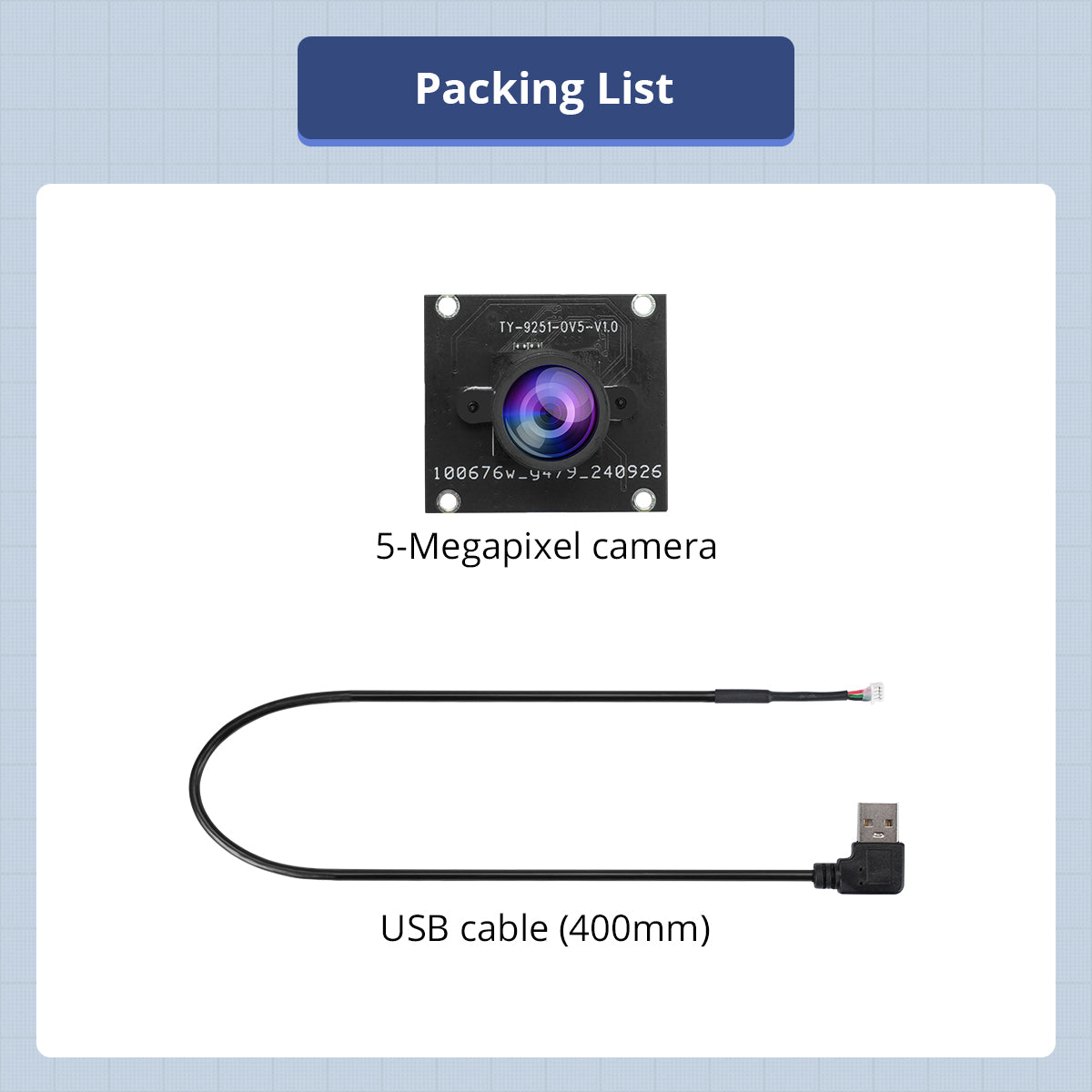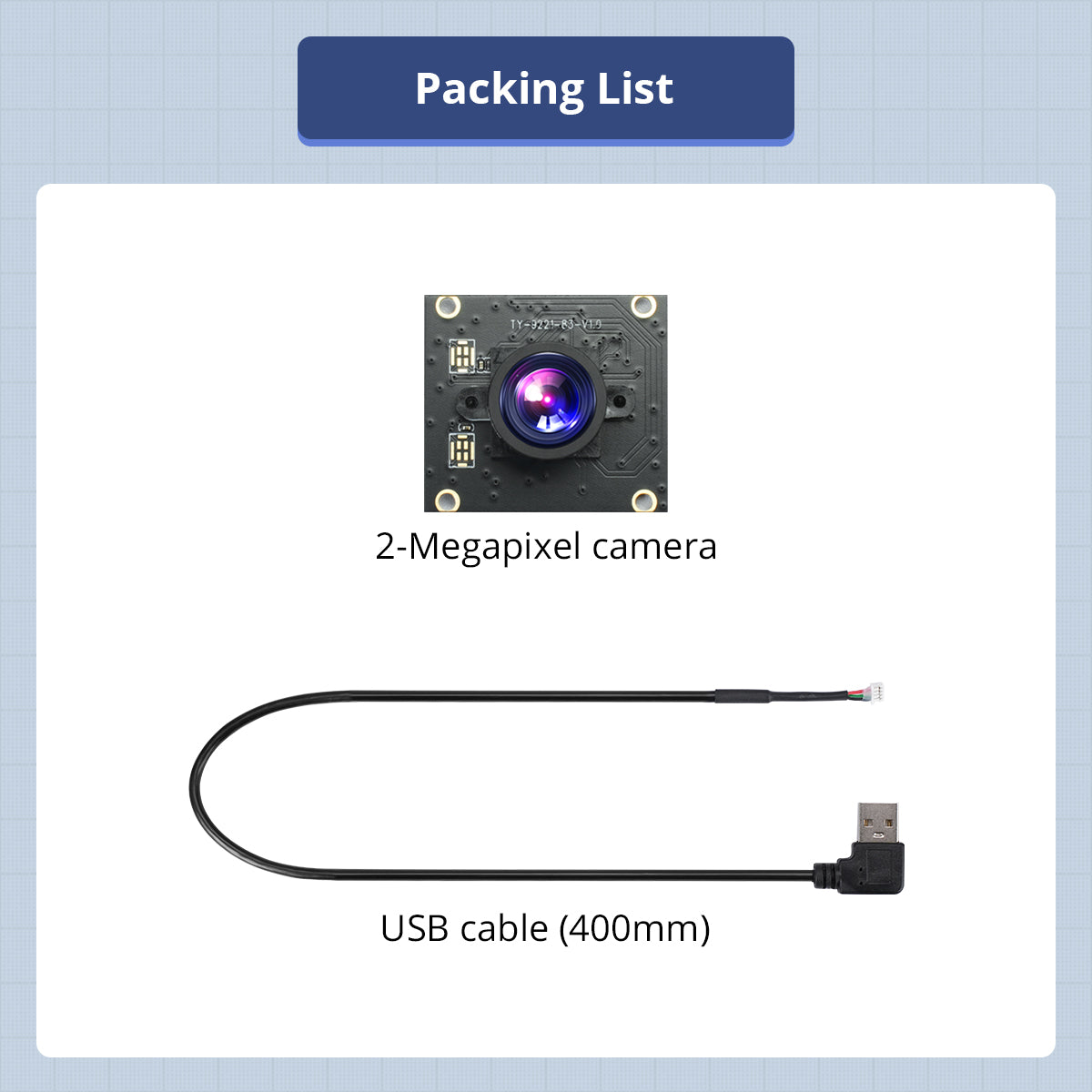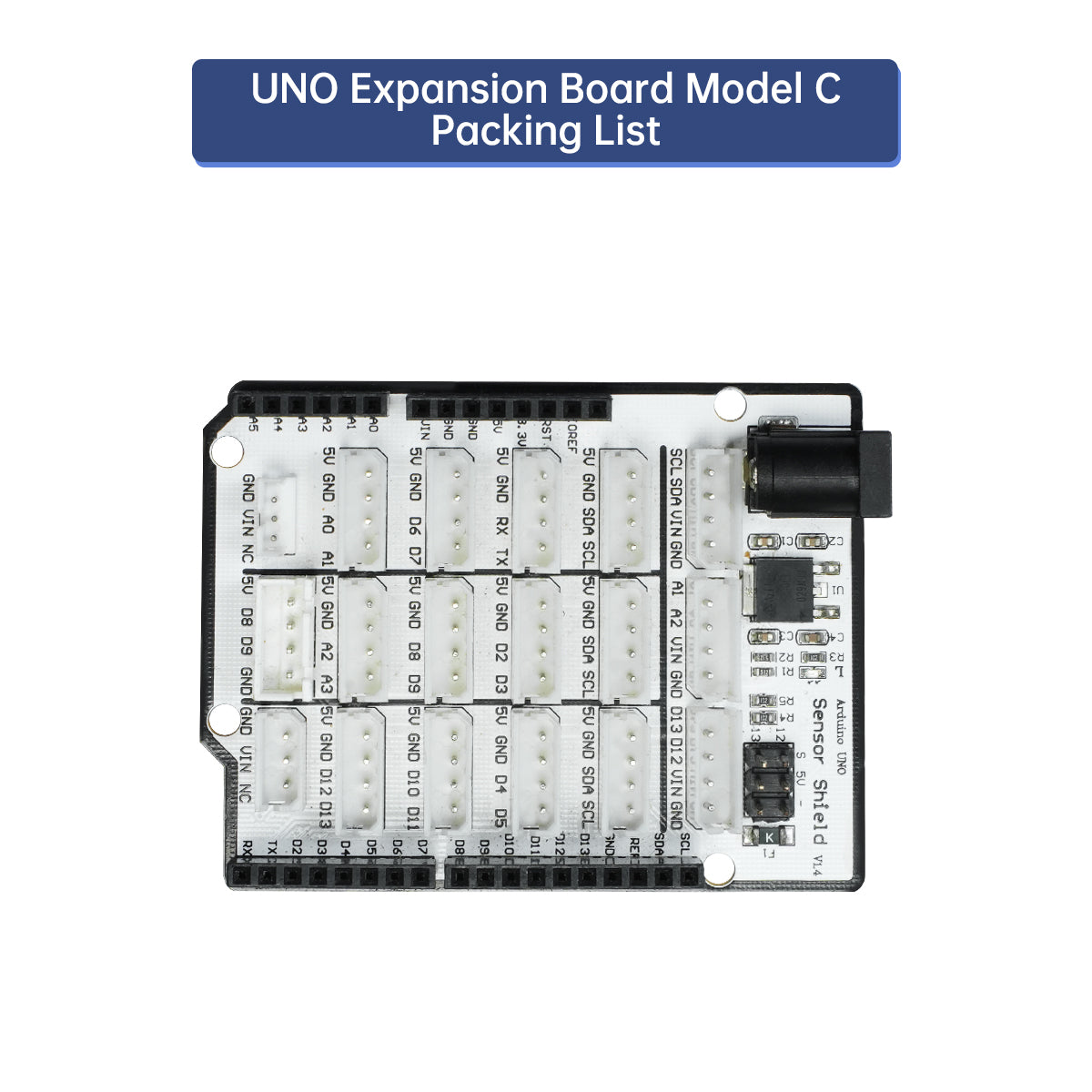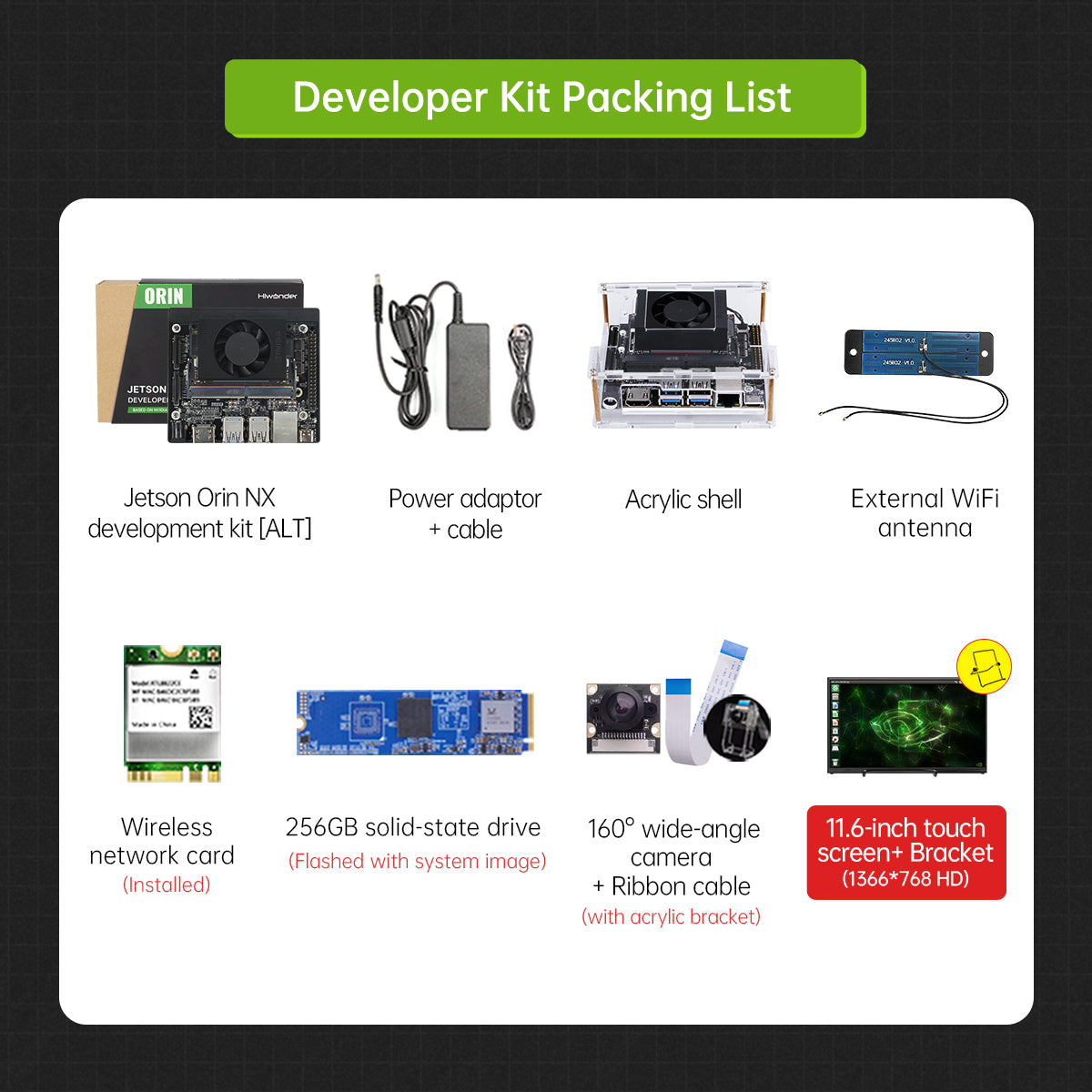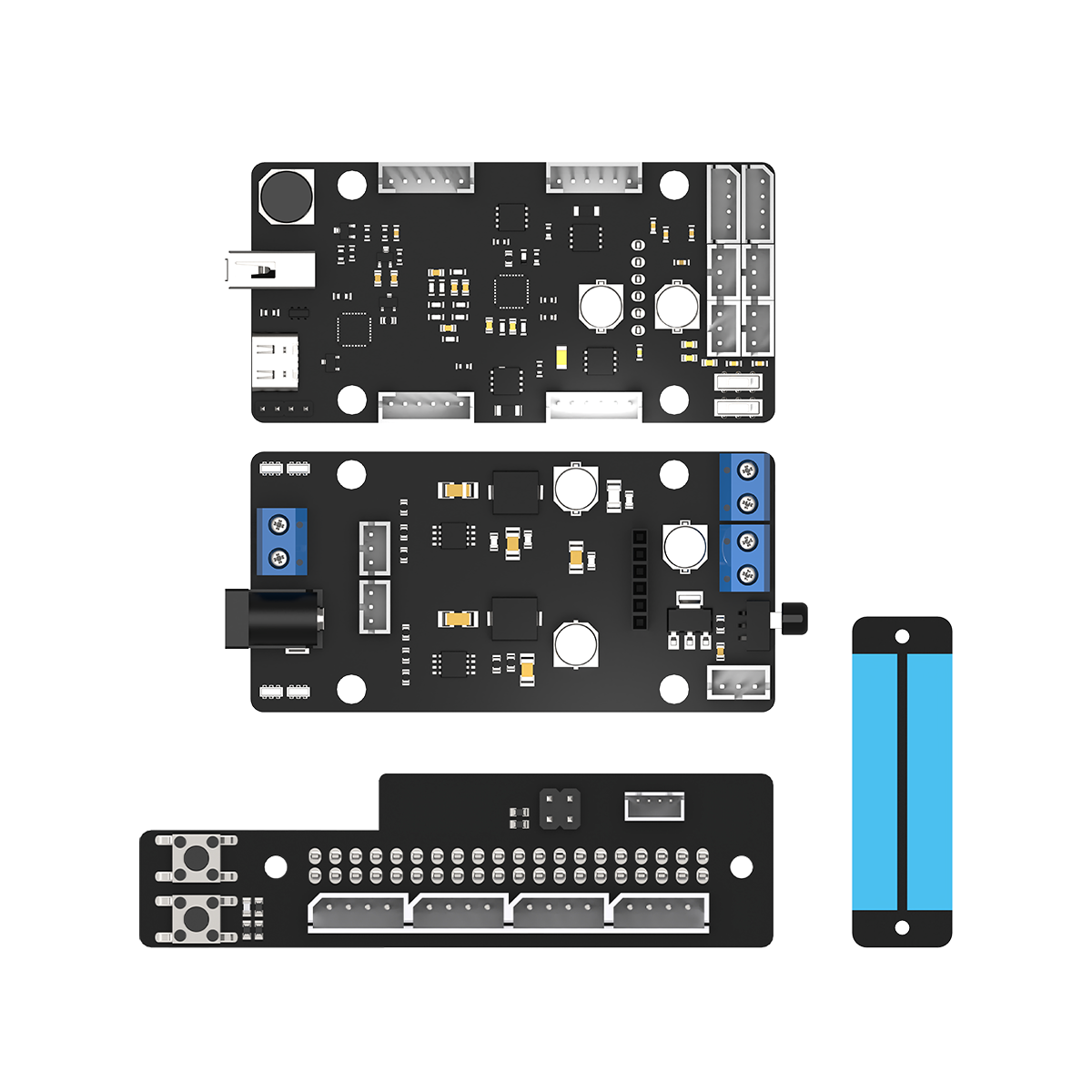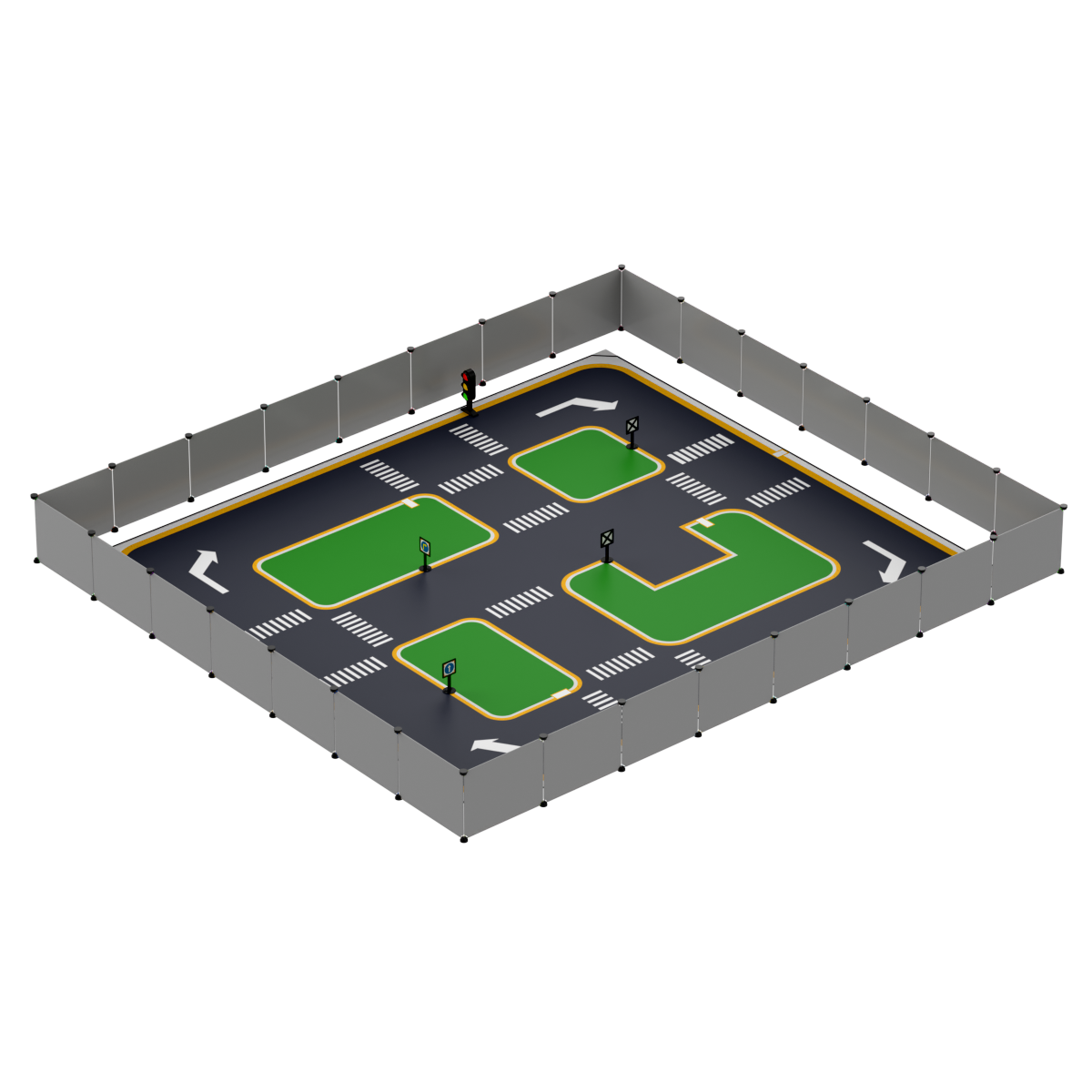LSC-24: Hiwonder 24 Channel Digital Servo Controller with 16M Memory/Arduino Compatible
- 【High performance chip】CPU uses high-performance STM32 single chip microcomputer with ARM Cortex-M3 corer, which can control servo motion with high accuacy and adjustable speed.
- 【Easy wiring】 Servo controller only has positive and negative power pole.
- 【Support serial port communication】The servo controller can be connected with other single chips which support TTL, other single chips can send instructions to the controller.
- 【Free driver】 Support online debugging, install drivers automatically.
Questions & Answers
Have a Question?
-
can a second 24 channel servo controller be connected using the serial communication port TX, RX? this would give me the ability to control 48 servos.
Hello, you can find the detailed wiring instruction here: https://drive.google.com/drive/folders/1N-cmXRrmmf5ejZb0FxCFceCLa8_CiK8X?usp=sharing
-
1) For the LS-24, the manual said it can have an mp3 module to play sounds associated with groups. Is that option still available? 2) Is the bluetooth debugging module available? Thanks!
1) Sorry, the speaker should be purchased separately.
2) If you want Bluetooth module, please check this option: https://www.hiwonder.com/products/lsc-24?variant=40251079688279&_pos=1&_sid=b8961d156&_ss=r; If you refer to the TTL/USB debugging board, plaese visit this link: https://www.hiwonder.com/products/hiwonder-ttl-usb-debugging-board?_pos=1&_sid=64024d89d&_ss=r -
Hello - this is a great product. I hope the product won't be discontinued soon. Will the LS-24 be available for years and years in the future? Thanks!
Rest assured, we will continue production of this product. Thank you for your support of Hiwonder!
-
How would the correct protocol be written for running GROUP 1 from a Raspberry pi? Is this correct: ------------------------------------- import serial import time # Set up the serial connection to the LSC-24 ser = serial.Serial('/dev/serial0', 9600, timeout=1) # Command to run a specific group, e.g., group 1 group_number = 1 command = [0x55, 0x55, 0x06, 0x00, 0x06, 0x0B, group_number] # Send the command ser.write(bytearray(command)) # Close the serial connection ser.close() ------------------------------------- Thank you!
As the LSC-24 control does not include Python source code, we're unable to offer technical support for code review. However, we are happy to provide a tool to assist with your secondary development efforts. You can access the tool via this link: https://drive.google.com/drive/folders/1m2Jjdbc8SARE88QPGClqVZtvAAHdXN9U?usp=sharing
-
Is this controller compatible with Brookshireu2019s VISUAL SHOW AUTOMATION software?
Sorry. It is not compatible with this software:(